Home >Web Front-end >HTML Tutorial >How to reference images in a tag in html
How to reference images in a tag in html
- 下次还敢Original
- 2024-04-27 21:45:251194browse
Yes, the <a> tag in HTML can be used by referencing an image link. The steps include: 1) setting the link target (href); 2) inserting the image (img); 3) setting the image path (src); 4) adding alternative text (alt). This makes the image clickable, helps search engines index the image, and allows control using CSS styles.
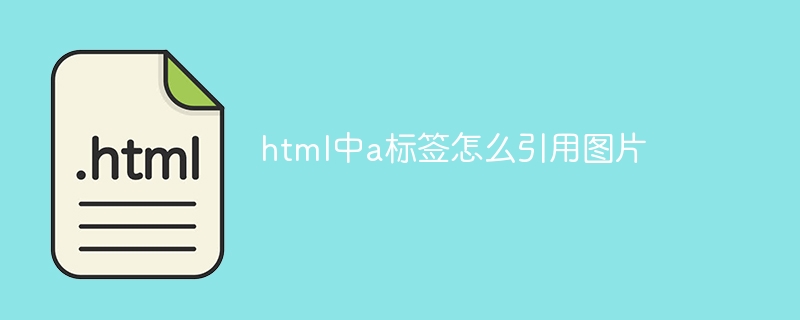
Use a tag in HTML to reference images
<a> in HTML Tags are primarily used to create hyperlinks, but can also be used to reference images.
Quote syntax:
<a href="image_url"><img src="image_url" alt="Alt text"> </a>
Steps:
- ##Set link target (href
):Specify the URL of the image to link to. - Insert image (img
):Use thetag inside the<a>tag to Insert image. - Set the image path (src
):Specify the URL of the image file, and href set in the<a>tagsame. - Add alt text (alt
):Provide a brief description of the image to display if the browser cannot display the image.
Example:
<code class="html"><a href="image.jpg"> <img src="image.jpg" alt="图像描述"> </a></code>
Advantages:
- Provides clickability of images, allowing The user clicks on the image and jumps to other pages or details of the image.
- helps search engines index images because it provides context for the image.
- Allows the use of CSS styles to control the appearance and behavior of links.
The above is the detailed content of How to reference images in a tag in html. For more information, please follow other related articles on the PHP Chinese website!

