Home >Backend Development >PHP Tutorial >How to create a PHP function library and make it support internationalization and localization?
How to create a PHP function library and make it support internationalization and localization?
- 王林Original
- 2024-04-27 21:27:01440browse
To create a PHP function library that supports internationalization and localization, follow the following steps: Create a function library file and define functions. Introduce Gettext internationalization library. Create a translation method. Configure locale files (.po and .mo). Use the translation method in the function library function to obtain the translated text.
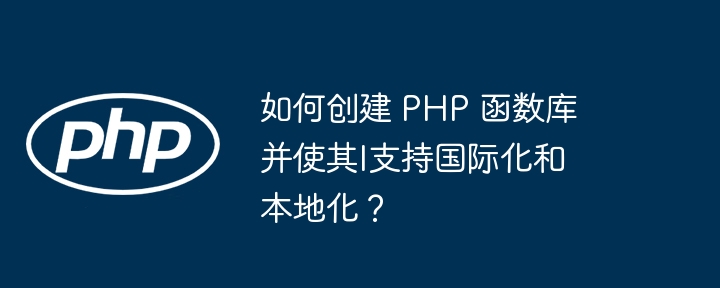
How to create a PHP function library and make it support internationalization and localization
Preface
Building Function libraries are a powerful way to modularize and reusable code in PHP. Setting it up to support internationalization (i18n) and localization (l10n) can improve the accessibility and global scope of your application. This article will guide you step by step to create a PHP function library that supports internationalization and localization.
Step 1: Create function library file
Create a new PHP file and name it my_functions.php. This is the main file of the function library.
<?php // 在这里定义你的函数
Step 2: Define the function
Define the function in the function library in its main file. Every function should have clear documentation and type hints.
<?php
/**
* 获取当前日期和时间。
*
* @return string 当前日期和时间,格式为 YYYY-MM-DD HH:MM:SS
*/
function get_datetime() {
return date('Y-m-d H:i:s');
}
Step 3: Introduce the Gettext internationalization library
To enable internationalization in PHP, you need to introduce the Gettext extension. Add this to the top of my_functions.php:
<?php use Gettext\GettextTranslator;
Step 4: Create a translation method
Next, create a translation method to Get the translation of text in a specific language.
<?php
/**
* 翻译文本。
*
* @param string $text 要翻译的文本
* @param string $domain 可选的文本域
* @param string $locale 可选的语言环境
*
* @return string 已翻译的文本
*/
function translate($text, $domain = null, $locale = null) {
// 创建 Gettext 翻译器对象
$translator = new GettextTranslator();
// 设置文本域(可选)
if ($domain !== null) {
$translator->setDomain($domain);
}
// 设置语言环境(可选)
if ($locale !== null) {
$translator->setLanguage($locale);
}
// 翻译文本
return $translator->gettext($text);
}
Step 5: Configure locale files
To support different locales, you need to create .po and . mo translation file. my_functions The locale file for the function library should be located in the locale directory.
For example, if you want to support English (en) and Spanish (es), you can create locale/en/LC_MESSAGES/my_functions.po and locale/es/LC_MESSAGES respectively /my_functions.po file.
Step 6: Practical Case
Let’s create a simple library function to get the translated welcome message:
<?php
/**
* 获取翻译的欢迎信息。
*
* @param string $name 可选的名称
* @param string $locale 可选的语言环境
*
* @return string 已翻译的欢迎信息
*/
function get_welcome_message($name = null, $locale = null) {
// 获取欢迎信息文本
$text = '欢迎使用 PHP 函数库!';
// 翻译文本
$translated_text = translate($text, 'my_functions', $locale);
// 如果提供了名称,则将其添加到欢迎信息中
if ($name !== null) {
$translated_text .= sprintf(' %s!', $name);
}
return $translated_text;
}
Conclusion
By following these steps, you can create a library of PHP functions that support internationalization and localization, thereby increasing the accessibility and global scope of your application. Function libraries are useful when you need to use reusable code in an application that includes users in multiple languages.
The above is the detailed content of How to create a PHP function library and make it support internationalization and localization?. For more information, please follow other related articles on the PHP Chinese website!

