Home >Backend Development >PHP Tutorial >How do I create a PHP library and distribute it to others?
How do I create a PHP library and distribute it to others?
- 王林Original
- 2024-04-27 21:12:01600browse
This article describes the steps to create, test, and distribute a PHP function library to simplify development and improve code quality. Create a function library: Create a main PHP script in a folder and define the functions. Test the function library: Create a test script that contains the function library and calls the function, asserting the output. Distribute the library: via Composer: Create a composer.json file, specify the package information, and run Composer. Via GitHub: Upload the function library to the repository, provide a download link, or explain how to install it. Distribute zip file: Create a zip file containing the library files and distribute it on GitHub.
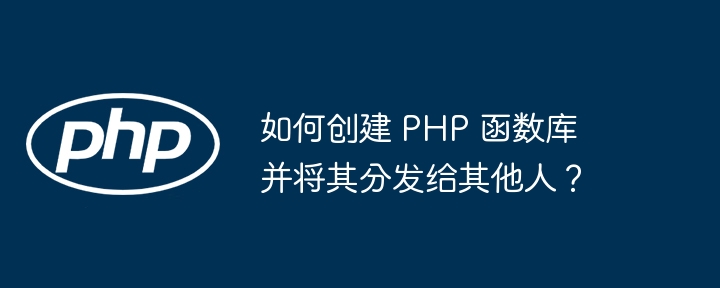
Creating and distributing PHP libraries
Introduction
PHP libraries are A set of reusable functions that simplify development and improve code quality. This article describes how to create, test, and distribute your own PHP function library.
Create function library
- Create folder:First, create a folder for your function library.
- Create the main script: In this folder, create a PHP script as the main file of your function library.
- Create functions: In the main script, define the functions required in your function library.
Example: A simple mathematical function library
<?php
// 定义求和函数
function sum($a, $b) {
return $a + $b;
}
// 定义求差函数
function difference($a, $b) {
return $a - $b;
}Test function library
- Create test script: Create a new PHP script to test your function.
-
Include function libraries: Include your function library using the
require_oncestatement. - Call a function: In the test script, call a function in your library and assert its output.
Example: Test the library we created
<?php require_once 'math-library.php'; // 测试求和函数 assert(sum(1, 2) == 3); // 测试求差函数 assert(difference(4, 2) == 2);
Distribute the library
Through Composer
-
Create composer.json file: Create a
composer.jsonfile in the function library directory. -
Specify package information: In the
composer.jsonfile, specify the name, version and other information of your function library. -
Run Composer: Run the
composer initcommand to initialize the Composer environment. - Upload to Packagist: Create a Packagist account and upload your library.
Upload to GitHub via GitHub
- #Upload your function library to the GitHub repository.
- Provide a download link: Provide a download link or instructions on how to install your library in the README file.
- Distribute the zip file: You can create a zip file containing the library files and distribute it on GitHub.
Practical Case: Using Composer
To use Composer to install our math function library, please run the following command in the terminal:composer require my-username/math-library
Use it in your code
<?php use My\MathLibrary\Sum; // 调用 sum 函数 $result = Sum::compute(1, 2);
Conclusion
By creating function libraries, you can share and reuse code, improving development efficiency. This article describes the steps to create, test, and distribute PHP function libraries so that other developers can use them.The above is the detailed content of How do I create a PHP library and distribute it to others?. For more information, please follow other related articles on the PHP Chinese website!

