Home >Web Front-end >HTML Tutorial >How to set the table border color in html
How to set the table border color in html
- 下次还敢Original
- 2024-04-27 21:09:31649browse
Set table border color in HTML Answer: Use CSS style property border-color. Detailed description: 1. CSS syntax: border-color: color value; 2. Color value: hexadecimal code, RGB value or color name; 3. Apply inline style: add style in the element style attribute; 4. Apply External styles: Define styles in CSS files and link to HTML documents through link elements.
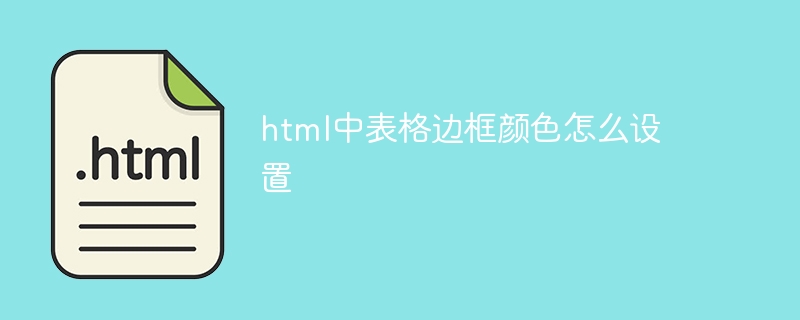
Set table border color in HTML
Answer: Use CSS style propertiesborder-color.
Detailed instructions:
To set the table border color in HTML, you need to use CSS styles. CSS styles can be applied to HTML elements to change their appearance and behavior.
Syntax:
<code>border-color: 颜色值;</code>
Color value:
The color value can be any valid CSS color value, for example:
- Hexadecimal color code (for example, #FF0000 for red)
- RGB color value (for example, rgb(255, 0, 0) for red)
- Color name (e.g., red)
Apply style:
To apply a style, you need to add it to the style## of the HTML element # in the properties. You can use inline styles or external style sheets.
Inline styles: Add styles directly to the style attribute of the HTML element, for example:
<code class="html"><table style="border-color: red;">
<tr>
<td>数据</td>
</tr>
</table></code>
External style sheet: Define the style into an external CSS file and link it to the HTML document using the link element, for example:
<code class="html"><link rel="stylesheet" href="mystyle.css"></code>In the external CSS file, you can define a style like this:
<code class="css">table {
border-color: blue;
}</code>This will set the border color of all tables to blue. The above is the detailed content of How to set the table border color in html. For more information, please follow other related articles on the PHP Chinese website!

