JUnit is a unit testing framework in Java that is used to test a single method or class. Add JUnit dependencies: JUnit dependencies can be installed via Maven or Gradle. Create a test case: Mark a method with the @Test annotation and write the code to be tested. Assert results: Use assertEquals, assertTrue, assertFalse and other assertion methods to check the test results. Practical example: The sample test case shows how to test the function getFullName, which combines firstName and lastName into a complete name. Run tests: Use an IDE or command line tool to run JUnit tests.

Use JUnit to unit test Java functions
Introduction
JUnit is the Java language A popular unit testing framework for testing individual methods or classes of software. Unit testing is a vital part of testing software development and helps ensure the correctness and reliability of your code.
Setup
To start using JUnit unit testing, you need to add the JUnit dependency in your Java project. In a Maven project, you can use the following dependencies:
<dependency>
<groupId>junit</groupId>
<artifactId>junit</artifactId>
<version>4.13.2</version>
<scope>test</scope>
</dependency>In a Gradle project, you can use the following dependencies:
testImplementation 'junit:junit:4.13.2'
Test Cases
To write a JUnit test case, you need to mark a method with the @Test annotation. The method should contain the code that needs to be tested. For example, if you need to test a method named addNumbers, the test case is as follows:
import org.junit.Test;
import static org.junit.Assert.*;
public class MyMathTest {
@Test
public void testAddNumbers() {
MyMath math = new MyMath();
int result = math.addNumbers(2, 3);
assertEquals(5, result);
}
}Assertion
JUnit provides various assertion methods to check the test results. Commonly used assertion methods include:
-
assertEquals(expected, actual): Check whether the expected value and the actual value are equal. -
assertTrue(condition): Check whether the condition is true. -
assertFalse(condition): Check whether the condition is false.
Practical case
Consider a function getFullName, which will firstName and lastName Combined to form a complete name. We can test this function using the following test case:
import org.junit.Test;
import static org.junit.Assert.*;
public class PersonTest {
@Test
public void testGetFullName() {
Person person = new Person("John", "Doe");
String fullName = person.getFullName();
assertEquals("John Doe", fullName);
}
}Running Test
To run JUnit tests, you can use a runner in an IDE such as Eclipse or IntelliJ IDEA . You can also run tests in the command prompt using the mvn test or gradle test command line instructions.
The above is the detailed content of How to unit test Java functions with jUnit?. For more information, please follow other related articles on the PHP Chinese website!
 IntelliJ IDEA + JDK 21 java.util.concurrent 包问题 - TimeUnit 类不可用Feb 06, 2024 am 10:00 AM
IntelliJ IDEA + JDK 21 java.util.concurrent 包问题 - TimeUnit 类不可用Feb 06, 2024 am 10:00 AM当我尝试使用java.util.concurrent中的timeunit类时遇到问题。它发生在oraclejdk21.0.1(配置如下)+intellijidea2023.1.5(社区版)-当前最新更新(更新:正如我一开始所想的,因为我运行了更新-请参阅下面的解决方案)。我的计算机上的配置(通过控制台中的java-version获取):javaversion"21.0.1"2023-10-17ltsjava(tm)seruntimeenvironme
 Flask和Intellij IDEA集成: Python web应用程序开发技巧(第二部分)Jun 17, 2023 pm 01:58 PM
Flask和Intellij IDEA集成: Python web应用程序开发技巧(第二部分)Jun 17, 2023 pm 01:58 PM在第一部分介绍了基本的Flask和IntellijIDEA集成、项目和虚拟环境的设置、依赖安装等方面的内容。接下来我们将继续探讨更多的Pythonweb应用程序开发技巧,构建更高效的工作环境:使用FlaskBlueprintsFlaskBlueprints允许您组织应用程序代码以便于管理和维护。Blueprint是一个Python模块,能够包
 一目了然:JSP文件打开的方法速览Jan 31, 2024 pm 09:28 PM
一目了然:JSP文件打开的方法速览Jan 31, 2024 pm 09:28 PMJSP文件打开方式JSP(JavaServerPages)是一种动态网页技术,它允许程序员在HTML页面中嵌入Java代码。JSP文件是文本文件,其中包含HTML代码、XML标记和Java代码。当JSP文件被请求时,它会被编译成JavaServlet,然后由Web服务器执行。打开JSP文件的方法有几种方法可以打开JSP文件。最简单的方法是使用文本编辑器,
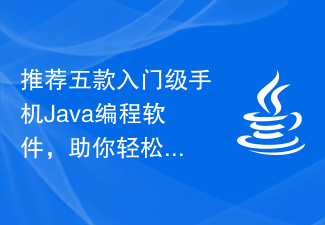 推荐五款入门级手机Java编程软件,助你轻松上手Jan 09, 2024 pm 02:14 PM
推荐五款入门级手机Java编程软件,助你轻松上手Jan 09, 2024 pm 02:14 PM手机Java编程软件推荐:让你轻松入门的五款工具在这个数字化时代,手机已经成为了我们生活中不可或缺的一部分。无论是工作、学习还是娱乐,手机几乎可以满足我们所有的需求。而对于编程爱好者来说,手机也可以成为一个非常实用的工具,帮助他们随时随地进行代码编写与学习。本文将向大家推荐五款手机Java编程软件,让你轻松入门,享受编程的乐趣。AIDEAIDE是一款功能强大
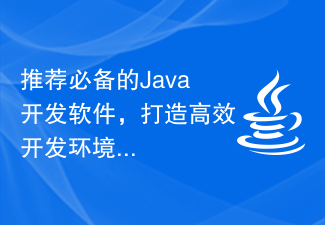 推荐必备的Java开发软件,打造高效开发环境Feb 03, 2024 am 10:45 AM
推荐必备的Java开发软件,打造高效开发环境Feb 03, 2024 am 10:45 AM在今天的软件开发领域,Java作为一种广泛应用的编程语言,有着很高的开发效率和便捷性。为了提高开发效率,拥有一个优秀的Java编程环境是至关重要的。本文将为大家推荐几款必备的Java编程软件,帮助打造一个高效的开发环境。EclipseEclipse是一款功能强大且广泛使用的Java集成开发环境(IDE)。它提供了丰富的功能和插件,支持Java项目的开发、调试
 选择最适合你的Java开发工具:评测与推荐Feb 18, 2024 pm 10:18 PM
选择最适合你的Java开发工具:评测与推荐Feb 18, 2024 pm 10:18 PMJava开发工具评测:哪个才是最适合你的选择?作为当今最流行的编程语言之一,Java在软件开发领域发挥着重要的作用。而在Java开发过程中,选择一个适合自己的开发工具是至关重要的。本文将对几种常见的Java开发工具进行评测,并给出适用场景的建议。EclipseEclipse是一款开源、跨平台的Java集成开发环境(IDE),被广泛用于Java项目的开发。它提
 基础教程:使用IDEA创建Maven项目Feb 19, 2024 pm 04:43 PM
基础教程:使用IDEA创建Maven项目Feb 19, 2024 pm 04:43 PMIDEA(IntelliJIDEA)是一款强大的集成开发环境,可以帮助开发人员快速高效地开发各种Java应用程序。在Java项目开发中,使用Maven作为项目管理工具能够帮助我们更好地管理依赖库、构建项目等。本文将详细介绍如何在IDEA中创建一个Maven项目的基本步骤,同时提供具体的代码示例。步骤一:打开IDEA并创建新项目打开IntelliJIDEA
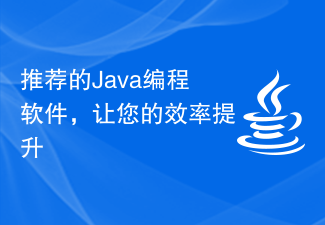 推荐的Java编程软件,让您的效率提升Feb 03, 2024 am 10:03 AM
推荐的Java编程软件,让您的效率提升Feb 03, 2024 am 10:03 AM随着现代工作和生活的步伐不断加快,高效工作成为每个人追求的目标。而在信息技术领域,编程成为了提升效率的重要工具之一。在众多的编程语言中,Java作为一种广泛应用的高级编程语言,其编程软件更是成为提升效率的神器。本文就为大家推荐几款优秀的Java编程软件。首先要推荐的是Eclipse。作为Java开发者最常用的集成开发环境(IDE),Eclipse具备了强大的


Hot AI Tools

Undresser.AI Undress
AI-powered app for creating realistic nude photos

AI Clothes Remover
Online AI tool for removing clothes from photos.

Undress AI Tool
Undress images for free

Clothoff.io
AI clothes remover

AI Hentai Generator
Generate AI Hentai for free.

Hot Article

Hot Tools

SublimeText3 Linux new version
SublimeText3 Linux latest version

WebStorm Mac version
Useful JavaScript development tools

Dreamweaver CS6
Visual web development tools

SAP NetWeaver Server Adapter for Eclipse
Integrate Eclipse with SAP NetWeaver application server.

SublimeText3 Chinese version
Chinese version, very easy to use






