Home >Software Tutorial >Mobile Application >How to clear the cache of Aurora Word
How to clear the cache of Aurora Word
- 王林forward
- 2024-04-27 17:40:09764browse
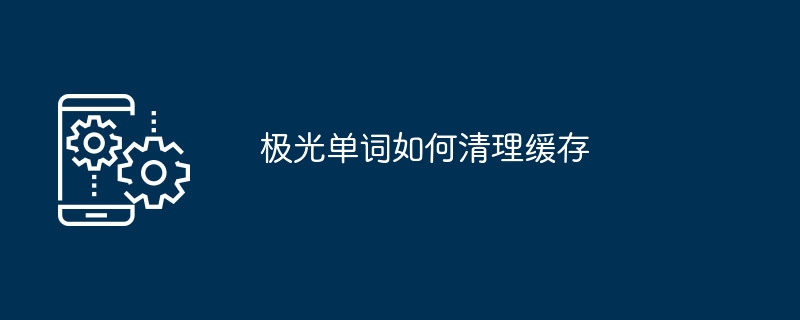
When we use Aurora Words, how to free up mobile phone space has become a problem that bothers everyone. PHP editor Xinyi will bring you a solution here, the details are as follows.
First click to open the Aurora Word APP on your phone to enter the interface, then click "My" in the lower right corner to switch to the personal center interface. Then find "My Settings" and click on it to open it.
https://img.itmop.com/upload/2024-4/20244271531397336.jpg
2. After coming to the settings page, there is a "function Settings", click on this item to enter.
https://img.itmop.com/upload/2024-4/20244271531264025.jpg
3. Then you can see " "Clear Cache", the current cache size that can be cleared is displayed behind it, click on it to enter.
https://img.itmop.com/upload/2024-4/20244271531158091.jpg
4. At this time, a "Cleaning Successful" message will pop up on the page. prompt, the cache in Jiguang Word will be cleared.
The above is the detailed content of How to clear the cache of Aurora Word. For more information, please follow other related articles on the PHP Chinese website!
Related articles
See more- How to set Douyin live broadcast not to play automatically? Can TikTok automatically play the next video?
- How to get vinyl membership for free with NetEase Cloud Music Tutorial on how to get vinyl membership for free with NetEase Cloud Music
- Zenless Zone Zero Andrew's Begging Quest Quest Guide
- How to check the information of multiple accounts on Douyin? Is it illegal to post the same work to multiple accounts?
- How to change the subject information of Douyin Blue V certification? Will certification changes affect traffic?

