Home >Software Tutorial >Mobile Application >Where can I check the release time on Kuaishou? How to cancel Kuaishou display time?
Where can I check the release time on Kuaishou? How to cancel Kuaishou display time?
- 王林forward
- 2024-04-27 14:16:531184browse
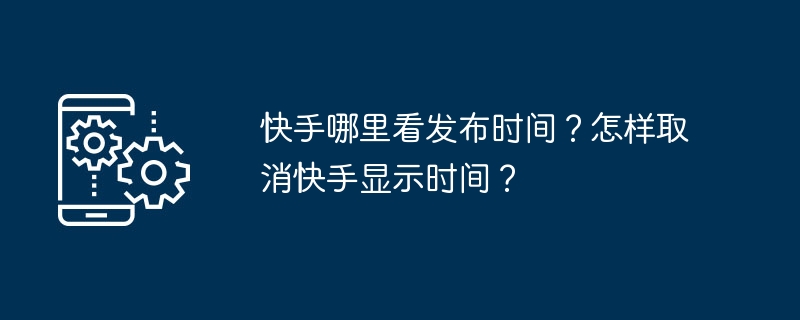
In Kuaishou’s massive video content, it is crucial to understand the release time of each video, which can reflect the timeliness and freshness of the information. In response to this, this article will discuss in depth: How to get the Kuaishou video release time? PHP editor Baicao will guide you in detail on the steps to obtain the video release time, allowing you to easily grasp the freshness of the information. How to hide Kuaishou video release time? For users who do not want to display the publishing time, this article will provide clear and easy-to-understand hiding tutorials to help you protect your privacy and freely control content display.
1. Where can I check the release time of Kuaishou?
On Kuaishou, the method to check the release time is as follows:
1. Open Kuaishou APP and enter any video or picture content details page.
2. At the bottom of the screen, you will see a series of function buttons, including like, comment, share, etc.
3. On the right side of these function buttons, there is usually a time icon or time information directly displayed. This is the release time of the content.
4. If the time is not displayed, you can try swiping up on the screen. Usually the publishing time will be displayed in the details of the content.
2. How to cancel Kuaishou’s time display?
Currently, Kuaishou APP does not provide the function to directly cancel the display of release time. The publishing time of each content is public information and users cannot set it to hide or show individually. If you don't want others to see your publishing time, you can consider the following methods:
1. When publishing content, do not use the positioning function, so that others cannot use the positioning information to guess the publishing time.
2. If your account is a private account, only friends you allow can see your posted content, so only your friends can see the posted time.
3. If you really don’t want anyone to see the publishing time, you may consider not publishing the content until the time is right.
The above is about how to check the release time on Kuaishou and how to cancel the time display. Release time is an important part of Kuaishou content, which helps us understand the timeliness of information. Although Kuaishou currently does not support directly canceling the display of release time, we can use some methods to reduce the exposure of time information. I hope the above answers can help everyone, and I wish everyone can get more fun and satisfaction in the journey of using Kuaishou.
The above is the detailed content of Where can I check the release time on Kuaishou? How to cancel Kuaishou display time?. For more information, please follow other related articles on the PHP Chinese website!
Related articles
See more- Can I open a window without paying 500 on Douyin? What are the most popular products on Douyin's window display?
- How to make your own emoticons for beauty camera How to make your own emoticons
- How to modify Douyin restaurant reviews
- How to view favorites in AcFun_AcFun tutorial to view favorites
- Where to open Baidu Maps Time Machine

