移动工具是PS中用的次数最多的工具了,运用的话很多童鞋觉得很简单,确实很简单,但是他有一些小技巧你知道吗。本文就为大家介绍移动工具的使用技巧,有需要的朋友快点来收藏吧
移动工具是PS中用的次数最多的工具了,运用的话很多童鞋觉得很简单,确实很简单,但是他有一些小技巧你知道吗。本文就为大家介绍移动工具的使用技巧,有需要的朋友快点来收藏吧!
一,自动选择

PS安装好,自动选择是默认没有勾选的,一般情况下我们都会勾选自动选择方便操作,但是有时候往往不勾选他更方便,比如图层过多而且被覆盖,你想把一个被覆盖的图层拖出来。
你可以把自动勾选勾掉然后在图层面板选中那个图层,鼠标点击拖动就只会拖动那个图层了。

勾选自动选择后,选择图层,是在不管图层面板里面有没有组都是单独选择你点击的图片图层。如果选择组,那么你点击一个图片,就会选中他所在的组,点击拖动的话也会移动整个组包含的所有图片图层,但是你点击的图片不在组里面那么就会单独选择这个图片图层。
二,变换控件

变换控件在使用的时候可能大家遇到过一种情况,就是画一条线鼠标放在中心拖动的话,拖动的不是旋转中心,而是改变了线的宽度,这是因为线的宽度很小,变换小方块和旋转中心重叠了在一起,这时候你可以按住alt鼠标移动到线的中心,发现鼠标尾部有一个圆形的图标出现你拖动就可以把旋转中心拖出来了。
还有变换控件和ctrl+T变形的区别是变换控件可以改变图片的尺寸,可以旋转图片,但是不能变形、翻转,ctrl+T不仅可以改变尺寸,旋转,还可以变形、翻转。这样是很多人忽略这个功能的原因。确实ctrl+T要方便很多。
三,自动对齐

ctrl和shift能帮助我们同时选中多个图层。
而且自动对齐的功能不止这些,还有后面的 ,我这里因为GIF的限制没做出来,大家可以尝试下具体作用,不过后面的对齐功能只有在三个图层以上被选中的情况下成立。还有值得注意的是,锁定位置的图层和透明的图层是不能自动对齐的。
,我这里因为GIF的限制没做出来,大家可以尝试下具体作用,不过后面的对齐功能只有在三个图层以上被选中的情况下成立。还有值得注意的是,锁定位置的图层和透明的图层是不能自动对齐的。
四,移动工具的一些技巧
1,按住shift拖动图片到另一个文档中,可以达到图片居中在另一个文档画布中。

2,按住alt点击拖动图片,可以复制图片,而且复制出来的图片会单独处于一个图层。
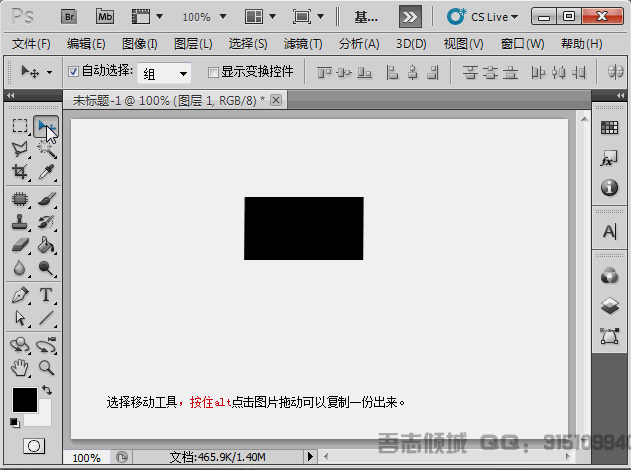
但是要记住,锁定的图层按住alt拖动是复制不了的,必须是没有锁定位置的。
PS:画布上面有很多图层你想选中,但是一些特殊情况下又觉得在图层面板选中的话很麻烦,要一个个去找,这时你可以鼠标点击在没有图层覆盖的背景图层上面,而且背景图层是锁定位置的,你点击拖动就会产生一个像选区的框出来,你把你想要选中的图层框住,他们就会被选中了。(这其实是电脑小知识,个人觉得学软件的话还是要会电脑的一些基础知识,就比如复制粘贴快捷键,这几乎是所有软件通用的。)
教程结束!
可能移动工具的一些技巧我还不知道吧,我知道就这些了,如果有,请童鞋告知。
在此感谢大家观看!希望这篇PS移动工具使用小技巧对大家有所帮助!
 Photoshop and Digital Art: Painting, Illustration, and CompositingApr 18, 2025 am 12:01 AM
Photoshop and Digital Art: Painting, Illustration, and CompositingApr 18, 2025 am 12:01 AMPhotoshop's applications in digital art include painting, illustration and image synthesis. 1) Painting: Using brushes, pencils and mixing tools, the artist can create realistic effects. 2) Illustration: With vector and shape tools, artists can accurately draw complex graphics and add effects. 3) Synthesis: Using mask and layer blending mode, artists can seamlessly blend different image elements.
 Advanced Photoshop Tutorial: Master Retouching & CompositingApr 17, 2025 am 12:10 AM
Advanced Photoshop Tutorial: Master Retouching & CompositingApr 17, 2025 am 12:10 AMPhotoshop's advanced photo editing and synthesis technologies include: 1. Use layers, masks and adjustment layers for basic operations; 2. Use image pixel values to achieve photo editing effects; 3. Use multiple layers and masks for complex synthesis; 4. Use "liquefaction" tools to adjust facial features; 5. Use "frequency separation" technology to perform delicate photo editing, these technologies can improve image processing level and achieve professional-level effects.
 Using Photoshop for Graphic Design: Branding and MoreApr 16, 2025 am 12:02 AM
Using Photoshop for Graphic Design: Branding and MoreApr 16, 2025 am 12:02 AMThe steps to using Photoshop for brand design include: 1. Use the Pen tool to draw basic shapes, 2. Add shadows and highlights through layer styles, 3. Adjust colors and details, 4. Use smart objects and actions to automatically generate different versions of the design. Photoshop helps designers create and optimize brand elements with the flexibility of layers and masks, ensuring consistency and professionalism of designs, from simple logos to complex branding guides.
 Photoshop's Subscription Model: What You Get for Your MoneyApr 15, 2025 am 12:17 AM
Photoshop's Subscription Model: What You Get for Your MoneyApr 15, 2025 am 12:17 AMPhotoshop's subscription model is worth buying. 1) Users can access the latest version and use across devices at any time. 2) The subscription fee is low, and continuous updates and technical support are provided. 3) Advanced functions such as neural filters can be used for complex image processing. Despite the high long-term costs, its convenience and feature updates are valuable to professional users.
 Photoshop: Investigating Free Trials and Discount OptionsApr 14, 2025 am 12:06 AM
Photoshop: Investigating Free Trials and Discount OptionsApr 14, 2025 am 12:06 AMYou can get the access to Photoshop in the most economical way: 1. Experience the software features with a 7-day free trial; 2. Find student or teacher discounts, as well as seasonal promotions; 3. Use coupons on third-party websites; 4. Subscribe to Adobe CreativeCloud's monthly or annual plan.
 Photoshop for Designers: Creating Visual ConceptsApr 13, 2025 am 12:09 AM
Photoshop for Designers: Creating Visual ConceptsApr 13, 2025 am 12:09 AMCreating visual concepts in Photoshop can be achieved through the following steps: 1. Create a new document, 2. Add a background layer, 3. Use the brush tool to draw basic shapes, 4. Adjust colors and brightness, 5. Add text and graphics, 6. Use masks for local editing, 7. Apply filter effects, these steps help designers build a complete visual work from scratch.
 Is Photoshop Free? Understanding Subscription PlansApr 12, 2025 am 12:11 AM
Is Photoshop Free? Understanding Subscription PlansApr 12, 2025 am 12:11 AMPhotoshop is not free, but there are several ways to use it at low cost or free: 1. The free trial period is 7 days, and you can experience all functions during this period; 2. Student and teacher discounts can cut costs by half, and school proof is required; 3. The CreativeCloud package is suitable for professional users and includes a variety of Adobe tools; 4. PhotoshopElements and Lightroom are low-cost alternatives, with fewer functions but lower prices.
 Photoshop's Value: Weighing the Cost Against Its FeaturesApr 11, 2025 am 12:02 AM
Photoshop's Value: Weighing the Cost Against Its FeaturesApr 11, 2025 am 12:02 AMPhotoshop is worth the investment because it provides powerful features and a wide range of application scenarios. 1) Core functions include image editing, layer management, special effects production and color adjustment. 2) Suitable for professional designers and photographers, but amateurs may consider alternatives such as GIMP. 3) Subscribe to AdobeCreativeCloud can be used as needed to avoid high one-time spending.


Hot AI Tools

Undresser.AI Undress
AI-powered app for creating realistic nude photos

AI Clothes Remover
Online AI tool for removing clothes from photos.

Undress AI Tool
Undress images for free

Clothoff.io
AI clothes remover

AI Hentai Generator
Generate AI Hentai for free.

Hot Article

Hot Tools

Atom editor mac version download
The most popular open source editor

MantisBT
Mantis is an easy-to-deploy web-based defect tracking tool designed to aid in product defect tracking. It requires PHP, MySQL and a web server. Check out our demo and hosting services.

SublimeText3 Mac version
God-level code editing software (SublimeText3)

Notepad++7.3.1
Easy-to-use and free code editor

SublimeText3 Chinese version
Chinese version, very easy to use





