Methods to automate Java function error analysis and repair include: Error detection: Use tools to identify errors. Error location: Determine the source of the error. Bug Fix Suggestions: Generate fix suggestions. This method can quickly and accurately analyze and fix errors, improving code quality and development efficiency.

Automated method for analyzing and repairing Java function errors
Background
The analysis and repairing of Java function errors is a tedious and easy task Error task, which becomes more difficult as the complexity of the function increases. Automating this process can greatly improve the efficiency and code quality of software development teams.
Method
A method for automating Java function error analysis and repair involves:
1. Error detection:
- Utilize code static analysis tools (such as FindBugs) or unit testing frameworks (such as JUnit) to identify potential errors.
- These tools check for syntax errors, logic problems, and coding style violations.
2. Error location:
- Use stack traces, exception messages, and other diagnostic information to determine the source of the error.
- Exception handling mechanism helps catch errors and provide detailed information about where the error occurred.
3. Error repair suggestions:
- Use code refactoring tools (such as IntelliJ IDEA) or error repair libraries (such as Pitest) to generate possible Bug fix suggestions.
- These tools use algorithms to analyze code and identify changes that might fix bugs.
Practical Case
Let us consider a simple Java function:
public int divide(int a, int b) {
if (b == 0) {
throw new IllegalArgumentException("Cannot divide by zero");
}
return a / b;
}Using the above method, we can automate the error analysis and repair process:
1. Error detection:
- FindBugs will detect the divide-by-zero exception and issue a warning.
2. Error location:
- The stack trace will show that the error occurred at line 6 of the
divide()function .
3. Error fix suggestions:
- IntelliJ IDEA will suggest modifying the code to the following form:
public int divide(int a, int b) {
if (b == 0) {
return 0;
}
return a / b;
}This modification will prevent an exception from being thrown when b is zero, thus eliminating the error.
Using automated methods, developers can quickly and accurately analyze and fix Java function errors, thereby improving code quality and reducing development time.
The above is the detailed content of An automated approach to Java function error analysis and repair. For more information, please follow other related articles on the PHP Chinese website!
 Uber部署2000机器人大军,力争2026年在美实现自动送餐Jun 03, 2023 pm 12:09 PM
Uber部署2000机器人大军,力争2026年在美实现自动送餐Jun 03, 2023 pm 12:09 PMDoNews6月2日消息,外送巨头UberEats与ServeRobotics近日正式宣布自2026年起,要在美国各主要城市推出机器人送餐服务。据IT之家援引外媒报道,ServeRobotics表示,这款配备4个轮子的机器人使用AI技术进行路径规划,其续航约为40公里,可运载重达23公斤的商品。此外,该公司的机器人每天可负责数十张订单的配送。Uber表示,消费者通过UberEats下单,会提供由机器人送餐的选项。机器人送餐到指定地点后,顾客需要输入密码才能取餐,以此来保障顾客的食品安全送达。目前
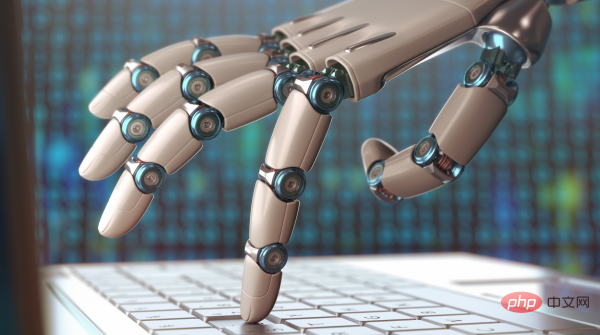 十个值得推荐的自动化和编排工具Apr 14, 2023 pm 02:40 PM
十个值得推荐的自动化和编排工具Apr 14, 2023 pm 02:40 PM自动化和编排网络工具可以比管理人员更快、更准确地执行任务。IT流程自动化本身就是卖点:自动化任务不仅比工作人员执行重复性活动更便宜,而且更高效、更可预测。虽然自动化和编排工具可以与企业员工一起开发自动化工具,但这可能具有挑战性,如果最终需要大规模采用自动化技术的话,可能需要使用商业软件工具。一些任务比其他任务更容易实现自动化,例如管理IT系统、配置物理机和虚拟机、管理服务器配置、识别策略偏差,许多IT系统现在都具有一些功能,这些功能使其更容易在不寻求采用商业平台的情况下实现自动化。此外,在过去的
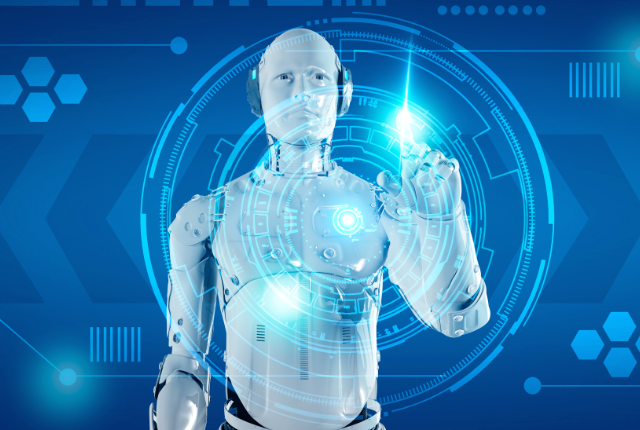 未来的工作:适应自动化和人工智能Jun 07, 2023 pm 07:42 PM
未来的工作:适应自动化和人工智能Jun 07, 2023 pm 07:42 PM自动化和人工智能(AI)的快速发展正在重塑劳动力队伍,并对未来的工作提出质疑。企业需要具备适当技能的员工来开发、管理和维护自动化设备和数字流程,并完成机器无法完成的工作。再培训可以帮助留守员工找到新的职业。在竞争激烈的就业市场中,员工需要学习新技能,这是至关重要的。本文探讨了自动化和人工智能对就业的影响、不断变化的就业市场所需的技能,以及适应性和终身学习的重要性。自动化的兴起:改变行业和工作角色自动化技术正在彻底改变从制造和物流到客户服务和医疗保健的行业。机器人、机器学习算法和人工智能系统越来越
 如何开始使用Python中的NoseApr 11, 2023 pm 09:31 PM
如何开始使用Python中的NoseApr 11, 2023 pm 09:31 PM译者 | 李睿审校 | 孙淑娟在这个Python Nose教程中,将深入研究Nose框架。Nose是一个测试自动化框架,它扩展了unittest,并进一步利用Nose来执行Selenium测试自动化。许多开发人员在Selenium测试自动化中面临的一个挑战是如何选择正确的测试框架,以帮助他们以最少(或不需要)的样板代码完成自动化测试。大多数人都会遇到测试代码,并不得不编写大量代码来执行简单的测试。选择正确的测试自动化框架可以显著地简化开发人员处理测试代码的工作。可以利用框架功能编写测试,以最少
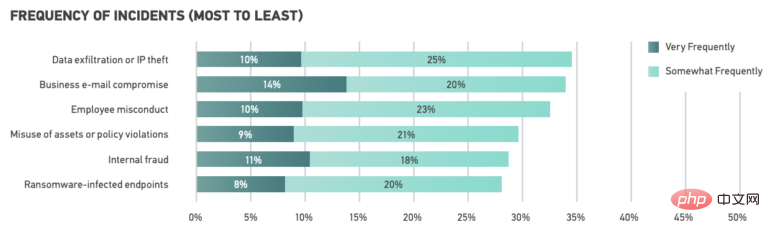 人工取证不堪重负!自动化DFIR(数字取证和事件响应)才是未来Apr 28, 2023 pm 02:49 PM
人工取证不堪重负!自动化DFIR(数字取证和事件响应)才是未来Apr 28, 2023 pm 02:49 PM数十年来,数字取证工作在司法侦查的不同分支中不断发展,已成为全球执法活动中非常重要的组成部分。与此同时,由于互联网和全球化的发展,犯罪形式多样化,执法人员也需要通过自动化的数字取证工具,才能获取关键的数字证据,将不法分子送入监狱。日前,Magnetforensics研究团队最新发布了《企业数字取证和事件调查(DFIR)应用现状》研究报告。报告研究认为,数字取证市场目前发生了很大变化,可以用两个词来概括:速度和准确率。如何尽快将违法证据提交给调查人员是将网络犯罪分子绳之以法的关键。然而,这并不容易
 人工智能和物联网在供应链管理中的应用Apr 10, 2023 pm 04:31 PM
人工智能和物联网在供应链管理中的应用Apr 10, 2023 pm 04:31 PM在疫情期间,供应链部门遭遇了劳动力短缺、需求增加和过度订购。管理人员自然会寻找技术解决方案,以提高生产率并使分销过程自动化。31.52%的供应链高管采用机器人技术,实现高效配送、快速分拣和人工辅助。疫情后,随着物流业逐步反弹,自动化在小规模工业中激增,每年生产5000 - 6000个机器人,部署在配送过程的各个阶段。因此,从2023年到2028年,印度物流自动化市场预计将以16.2%的复合年增长率增长。供应链管理中的人工智能和物联网驱动的机器人仓库和物流中心充斥着耗时耗力的日常工作和危险任务。尽
 低代码自动化将如何改变银行业Apr 09, 2023 am 11:21 AM
低代码自动化将如何改变银行业Apr 09, 2023 am 11:21 AM在基本的经常账户功能方面,银行几乎没有什么区别,因此公司需要为客户提供更多的服务。对于传统商业银行来说,这一点尤其重要,因为它们面临着来自更新颖、更灵活的基于应用程序的挑战者银行和其他金融科技竞争对手的威胁。现任者可能会被遗留系统所困扰,但他们确实拥有关于客户偏好的经验和数据,可以利用这些经验和数据为自己带来好处。公司需要新产品,新方法和新想法来吸引和留住客户。但如果他们想要保持竞争力,他们还需要快速的交付它们,并能够根据不断变化的业务和监管需求来更改它们。这就带来了自动化——31%的金融服务高
 人工智能将如何改变软件开发者的世界?May 28, 2023 pm 05:42 PM
人工智能将如何改变软件开发者的世界?May 28, 2023 pm 05:42 PM随着越来越多的企业尝试使用AI基础模型(例如OpenAI的ChatGPT),但与此同时,自动化平台给软件开发人员带来的影响越来越明显。一方面,这些平台可能会彻底改变开发人员的工作方式;另一方面,这些平台也威胁到业内人士的工作,与既定流程形成鲜明对比。也就是说,毫无疑问地,像ChatGPT这样的平台是一股颠覆性的力量,受到了风险资本家的热烈欢迎。根据研究公司Gartner的数据显示,过去三年中生成式AI解决方案获得了超过17亿美金的投资,其中很大一部分投入在AI软件编码上。自动化对软件开发还有其他


Hot AI Tools

Undresser.AI Undress
AI-powered app for creating realistic nude photos

AI Clothes Remover
Online AI tool for removing clothes from photos.

Undress AI Tool
Undress images for free

Clothoff.io
AI clothes remover

AI Hentai Generator
Generate AI Hentai for free.

Hot Article

Hot Tools

MinGW - Minimalist GNU for Windows
This project is in the process of being migrated to osdn.net/projects/mingw, you can continue to follow us there. MinGW: A native Windows port of the GNU Compiler Collection (GCC), freely distributable import libraries and header files for building native Windows applications; includes extensions to the MSVC runtime to support C99 functionality. All MinGW software can run on 64-bit Windows platforms.

mPDF
mPDF is a PHP library that can generate PDF files from UTF-8 encoded HTML. The original author, Ian Back, wrote mPDF to output PDF files "on the fly" from his website and handle different languages. It is slower than original scripts like HTML2FPDF and produces larger files when using Unicode fonts, but supports CSS styles etc. and has a lot of enhancements. Supports almost all languages, including RTL (Arabic and Hebrew) and CJK (Chinese, Japanese and Korean). Supports nested block-level elements (such as P, DIV),

WebStorm Mac version
Useful JavaScript development tools

Atom editor mac version download
The most popular open source editor

ZendStudio 13.5.1 Mac
Powerful PHP integrated development environment







