Home >Daily Programming >Mysql Knowledge >What is the command to select database in mysql
What is the command to select database in mysql
- 下次还敢Original
- 2024-04-27 08:30:31639browse
Use the USE command in MySQL to select the database to be operated. The syntax is: USE database_name. The steps are as follows: 1. Use the mysql command to connect to the server; 2. Enter USE database_name and replace database_name with the database name; 3. Press Enter to execute the command.
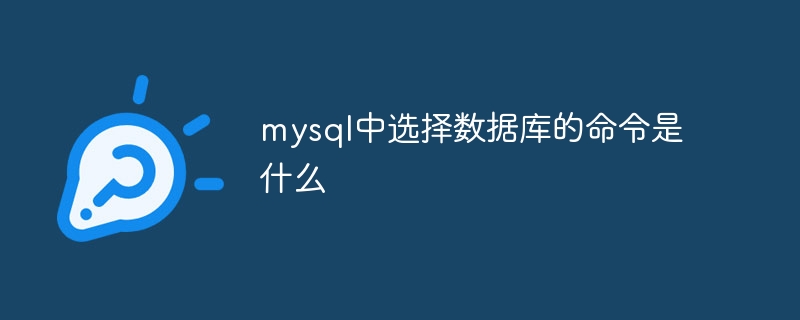
Command to select database in MySQL
In MySQL, you can use the USE command to select the database to operate on. The syntax is as follows:
<code>USE database_name;</code>
where database_name is the name of the database to be selected.
How to use the USE command
-
to connect to the MySQL server: Use the
mysqlcommand to connect to the MySQL server, Specify username and password. -
Select a database: Enter the following command and replace
database_namewith the name of the database you want to select:
<code>USE database_name;</code>
- Press Enter: Press the Enter key to execute the command.
Example
If you want to connect to a server named mydb and select the database named mydatabase , you can use the following command:
<code>mysql -u username -p password USE mydatabase;</code>
Note:
- You must connect to the MySQL server before executing the
USEcommand. - If the database does not exist or the user does not have permission to access the database, an error will occur.
- If you want to select the currently connected database, you can use
USE CURRENT_DATABASE.
The above is the detailed content of What is the command to select database in mysql. For more information, please follow other related articles on the PHP Chinese website!

