MySQL grouping statement MySQL provides the following statements for grouping data: 1. GROUP BY: Group rows by grouping key; 2. HAVING: Filter grouping results; 3. WITH ROLLUP: Create summary rows; 4. WITH CUBE: Create multidimensional summary rows.

Group Statements in MySQL
The following statements are available in MySQL to group data:
GROUP BY
The GROUP BY statement groups together rows with the same grouping key value. The grouping key can be a single column or a combination of multiple columns.
SELECT column_list FROM table_name GROUP BY grouping_column_list;
HAVING
The HAVING statement is used to filter grouped results. It is used with the GROUP BY statement to apply conditions on grouped data sets.
SELECT column_list FROM table_name GROUP BY grouping_column_list HAVING condition;
WITH ROLLUP
WITH ROLLUP statement is used to create summary rows in a GROUP BY operation. It adds summary rows for each grouping level to the result set.
SELECT column_list FROM table_name GROUP BY grouping_column_list WITH ROLLUP;
WITH CUBE
The WITH CUBE statement is used to create multidimensional summary rows in a GROUP BY operation. It adds summary rows for all possible subset groupings to the result set.
SELECT column_list FROM table_name GROUP BY grouping_column_list WITH CUBE;
The above is the detailed content of What are the statements used for grouping in mysql?. For more information, please follow other related articles on the PHP Chinese website!
 How do you secure your MySQL server against unauthorized access?Mar 20, 2025 pm 03:20 PM
How do you secure your MySQL server against unauthorized access?Mar 20, 2025 pm 03:20 PMThe article discusses securing MySQL servers against unauthorized access through password management, limiting remote access, using encryption, and regular updates. It also covers monitoring and detecting suspicious activities to enhance security.
 How do you use roles to manage user permissions?Mar 20, 2025 pm 03:19 PM
How do you use roles to manage user permissions?Mar 20, 2025 pm 03:19 PMThe article discusses using roles to manage user permissions efficiently, detailing role definition, permission assignment, and dynamic adjustments. It emphasizes best practices for role-based access control and how roles simplify user management acr
 How do you set passwords for user accounts in MySQL?Mar 20, 2025 pm 03:18 PM
How do you set passwords for user accounts in MySQL?Mar 20, 2025 pm 03:18 PMThe article discusses methods for setting and securing MySQL user account passwords, best practices for password security, remote password changes, and ensuring compliance with password policies.
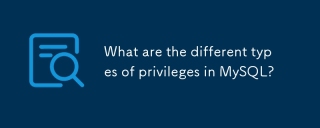 What are the different types of privileges in MySQL?Mar 20, 2025 pm 03:16 PM
What are the different types of privileges in MySQL?Mar 20, 2025 pm 03:16 PMArticle discusses MySQL privileges: global, database, table, column, routine, and proxy user types. It explains granting, revoking privileges, and best practices for secure management. Over-privileging risks are highlighted.
 How do you grant privileges to a user using the GRANT statement?Mar 20, 2025 pm 03:15 PM
How do you grant privileges to a user using the GRANT statement?Mar 20, 2025 pm 03:15 PMThe article explains the use of the GRANT statement in SQL to assign various privileges like SELECT, INSERT, and UPDATE to users or roles on specific database objects. It also covers revoking privileges with the REVOKE statement and granting privileg
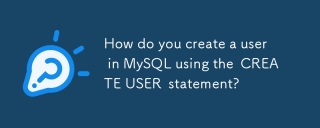 How do you create a user in MySQL using the CREATE USER statement?Mar 20, 2025 pm 03:14 PM
How do you create a user in MySQL using the CREATE USER statement?Mar 20, 2025 pm 03:14 PMArticle discusses creating MySQL users with CREATE USER statement, assigning privileges, setting passwords, and choosing usernames.
 How do you grant permissions to execute stored procedures and functions?Mar 20, 2025 pm 03:12 PM
How do you grant permissions to execute stored procedures and functions?Mar 20, 2025 pm 03:12 PMArticle discusses granting execute permissions on stored procedures and functions, focusing on SQL commands and best practices for secure, multi-user database management.
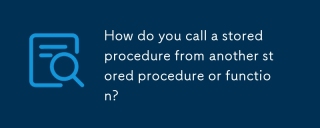 How do you call a stored procedure from another stored procedure or function?Mar 20, 2025 pm 03:11 PM
How do you call a stored procedure from another stored procedure or function?Mar 20, 2025 pm 03:11 PMThe article discusses calling stored procedures from within other stored procedures or functions, focusing on SQL Server. It covers syntax, benefits like modularity and security, error handling, and design considerations for nested procedures.


Hot AI Tools

Undresser.AI Undress
AI-powered app for creating realistic nude photos

AI Clothes Remover
Online AI tool for removing clothes from photos.

Undress AI Tool
Undress images for free

Clothoff.io
AI clothes remover

AI Hentai Generator
Generate AI Hentai for free.

Hot Article

Hot Tools

SublimeText3 Chinese version
Chinese version, very easy to use

SublimeText3 Mac version
God-level code editing software (SublimeText3)

SecLists
SecLists is the ultimate security tester's companion. It is a collection of various types of lists that are frequently used during security assessments, all in one place. SecLists helps make security testing more efficient and productive by conveniently providing all the lists a security tester might need. List types include usernames, passwords, URLs, fuzzing payloads, sensitive data patterns, web shells, and more. The tester can simply pull this repository onto a new test machine and he will have access to every type of list he needs.

Dreamweaver Mac version
Visual web development tools

PhpStorm Mac version
The latest (2018.2.1) professional PHP integrated development tool





