Steps to import SQL files in MySQL: Open the MySQL command line tool and connect to the server. Navigate to the directory containing the SQL file. Import the SQL file using the SOURCE command: source path/to/file.sql. Handle errors and warnings during import. Check the import results to verify that the data has been loaded correctly.

How to import SQL files in MySQL
Importing SQL files in MySQL is a way to import predefined Database structure and methods of loading data into the database. The following steps will guide you through the process:
1. Use the MySQL command line tool
- Open the MySQL command line tool or terminal window.
- Connect to your MySQL server using the following command:
<code>mysql -u username -p password</code>
- Enter your MySQL username and password.
2. Navigate to the location of the SQL file
- Use the
cdcommand to navigate to the directory containing the SQL file. - Make sure the SQL file has the
.sqlextension.
3. Use the SOURCE command to import the SQL file
- Use the following command to import the SQL file:
<code>source path/to/file.sql</code>
- Make sure to replace
path/to/file.sqlwith the full path to your SQL file.
4. Handling errors and warnings
- During the import process, you may see errors or warnings. Check these messages carefully and resolve any issues.
- If an error occurs, you can view the error log using the following command:
<code>show warnings;</code>
5. Check the import results
- Import Once completed, you can use the
SELECTstatement to check that the data has been loaded correctly. - For example, the following query will display all data from the
userstable:
<code>select * from users;</code>
Additional tips:
- If your SQL file is large, you can use chunked import to avoid timeout errors.
- Make sure you have the appropriate permissions to import the table.
- Back up the database regularly to prevent data loss.
The above is the detailed content of How to import sql files in mysql. For more information, please follow other related articles on the PHP Chinese website!
 How do you secure your MySQL server against unauthorized access?Mar 20, 2025 pm 03:20 PM
How do you secure your MySQL server against unauthorized access?Mar 20, 2025 pm 03:20 PMThe article discusses securing MySQL servers against unauthorized access through password management, limiting remote access, using encryption, and regular updates. It also covers monitoring and detecting suspicious activities to enhance security.
 How do you use roles to manage user permissions?Mar 20, 2025 pm 03:19 PM
How do you use roles to manage user permissions?Mar 20, 2025 pm 03:19 PMThe article discusses using roles to manage user permissions efficiently, detailing role definition, permission assignment, and dynamic adjustments. It emphasizes best practices for role-based access control and how roles simplify user management acr
 How do you set passwords for user accounts in MySQL?Mar 20, 2025 pm 03:18 PM
How do you set passwords for user accounts in MySQL?Mar 20, 2025 pm 03:18 PMThe article discusses methods for setting and securing MySQL user account passwords, best practices for password security, remote password changes, and ensuring compliance with password policies.
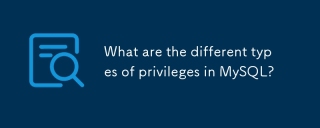 What are the different types of privileges in MySQL?Mar 20, 2025 pm 03:16 PM
What are the different types of privileges in MySQL?Mar 20, 2025 pm 03:16 PMArticle discusses MySQL privileges: global, database, table, column, routine, and proxy user types. It explains granting, revoking privileges, and best practices for secure management. Over-privileging risks are highlighted.
 How do you grant privileges to a user using the GRANT statement?Mar 20, 2025 pm 03:15 PM
How do you grant privileges to a user using the GRANT statement?Mar 20, 2025 pm 03:15 PMThe article explains the use of the GRANT statement in SQL to assign various privileges like SELECT, INSERT, and UPDATE to users or roles on specific database objects. It also covers revoking privileges with the REVOKE statement and granting privileg
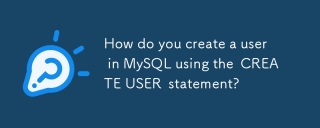 How do you create a user in MySQL using the CREATE USER statement?Mar 20, 2025 pm 03:14 PM
How do you create a user in MySQL using the CREATE USER statement?Mar 20, 2025 pm 03:14 PMArticle discusses creating MySQL users with CREATE USER statement, assigning privileges, setting passwords, and choosing usernames.
 How do you grant permissions to execute stored procedures and functions?Mar 20, 2025 pm 03:12 PM
How do you grant permissions to execute stored procedures and functions?Mar 20, 2025 pm 03:12 PMArticle discusses granting execute permissions on stored procedures and functions, focusing on SQL commands and best practices for secure, multi-user database management.
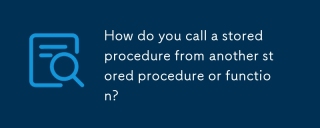 How do you call a stored procedure from another stored procedure or function?Mar 20, 2025 pm 03:11 PM
How do you call a stored procedure from another stored procedure or function?Mar 20, 2025 pm 03:11 PMThe article discusses calling stored procedures from within other stored procedures or functions, focusing on SQL Server. It covers syntax, benefits like modularity and security, error handling, and design considerations for nested procedures.


Hot AI Tools

Undresser.AI Undress
AI-powered app for creating realistic nude photos

AI Clothes Remover
Online AI tool for removing clothes from photos.

Undress AI Tool
Undress images for free

Clothoff.io
AI clothes remover

AI Hentai Generator
Generate AI Hentai for free.

Hot Article

Hot Tools

mPDF
mPDF is a PHP library that can generate PDF files from UTF-8 encoded HTML. The original author, Ian Back, wrote mPDF to output PDF files "on the fly" from his website and handle different languages. It is slower than original scripts like HTML2FPDF and produces larger files when using Unicode fonts, but supports CSS styles etc. and has a lot of enhancements. Supports almost all languages, including RTL (Arabic and Hebrew) and CJK (Chinese, Japanese and Korean). Supports nested block-level elements (such as P, DIV),

VSCode Windows 64-bit Download
A free and powerful IDE editor launched by Microsoft

EditPlus Chinese cracked version
Small size, syntax highlighting, does not support code prompt function

MantisBT
Mantis is an easy-to-deploy web-based defect tracking tool designed to aid in product defect tracking. It requires PHP, MySQL and a web server. Check out our demo and hosting services.

SublimeText3 Chinese version
Chinese version, very easy to use





