Home >Daily Programming >Mysql Knowledge >The statement to delete the database in mysql is
The statement to delete the database in mysql is
- 下次还敢Original
- 2024-04-27 04:24:121245browse
The statement to delete a database in MySQL is DROP DATABASE [database name]. The steps are as follows: Connect to the target database. Execute DROP DATABASE [database name] syntax. Enter the database name and press Enter. Note: This operation is irreversible. Please back up the data before deleting and make sure you have database deletion permissions.
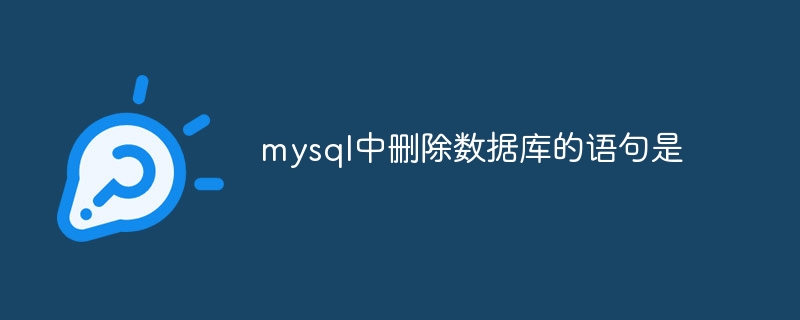
MySQL delete database statement
In MySQL, the statement to delete the database is: DROP DATABASE [ Name database].
how to use?
- Make sure you are connected to the database you want to delete.
- In the command prompt or MySQL client, type the following syntax:
<code>DROP DATABASE [数据库名称];</code>
- Replace [database name] with the actual name of the database you want to delete.
- Press the Enter key to execute the command.
Example:
To delete the database named "mydb", use the following statement:
<code>DROP DATABASE mydb;</code>
Notes :
- This command is irreversible, and the deleted database and all its data will be permanently lost.
- Before deleting the database, please make sure you have backed up all important data.
- You can only delete databases for which you have permission.
The above is the detailed content of The statement to delete the database in mysql is. For more information, please follow other related articles on the PHP Chinese website!

