Home >Java >javaTutorial >What does hashmap mean in java
What does hashmap mean in java
- 下次还敢Original
- 2024-04-27 00:03:151033browse
HashMap is a data structure that stores key-value pairs, using hash tables to find and insert values quickly and efficiently. Its features include: storing key-value pairs, the key is unique, and the value can be null. Based on hash tables, the average lookup complexity is O(1). The default is not thread-safe and requires synchronization mechanism.
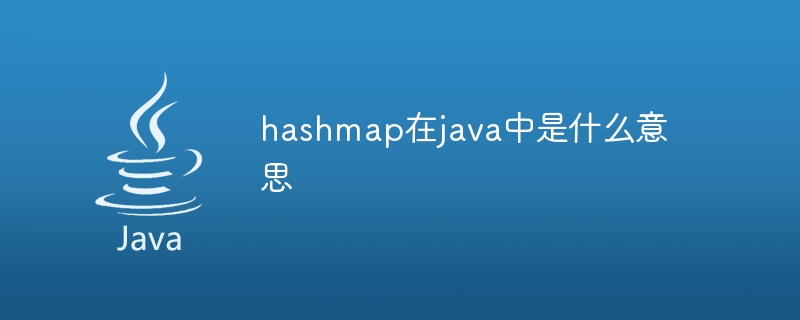
What is HashMap?
HashMap is a hash table, which is a data structure that can efficiently store key-value pairs. In Java, HashMap is a class provided by the java.util package that maps keys to values using a hash function.
Characteristics of HashMap in Java:
- Storage key-value pairs: HashMap stores key-value pairs, where the key is a unique identifier , the value is the data associated with the key.
- Based on hash table: HashMap is implemented using a hash table, which hashes the key to an integer index that is used to quickly look up the value.
- Fast search: Due to the use of a hash table, HashMap can quickly find values by key, with an average time complexity of O(1).
- Allow null values: HashMap can store null keys and values.
- Not thread-safe: By default, HashMap is not thread-safe, which means that multiple threads cannot modify the same HashMap at the same time unless appropriate synchronization mechanisms are used.
Using HashMap:
To use HashMap, you can perform the following steps:
- Import
java.util. HashMapclass. - Create a HashMap object.
- Use the
put()method to add key-value pairs to the HashMap. - Use the
get()method to get the value based on the key. - Use the
containsKey()method to check whether a key exists in the HashMap. - Use the
remove()method to remove key-value pairs from a HashMap.
The above is the detailed content of What does hashmap mean in java. For more information, please follow other related articles on the PHP Chinese website!

