In Java, you can use the following method to wrap the output: '\n' escape character System.lineSeparator()printf()PrintWriter.format()

How to make the output results in Java wrap to another line?
In Java, there are the following methods to display the output results in new lines:
1. Use the '\n' escape character
The simplest way is to add the '\n' escape character where you want to break the line.
<code>System.out.println("第一行\n第二行");</code>
2. Use System.lineSeparator()
System.lineSeparator() method to return the newline character of the current system platform.
<code>System.out.println("第一行" + System.lineSeparator() + "第二行");</code>
3. Use the printf() method
The printf() method can accept a format string that contains the newline escape sequence "%n".
<code>System.out.printf("第一行%n第二行");</code>
4. Use PrintWriter
The PrintWriter class provides an advanced writing mechanism, which provides the newline() method to wrap lines.
<code>PrintWriter writer = new PrintWriter("output.txt");
writer.println("第一行");
writer.println("第二行");
writer.close();</code>
5. Use the .format() method
The format() method is also a method of formatting the output string, which can contain newlines.
<code>String str = String.format("第一行%n第二行");
System.out.println(str);</code>
Which method to choose depends on the specific scenario and preference. The '\n' escape character and the System.lineSeparator() method are simple and commonly used choices.
The above is the detailed content of How to make the output result display in new line in java. For more information, please follow other related articles on the PHP Chinese website!
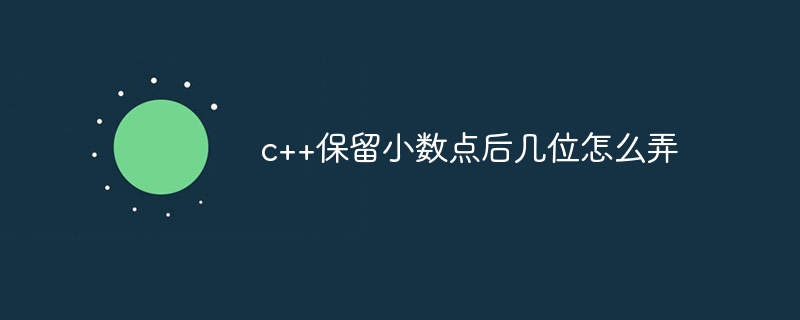 c++保留小数点后几位怎么弄Mar 25, 2024 pm 04:18 PM
c++保留小数点后几位怎么弄Mar 25, 2024 pm 04:18 PM在C++中,保留小数点后几位通常涉及到格式化输出。可以通过使用 I/O 流库中的 std::setprecision 和 std::fixed 来实现。可以使用 std::cout 和 I/O 流格式化、std::stringstream、std::round 或 std::floor/std::ceil 进行四舍五入,以及使用 C 风格的 printf 函数。
 python换行符\n怎么用Mar 25, 2024 am 10:37 AM
python换行符\n怎么用Mar 25, 2024 am 10:37 AM在 Python 中,换行符 \n 可在字符串中插入换行符,在特定位置换行。使用三引号 (''' 或 """) 包裹字符串,换行符将自动保留。这有助于灵活地控制换行,格式化输出文本。
 Go语言中必须包含的一个包是什么Mar 15, 2024 pm 05:36 PM
Go语言中必须包含的一个包是什么Mar 15, 2024 pm 05:36 PM标题:Go语言中必须引入的包Go语言是一门开源的编程语言,由Google公司开发。它具有静态类型、并发性高、垃圾回收等特点,因此越来越受到程序员的喜爱。在Go语言中,必须引入的一个包是"fmt"。本文将介绍为什么要引入"fmt"包以及具体的代码示例。首先,为什么在Go语言中要引入"fmt"包呢?在Go语言中,引入包是为了方便开发者使用其中封装的函数、类型和变
 Go语言的定位探讨:上层语言的特征有哪些?Mar 14, 2024 am 08:51 AM
Go语言的定位探讨:上层语言的特征有哪些?Mar 14, 2024 am 08:51 AMGo语言的定位探讨:上层语言的特征有哪些?在软件开发领域,编程语言可以根据其设计目标和定位分为不同的类别,其中有一类被称为上层语言。上层语言是指相对于底层语言而言,更加抽象、更加高级的编程语言,它们通常具有更强大的功能和更高的抽象水平,能够更快速地实现复杂的功能。Go语言作为一门现代化的编程语言,也被认为是一种上层语言,那么它具有哪些特征呢?接下来我们将探讨
 如何使用C#中的Console.WriteLine()Feb 25, 2024 pm 02:36 PM
如何使用C#中的Console.WriteLine()Feb 25, 2024 pm 02:36 PMC#中Console.WriteLine()的使用方法,需要具体代码示例C#中的Console.WriteLine()是一个非常常用的方法,用于向控制台输出一行文本。它的作用类似于其他编程语言中的print()函数或者println()函数。使用Console.WriteLine()非常简单,只需要在括号内写入要输出的文本,然后按下回车即可。下面通过一些具体
 PHP浮点数运算问题分析与解决方案Feb 27, 2024 am 11:03 AM
PHP浮点数运算问题分析与解决方案Feb 27, 2024 am 11:03 AMPHP是一种广泛应用于网站开发的脚本语言,其强大的功能和灵活性使得它成为许多开发者的首选工具。然而,在处理浮点数运算时,PHP也存在一些问题,特别是在涉及到精度和精确性要求较高的情况下。本文将对PHP浮点数运算问题进行分析,并提出一些解决方案,同时会提供具体的代码示例来帮助读者更好地理解和解决这些问题。问题分析在PHP中,浮点数是一种用于表示小数的数据类型。
 学习使用PHP的sprintf()函数,实现格式化输出Jun 27, 2023 am 08:12 AM
学习使用PHP的sprintf()函数,实现格式化输出Jun 27, 2023 am 08:12 AM在PHP开发中,输出内容的规范化和格式化是非常重要的,尤其是在处理涉及到金额、时间等数据类型时更是如此。PHP提供了许多函数来方便地实现这些格式化输出,其中之一就是sprintf()函数。sprintf()函数是一个格式化输出函数,它能根据指定的格式字符串,将其后面的参数格式化并输出。它的语法如下:sprintf(format,arg1,arg2,.....
 使用fmt.Fprint函数将格式化的数据写入指定io.WriterJul 25, 2023 pm 02:49 PM
使用fmt.Fprint函数将格式化的数据写入指定io.WriterJul 25, 2023 pm 02:49 PM使用fmt.Fprint函数将格式化的数据写入指定io.Writer在Go语言中,fmt包是用于进行格式化输入输出的标准包,其中的Fprint函数可以将格式化的数据写入指定的io.Writer,本文将介绍如何使用该函数进行输出操作。首先,我们需要导入fmt和os包。fmt用于格式化输出,os用于操作文件和读写IO。import("fmt


Hot AI Tools

Undresser.AI Undress
AI-powered app for creating realistic nude photos

AI Clothes Remover
Online AI tool for removing clothes from photos.

Undress AI Tool
Undress images for free

Clothoff.io
AI clothes remover

AI Hentai Generator
Generate AI Hentai for free.

Hot Article

Hot Tools

Atom editor mac version download
The most popular open source editor

Dreamweaver CS6
Visual web development tools

Safe Exam Browser
Safe Exam Browser is a secure browser environment for taking online exams securely. This software turns any computer into a secure workstation. It controls access to any utility and prevents students from using unauthorized resources.

MantisBT
Mantis is an easy-to-deploy web-based defect tracking tool designed to aid in product defect tracking. It requires PHP, MySQL and a web server. Check out our demo and hosting services.

Zend Studio 13.0.1
Powerful PHP integrated development environment






