Home >Mobile Tutorial >Android Phone >How to solve the problem of mobile phone reboot cycle and unable to turn on (master key skills)
How to solve the problem of mobile phone reboot cycle and unable to turn on (master key skills)
- PHPzforward
- 2024-04-26 19:01:091484browse
Sometimes, the phone will keep restarting, causing it to fail to boot normally, causing great inconvenience. In response to this problem, PHP editor Zimo will elaborate on the reasons for the phone restart cycle and different solutions in this article to help readers easily troubleshoot and restore normal use of the phone.

1. Restart loop problem caused by software conflict (solution)

The restart loop problem of mobile phone is due to software Conflicts arise, sometimes. To solve it by deleting recently installed apps or clearing cache, you can try entering safe mode.
2. Restart loop problem caused by system update (solution)
The phone restart loop may be caused by failed system update or incomplete installation, sometimes. To solve the problem, you can flash the phone or use official firmware upgrade. You can try to restore the factory settings.
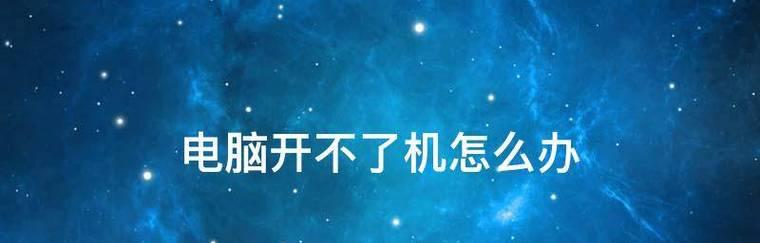
#3. Restart loop problem caused by battery problem (solution)
Sometimes, the restart loop of the phone may be caused by the aging or damage of the battery. You can try to replace the battery or go to the after-sales service center for repair.
4. Restart loop problem caused by insufficient storage space (solution)
This causes a restart loop problem, and insufficient storage space on the mobile phone may cause the system to run unstable. You can try to clear the phone's memory or delete unnecessary files to solve the problem.
5. Restart loop problem caused by virus infection (solution)
Virus infection on mobile phones may also cause the phone to restart in a loop. Clean viruses and repair system files. You can install anti-virus software for a comprehensive scan.
6. Restart loop problem caused by SIM card failure (solution)
Sometimes, SIM card failure may cause the phone to fail to boot normally and cause a restart loop. Or replace the SIM card with a new one to solve the problem. You can try to re-insert and unplug the SIM card.
7. Restart loop problem caused by operating system crash (solution)
Operating system crash is another common cause of mobile phone restart loop. You can try to repair the operating system by doing a factory reset or using third-party tools.
8. Restart loop problem caused by mobile phone hardware failure (solution)
The restart loop problem of mobile phone may be caused by hardware failure, such as damaged power button, etc. Sometimes. Go to a professional repair center for inspection and repair in this case.
9. Restart loop problem caused by overheating of the mobile phone (solution)
This causes a restart loop problem. Overheating of the mobile phone may cause the system to run unstable. And to limit the load when using the mobile phone, you can try to place the mobile phone in a ventilated place to cool down.
10. Restart loop problem caused by system cache problem (solution)
Not shutting down the phone for a long time or not clearing the system cache for a long time may lead to restart loop problem. You can try restarting the phone or using cleaning software to clean the system cache.
11. Restart loop problem caused by wrong debugging mode setting (solution)
It may also cause the phone to restart loop if the debugging mode setting of the phone is wrong. You can try turning off debugging mode or resetting debugging options.
12. Restart cycle problem caused by water in the mobile phone (solution)
It may also cause the mobile phone to fail to turn on normally and a restart cycle occurs if the mobile phone is in water. Or go to the after-sales service center for repair. You can try to place the mobile phone in a ventilated and dry place to dry.
13. Restart loop problem caused by power supply failure (solution)
Power supply failure of the mobile phone may also cause the mobile phone to restart cycle. data cable or go to a service center to check the power supply. You can try to replace the charger.
14. Restart loop problem caused by abnormal program operation (solution)
Abnormal operation of certain programs on the mobile phone may cause a restart loop, sometimes. You can try to solve the problem by closing or uninstalling the abnormal program.
15.
But in most cases it can be solved with some simple solutions. Phone restart loop is a common problem. We hope to help readers solve the problem of mobile phone restart loop and restore normal use. This article introduces a variety of possible causes of restart loop and corresponding solutions. It is recommended to contact the mobile phone manufacturer or repair center for more professional help, if the above methods still cannot solve the problem.
The above is the detailed content of How to solve the problem of mobile phone reboot cycle and unable to turn on (master key skills). For more information, please follow other related articles on the PHP Chinese website!
Related articles
See more- What should I do if my computer screen shows power saving mode and then goes black?
- What should I do if it prompts that screen recording failed?
- What should I do if the word table runs to the next page?
- What should I do if the ID number in the Excel form is followed by 000?
- What should I do if IE cannot display the webpage?

