Home >Backend Development >PHP Tutorial >How to create a PHP library and make it support different PHP versions?
How to create a PHP library and make it support different PHP versions?
- 王林Original
- 2024-04-26 18:21:011018browse
PHP function libraries can improve code reusability by encapsulating common tasks. To create a reusable library that supports different PHP versions: Define the library and compatible PHP version ranges; handle version differences based on PHP version; package the library for use by other projects.
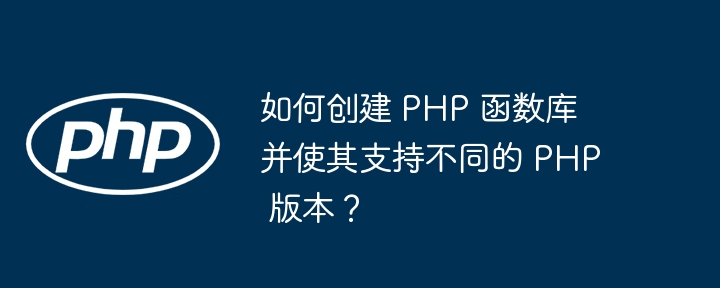
How to create a reusable function library that supports different versions in PHP
PHP function library is a useful tool, It helps you encapsulate some common tasks and make them reusable in different PHP projects. By creating a library that supports different PHP versions, you can ensure that it remains compatible with your codebase even if you upgrade to a newer version of PHP.
Step 1: Create the function library
<?php
function my_function() {
// 函数逻辑
}
?>Step 2: Define the compatible PHP version
At the beginning of the function library , use declare(strict_types=1) to declare a strict type system and specify the PHP version range that the function library is compatible with.
<?php
declare(strict_types=1);
// PHP 版本兼容性
if (version_compare(PHP_VERSION, '7.0', '<')) {
throw new Exception("此函数库不支持 PHP 版本低于 7.0。");
}
?>Step 3: Handle version differences
For different versions of PHP, you may need to implement different functions or use different syntax. Use the if statement or the switch statement to dynamically load code blocks based on the PHP version.
<?php
if (PHP_VERSION_ID < 80000) {
// PHP 版本低于 8.0 的代码
} else {
// PHP 版本高于或等于 8.0 的代码
}
?>Step 4: Pack the function library
Package the function library file into a .php file or Composer package for use in other projects Easy to import and use.
Practical case
Suppose you want to create a function library that calculates the length of a string:
<?php
declare(strict_types=1);
if (version_compare(PHP_VERSION, '7.0', '<')) {
throw new Exception("此函数库不支持 PHP 版本低于 7.0。");
}
function get_string_length(string $str): int {
return strlen($str);
}
?>This function library is compatible with PHP 7.0 and later versions compatible. You can package it into a .php file and include it in your project:
<?php include 'string_functions.php'; $str = "Hello, world!"; $length = get_string_length($str); echo "字符串 '$str' 的长度为 $length。"; ?>
The above is the detailed content of How to create a PHP library and make it support different PHP versions?. For more information, please follow other related articles on the PHP Chinese website!
Related articles
See more- The latest 10 thinkphp video tutorial recommendations in 2023
- Original video from php Chinese website: Summary of 'Dragon Babu' public welfare PHP training series courses!
- Summary of the latest PHP interview questions in 2023 (with answers)
- Introduction to Composer
- How to solve composer error Could not find package

