Home >Software Tutorial >Mobile Application >How to view Xiaohongshu's browsing footprint_How to view Xiaohongshu's browsing footprint
How to view Xiaohongshu's browsing footprint_How to view Xiaohongshu's browsing footprint
- 王林forward
- 2024-04-26 16:25:25781browse
Want to know how to view Xiaohongshu’s browsing footprint? PHP editor Banana brings you a detailed introduction to the method of viewing Xiaohongshu’s browsing footprints. Friends who have questions, come and take a look!
Step one: Open Xiaohongshu and click Me in the lower right corner to enter your personal homepage.
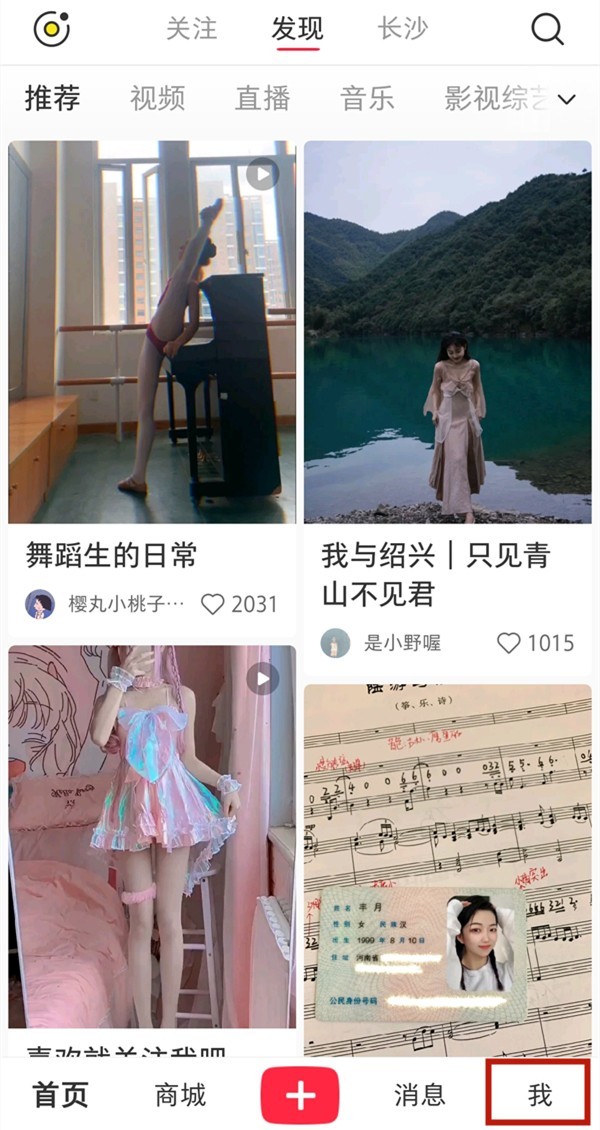
Step 2: Click Collection or Like to view the collected and liked works.

The above is the detailed content of How to view Xiaohongshu's browsing footprint_How to view Xiaohongshu's browsing footprint. For more information, please follow other related articles on the PHP Chinese website!
Related articles
See more- How to check the route when traveling to Dongcheng so that you can travel more accurately
- How to close the gift on the left side of Tencent Video
- Ant New Village Daily Question 2.20: Which of the following professions is a security officer in the digital economy era?
- How to restore browsing history in safari
- Taobao Big Winner January 12: How people dealt with rats in ancient times

