Where can I find the download address of the blockchain wallet?
The blockchain wallet download address can be found on the official website, app store and trusted third-party website. 1. Official website: Visit the wallet official website and look for the download link on the homepage or "Download" page. 2. App Store: Search and install the wallet in your device’s app store. 3. Third-party websites: Get download links from reputable third-party websites such as CoinMarketCap.

Blockchain wallet download address query guide
Download address location:
The blockchain wallet download address can usually be found at:
- Official website
- App Store (iOS/Android)
- Trusted Third-party website
Specific steps:
1. Official website:
Access specific blockchain wallet The download link can usually be found on the official website of the website or on the "Downloads" page.
2. App Store:
On your iOS or Android device, open the App Store or Google Play. Search for the desired blockchain wallet and click "Get" or "Install".
3. Third-party websites:
Some trustworthy third-party websites, such as CoinMarketCap, Trust Wallet and Trezor, provide various blockchain wallet download links. Make sure to download from a reputable website to avoid malware or phishing attacks.
safety warning:
- Always download blockchain wallets from official or trusted sources.
- Be aware of phishing scams and be wary of download links from suspicious websites or emails.
- After downloading, update your wallet to the latest version immediately to get security patches.
- Be sure to back up your private key or mnemonic phrase before using the wallet.
The above is the detailed content of Where can I find the download address of the blockchain wallet?. For more information, please follow other related articles on the PHP Chinese website!
 Tether CEO Paolo Ardoino Completes Visit to the United States, Meeting with Lawmakers in Washington, D.C. to Discuss Stablecoin RegulationApr 15, 2025 am 11:24 AM
Tether CEO Paolo Ardoino Completes Visit to the United States, Meeting with Lawmakers in Washington, D.C. to Discuss Stablecoin RegulationApr 15, 2025 am 11:24 AMHis visit comes as the U.S. Congress moves closer to introducing legislation regulating stablecoins, which Ardoino believes is necessary for financial inclusion and preserving U.S. dollar dominance.
 Why XRP Price May Not 'Go Parabolic' Post-SEC SettlementApr 15, 2025 am 11:22 AM
Why XRP Price May Not 'Go Parabolic' Post-SEC SettlementApr 15, 2025 am 11:22 AMThe XRP price holds still in the $2.10-2.20 range for the past few days, but this is not stopping Ripple's community from continuing to post various content about XRP
 Metaplanet Expands Its Bitcoin Treasury Holdings by Another 319 BTCApr 15, 2025 am 11:20 AM
Metaplanet Expands Its Bitcoin Treasury Holdings by Another 319 BTCApr 15, 2025 am 11:20 AMIn an announcement made earlier today, Japanese firm Metaplanet revealed it has acquired another 319 Bitcoin (BTC), pushing its total corporate holdings beyond 4,500 BTC.
 Metaplanet Scoops Another 319 Bitcoin, Pushing Its Total Corporate Holdings Beyond 4500Apr 15, 2025 am 11:18 AM
Metaplanet Scoops Another 319 Bitcoin, Pushing Its Total Corporate Holdings Beyond 4500Apr 15, 2025 am 11:18 AMIn an announcement made earlier today, Japanese firm Metaplanet revealed it has acquired another 319 Bitcoin (BTC), pushing its total corporate holdings beyond 4,500 BTC.
 Ripple (XRP) price rallied through a weekend riseApr 15, 2025 am 11:16 AM
Ripple (XRP) price rallied through a weekend riseApr 15, 2025 am 11:16 AMRipple (XRP) price rallied through a weekend rise from its $2.00 critical support mark to reach $2.23.
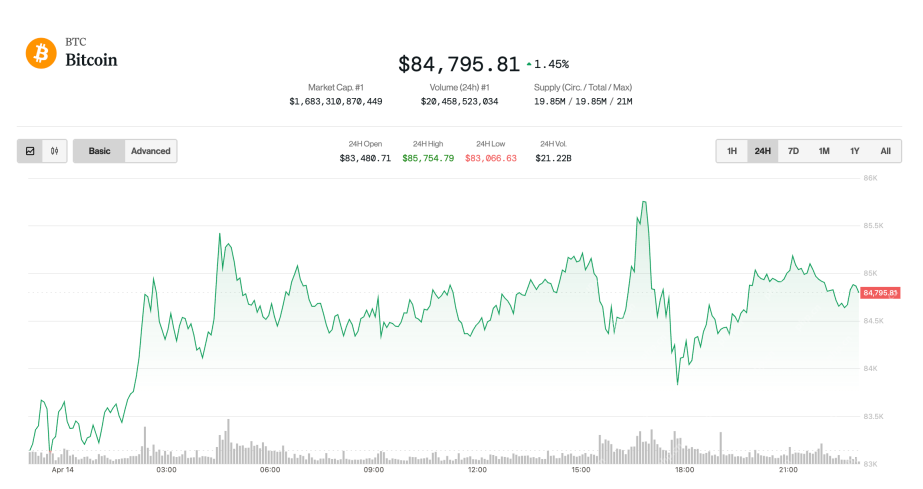 Bitcoin (BTC) drifts upwards as the broader market adjusts favorably to trade-related newsApr 15, 2025 am 11:14 AM
Bitcoin (BTC) drifts upwards as the broader market adjusts favorably to trade-related newsApr 15, 2025 am 11:14 AMThe largest cryptocurrency was up 1.6% in the last 24 hours and is now trading just shy of $85,000. Ether (ETH), meanwhile, rose 2.7%
 Is ADA the Sleeper Pick for the Next Bull Run? Hoskinson's $250K BTC Forecast Says YesApr 15, 2025 am 11:12 AM
Is ADA the Sleeper Pick for the Next Bull Run? Hoskinson's $250K BTC Forecast Says YesApr 15, 2025 am 11:12 AMADA has risen by 1.5% in the past 24 hours, with its move to $0.644 coming as the crypto market suffers a 2% loss today.
 Solana Leads Market Recovery After Brief Dip Below $100Apr 15, 2025 am 11:10 AM
Solana Leads Market Recovery After Brief Dip Below $100Apr 15, 2025 am 11:10 AMJimmy has nearly 10 years of experience as a journalist and writer in the blockchain industry. He has worked with well-known publications such as Bitcoin Magazine, CCN, and Blockonomi, covering news...

Hot AI Tools

Undresser.AI Undress
AI-powered app for creating realistic nude photos

AI Clothes Remover
Online AI tool for removing clothes from photos.

Undress AI Tool
Undress images for free

Clothoff.io
AI clothes remover

AI Hentai Generator
Generate AI Hentai for free.

Hot Article

Hot Tools

Atom editor mac version download
The most popular open source editor

Zend Studio 13.0.1
Powerful PHP integrated development environment

SublimeText3 Chinese version
Chinese version, very easy to use

PhpStorm Mac version
The latest (2018.2.1) professional PHP integrated development tool

SublimeText3 English version
Recommended: Win version, supports code prompts!





