Genshin Impact: The Dream of the Creepy Town guide With the arrival of version 4.6 of Genshin Impact, the new mission "The Dream of the Creepy Town" is also online. It not only guides players to explore stunning new maps, but also brings rich rewards to their characters. For players who have not yet cleared this mission, this article provides a detailed guide, carefully compiled by PHP editor Yuzi, which will take you step by step on the adventure of Dream of the Quiet Town.

Genshin Impact 4.6 Dream of the Town Mission Guide
1. First open the lower right corner of the map and select Fontaine. Then look to the lower right corner and see that this new area has been opened. An anchor point will be opened directly. We can directly transfer it to this anchor point;


2. After reaching this anchor point, walk straight forward. This task will be automatically triggered after a while;

3. Run over to the Seven-Heaven Statue and open it to him first;

4. After opening the statue, we go forward toward the lower right corner of the mini-map and in the southeast direction. We will have several conversations, watch the plot once, and then we need to fight a wave of monsters in the middle;

5. After completing the task, look at the mini map. Go southeast in the lower right corner and walk along the path to reach the dumpling box marked by the mission highlight. You need to talk to the character;



6. After finishing this plot, let’s first head towards the mini map, in the lower right corner, southeast direction. As we move forward, there is an anchor point. Let’s come over and open it;

7. After driving to the anchor point, you will see our small map. Take this path to the east on the right and keep walking along it;

8. You can click to track and see the small ruins we are going to;

9. After arriving, you need to fight a stone statue. The stone statue will have a shield. We can use a rock character to break the shield and defeat it easily;

10. After defeating, there will be a short plot. After completing the plot, just go forward and jump down;

11. Dive down and swim directly to the bottom. When you see a torrent below, it will automatically swim forward when it comes to the torrent;

12. Once you get out of the ocean current, just follow the kitten and keep walking forward;

13. There will be an anchor point on the right. Have a conversation first. After the conversation, open the anchor point to it;


14. Just follow this kitten and walk inside;

15. Next, in this upstairs, you can collect a piece of music. The task is completed. Just claim the reward directly in the upper right corner.


The above is the detailed content of 'Genshin Impact' guide to the dream of the mysterious town. For more information, please follow other related articles on the PHP Chinese website!
 Revenge Of The Savage Planet: How To Unlock Travel Between PlanetsMay 08, 2025 pm 02:03 PM
Revenge Of The Savage Planet: How To Unlock Travel Between PlanetsMay 08, 2025 pm 02:03 PMRevenge of the Savage Planet: A Hilarious Guide to Planetary Travel This satirical sci-fi survival-crafting game throws you headfirst into wacky adventures. One such adventure involves using a planetary cannon to reach new worlds – a surprisingly si
 Revenge Of The Savage Planet: How To Capture CreaturesMay 08, 2025 pm 02:02 PM
Revenge Of The Savage Planet: How To Capture CreaturesMay 08, 2025 pm 02:02 PMDive into the zany world of Revenge of the Savage Planet, a sci-fi adventure brimming with satire and quirky charm! This game doesn't take itself seriously, constantly showering you with upgrades and tools for endless playful exploration. The lighth
 Pokemon Go - Crown Clash: Taken Over Event GuideMay 08, 2025 pm 12:06 PM
Pokemon Go - Crown Clash: Taken Over Event GuideMay 08, 2025 pm 12:06 PMTeam Go Rocket invades the Pokémon Go Crown Clash event! This "Crown Clash: Taken Over" event runs from May 14th, 2025, at 12:00 AM to May 18th, 2025, at 11:59 PM local time, offering unique challenges and rewards. Shadow Dialga Special Re
 NYT Mini Crossword Answers And Hints - May 8, 2025May 08, 2025 pm 12:05 PM
NYT Mini Crossword Answers And Hints - May 8, 2025May 08, 2025 pm 12:05 PMStuck on today's NYT Mini Crossword? Don't worry, we've got you covered! Sometimes a fresh perspective is all you need to crack those tricky clues. Whether you need subtle hints or the outright answers, we've got both below. Need a helping hand?
 Destiny 2: Rite Of The Nine - How To Get Nonary ManifoldMay 08, 2025 pm 12:03 PM
Destiny 2: Rite Of The Nine - How To Get Nonary ManifoldMay 08, 2025 pm 12:03 PMDestiny 2's Rite of the Nine event brings back 12 dungeon weapons, each boasting new perks and a unique origin trait. Conquer these revamped dungeons to earn powerful Nine-themed weaponry and cosmetic rewards. Nonary Manifolds, a new in-game currenc
 Sea of Conquest: Pirate War codes for May 2025May 08, 2025 am 11:43 AM
Sea of Conquest: Pirate War codes for May 2025May 08, 2025 am 11:43 AMEmbark on an epic pirate adventure in Sea of Conquest: Pirate War, the mobile strategy game where you build a formidable fleet, conquer the seas, and battle fearsome sea monsters! Expand your ship, strengthen your crew, and become the most powerful
 Pokemon Pocket: Magnezone Oricorio Deck GuideMay 08, 2025 am 11:42 AM
Pokemon Pocket: Magnezone Oricorio Deck GuideMay 08, 2025 am 11:42 AMPokemon TCG Pocket: Oricorio Magnezone Deck Guide – A Powerful Counter to Ex Pokemon Ex Pokemon are incredibly powerful in the Pokemon TCG Pocket, offering double the Prize Points of regular Pokemon. While several strategies can counter them, the Or
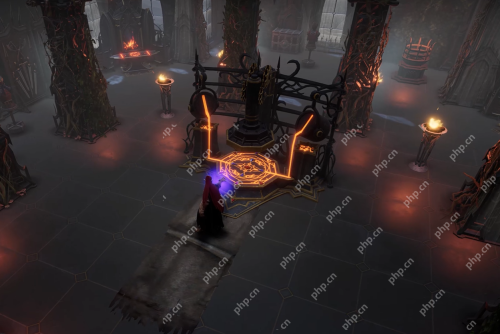 Jewels Guide for V Rising 1.1 (Secrets of Gloomrot Update)May 08, 2025 am 11:40 AM
Jewels Guide for V Rising 1.1 (Secrets of Gloomrot Update)May 08, 2025 am 11:40 AMVersion 1.1 has comprehensively revolutionized the gem system to make it easier to understand, more flexible, and work better in concert with the new Fusion Furnace system. Here are the key information you need to know: Gem mechanism adjustment Grading scroll: Gems no longer appear as random percentage values of 0-100%, but use 5 fixed levels. This makes it easier to get available properties and target upgrades. Fusion furnace: You can use the new Fusion furnace to combine two gemstones. This allows you to select the best attributes of the two gems and fuse them into one gem. Casting speed and cooldown time enhancement: The casting speed effect now scrolls between 12-24% (up from 10-25%). When cooling


Hot AI Tools

Undresser.AI Undress
AI-powered app for creating realistic nude photos

AI Clothes Remover
Online AI tool for removing clothes from photos.

Undress AI Tool
Undress images for free

Clothoff.io
AI clothes remover

Video Face Swap
Swap faces in any video effortlessly with our completely free AI face swap tool!

Hot Article

Hot Tools

SecLists
SecLists is the ultimate security tester's companion. It is a collection of various types of lists that are frequently used during security assessments, all in one place. SecLists helps make security testing more efficient and productive by conveniently providing all the lists a security tester might need. List types include usernames, passwords, URLs, fuzzing payloads, sensitive data patterns, web shells, and more. The tester can simply pull this repository onto a new test machine and he will have access to every type of list he needs.

Safe Exam Browser
Safe Exam Browser is a secure browser environment for taking online exams securely. This software turns any computer into a secure workstation. It controls access to any utility and prevents students from using unauthorized resources.

SublimeText3 Linux new version
SublimeText3 Linux latest version

SublimeText3 English version
Recommended: Win version, supports code prompts!

Atom editor mac version download
The most popular open source editor






