Home >Software Tutorial >Mobile Application >How to set the video playback mode on Bilibili homepage
How to set the video playback mode on Bilibili homepage
- 王林forward
- 2024-04-26 13:40:251183browse
How to set the homepage video playback mode on Bilibili? As a popular video playback software, Bilibili provides a large number of film and television resources to meet users’ viewing needs. Friends who want to know how to set the video playback mode on the Bilibili homepage, you may wish to follow the PHP editor Yuzai to read below. This article will take you to learn in detail how to set the video playback mode on the Bilibili homepage.
Bilibili sets the homepage video playback mode method sharing
1. Find the Bilibili APP on the homepage of the mobile phone and click to open it.
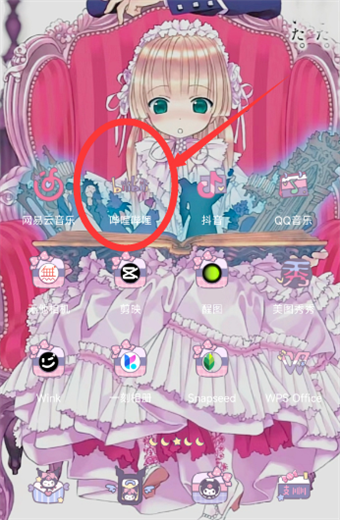
#2. Find the [My] option icon in the lower right corner and click to open it.
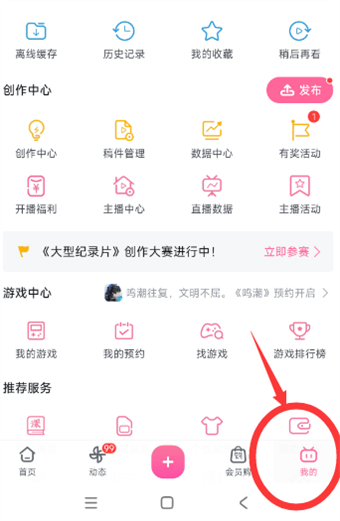
3. Find the [Settings] option at the bottom of the personal center interface and click to open it.

4. Find [Home Page Recommended Settings] in the settings interface and enter the page.

#5. In the homepage video playback mode, check the [Portrait Mode] or [Automatic Mode] you want.

The above is the detailed content of How to set the video playback mode on Bilibili homepage. For more information, please follow other related articles on the PHP Chinese website!
Related articles
See more- How to follow friends in Qimao's free novel_How to follow friends in Qimao's free novel
- How to check the user agreement of WeChat Reading_How to check the user agreement of WeChat Reading
- How to set the status of 58.com_58.cn setting status tutorial
- How to check the release time of 58.com? Tutorial on checking the release time of 58.com
- How to exit 58.com_58.com exit tutorial

