OneDrive cannot be opened? Don't worry, PHP editor Xinyi has prepared a detailed troubleshooting guide for you. This article will explain one by one the common reasons and solutions for why OneDrive cannot be opened, and help you quickly restore access rights. Read on to learn how to fix this annoyance.
1. Right-click Start in the taskbar below and select "Windows PowerShell (Administrator)" in the option list to open.

#2. After entering the new window interface, enter the "netsh int ip reset c:resetlog.txt" command and press Enter to execute.

#3. Then enter the "netsh winsock reset" command, press Enter to execute, and restart the computer.

4. If it still doesn’t work after restarting the computer, press the "win R" shortcut key, and in the pop-up window interface, enter "%localappdata%MicrosoftOneDriveonedrive.exe /reset ", click "OK" to run it.

The above is the detailed content of What to do if OneDrive cannot be opened. For more information, please follow other related articles on the PHP Chinese website!
 The Elder Scrolls IV Oblivion Remastered Audio Not Working: FixedApr 29, 2025 pm 06:01 PM
The Elder Scrolls IV Oblivion Remastered Audio Not Working: FixedApr 29, 2025 pm 06:01 PMIs your Elder Scrolls IV: Oblivion Remastered audio malfunctioning? Experiencing crackling, distortion, or complete silence? This can seriously impact gameplay. This guide offers solutions to fix this frustrating problem. Audio Problems in Elder Scr
 Clair Obscur: Expedition 33 Fatal Error? Fix with 4 WaysApr 28, 2025 pm 08:02 PM
Clair Obscur: Expedition 33 Fatal Error? Fix with 4 WaysApr 28, 2025 pm 08:02 PMEncountering a "Clair Obscur: Expedition 33" fatal error can be frustrating, preventing the game from launching. This guide offers four solutions to resolve this issue. Clair Obscur: Expedition 33 Fatal Error Solutions Many players experien
 Guide to Find the Dead: Our Darkest Days Save File LocationApr 28, 2025 pm 08:01 PM
Guide to Find the Dead: Our Darkest Days Save File LocationApr 28, 2025 pm 08:01 PMThis guide reveals the location of your Into the Dead: Our Darkest Days save files on your Windows PC and explains how to back them up. Into the Dead: Our Darkest Days, a single-player survival horror game, autosaves your progress at the end of each
 How to fix Windows update error 0xc1900403?Apr 28, 2025 pm 08:00 PM
How to fix Windows update error 0xc1900403?Apr 28, 2025 pm 08:00 PMWindows updates keep Windows up to date and secure by bringing vital security patches, bug fixes, and new features with constant releases. But the Windows updat
 Clair Obscur Expedition 33 Stuck on Syncing Data Screen: FixedApr 28, 2025 pm 06:02 PM
Clair Obscur Expedition 33 Stuck on Syncing Data Screen: FixedApr 28, 2025 pm 06:02 PMClair Obscur: Expedition 33 Stuck on "Syncing Data"? Here's the Fix! Many players are encountering a frustrating issue with Clair Obscur: Expedition 33 – getting stuck on the "Syncing Data" screen. This prevents gameplay before i
 Oblivion Remastered Disk Full Save Failed, Best Tips to FollowApr 27, 2025 pm 08:02 PM
Oblivion Remastered Disk Full Save Failed, Best Tips to FollowApr 27, 2025 pm 08:02 PMFrustrated by "Disk Full – Save Failed" errors in Oblivion Remastered? This guide provides solutions to get your game saving again. Oblivion Remastered's stunning visuals and gameplay can be ruined by save errors. This post focuses on fix
 Quick Guide to Finding Post Trauma Save File Location on PCApr 27, 2025 pm 08:01 PM
Quick Guide to Finding Post Trauma Save File Location on PCApr 27, 2025 pm 08:01 PMThis MiniTool guide explains the Post Trauma save file location and how to back up and restore your game data, safeguarding your progress against loss. Quick Navigation: Post Trauma Save File Location (PC) Backing Up Post Trauma Game Data Recovering
 3 Ways to Troubleshoot SSD Recognized as HDD on WindowsApr 27, 2025 pm 06:13 PM
3 Ways to Troubleshoot SSD Recognized as HDD on WindowsApr 27, 2025 pm 06:13 PMSSD displays as HDD? Don’t panic! MiniTool teaches you how to solve it easily! Is the SSD displayed as HDD in your disk management? Don't worry, this is common and will not affect the computer or data. This article will introduce several effective ways to solve this problem. Quick navigation: Why is an SSD recognized as an HDD? How to fix an SSD recognized as an HDD? Summarize Displaying an SSD as an HDD is often considered a minor problem, mainly manifested as visual errors in the operating system interface. This error indication does not usually affect the performance or functionality of the SSD, because the drive still operates at its expected speed and capacity. However, it may make it possible to rely on precise drive recognition to perform


Hot AI Tools

Undresser.AI Undress
AI-powered app for creating realistic nude photos

AI Clothes Remover
Online AI tool for removing clothes from photos.

Undress AI Tool
Undress images for free

Clothoff.io
AI clothes remover

Video Face Swap
Swap faces in any video effortlessly with our completely free AI face swap tool!

Hot Article

Hot Tools

Zend Studio 13.0.1
Powerful PHP integrated development environment

WebStorm Mac version
Useful JavaScript development tools

SAP NetWeaver Server Adapter for Eclipse
Integrate Eclipse with SAP NetWeaver application server.

Safe Exam Browser
Safe Exam Browser is a secure browser environment for taking online exams securely. This software turns any computer into a secure workstation. It controls access to any utility and prevents students from using unauthorized resources.

mPDF
mPDF is a PHP library that can generate PDF files from UTF-8 encoded HTML. The original author, Ian Back, wrote mPDF to output PDF files "on the fly" from his website and handle different languages. It is slower than original scripts like HTML2FPDF and produces larger files when using Unicode fonts, but supports CSS styles etc. and has a lot of enhancements. Supports almost all languages, including RTL (Arabic and Hebrew) and CJK (Chinese, Japanese and Korean). Supports nested block-level elements (such as P, DIV),






