Home >Software Tutorial >Mobile Application >How to post videos regularly on Douyin mobile phone? How to cancel scheduled video release on mobile phone?
How to post videos regularly on Douyin mobile phone? How to cancel scheduled video release on mobile phone?
- PHPzforward
- 2024-04-26 13:13:311165browse
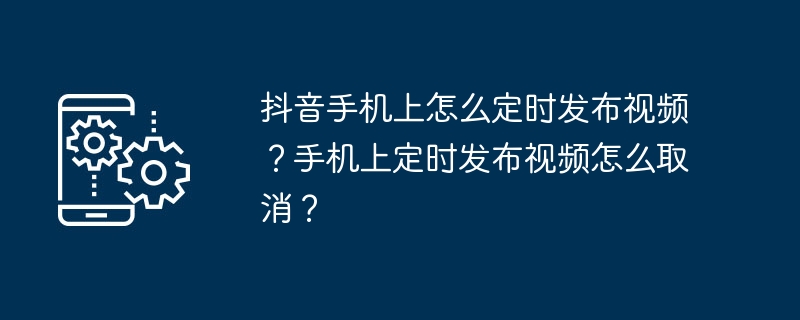
The problem with posting videos at a scheduled time on Douyin Want to post videos on Douyin, but is troubled by not being able to post at the right time? don’t worry! PHP editor Strawberry has brought you a detailed solution guide to teach you how to easily set up the scheduled release of videos so that your videos can meet fans at the designated time.
1. How to publish videos regularly on Douyin mobile phone?
1. Open Douyin APP and log in to your account.
2. Click the " " sign at the bottom of the screen and select "Capture" or "Upload" video.
3. Select the video you want to publish and click "Next" in the lower right corner.
4. In the editing interface, click the "..." button in the lower right corner.
5. In the pop-up menu, select "Scheduled Release".
6. Set the release time, you can choose hours, days, weeks, months and other periods.
7. After confirming the release time, click "OK".
8. After completing the video editing, click "Publish" in the lower right corner.
9. The video will be published according to the set time.
2. How to cancel the scheduled video release on Douyin mobile phone?
1. Open Douyin APP and log in to your account.
2. Click the " " sign at the bottom of the screen and select "Upload" video.
3. Select the saved scheduled video in the album.
4. Click on the video to enter the video editing interface.
5. Click the "..." button in the lower right corner.
6. In the pop-up menu, select "Unpublish".
7. After confirming the cancellation, the video will not be published according to the set time.
Through the above steps, you can easily achieve scheduled video release on Douyin mobile phone. The scheduled publishing function allows you to better plan your content publishing rhythm and increase the influence of your works. If you find that the set time is wrong or you no longer need to publish regularly, you can cancel the publishing in time to avoid unnecessary trouble.
The above is the detailed content of How to post videos regularly on Douyin mobile phone? How to cancel scheduled video release on mobile phone?. For more information, please follow other related articles on the PHP Chinese website!
Related articles
See more- Wondershare Broadcast desktop version launched, supporting AI digital human search, video editing and other functions
- Why can't Douyin videos be downloaded and saved?
- Why can't Douyin read album photos?
- What is the difference between Douyin Express and Douyin?
- Adobe Open Express Tools: AI-Based Image/Video Editor

