 Mobile Tutorial
Mobile Tutorial Mobile News
Mobile News How to clean up mobile phone memory on Huawei Pura70_Detailed introduction to the space cleaning method on Huawei Pura70
How to clean up mobile phone memory on Huawei Pura70_Detailed introduction to the space cleaning method on Huawei Pura70As the time of using mobile phones increases, we will inevitably encounter the problem of insufficient mobile phone memory. As a high-performance smartphone, Huawei Pura70 naturally requires us to clean up the memory regularly. So, how to clean the memory of Huawei Pura70? The editor has compiled some relevant information here. Friends in need can come and take a look.

Detailed introduction to Huawei Pura70 space cleaning method
Compress files and applications to free up space
1. Enter the phone manager and click Cleanup and Speedup.
2. After the scan is completed, click Lossless Compression in the recommended compression list and follow the prompts to compress duplicate files and infrequently used applications to free up storage space.
After compression, the storage location, quantity and quality of the files will not be changed, nor will it affect the operation of the application, so please feel free to use it.
Manually clean up junk files
1. Enter the phone manager and click Clean Up.
2. After the scan is completed, click Clean Now after junk files. You can also click Cleanup after other cleaning items, then select the items to be cleaned as needed and click Delete.
Clean WeChat data
Using WeChat for a long time will generate a large amount of data, such as WeChat cache, chat videos, voices, expressions, etc. Mobile Manager can identify cached data types and allow you to clean up unnecessary data by data type or by WeChat group.
In the cleaning acceleration interface, click WeChat Cleanup.
Clear cache files, online videos, and favorites.
Go to WeChat to clear chat data.
Carry out special cleaning of chat pictures, chat videos, chat voices, etc.
Clean duplicate files
Mobile Manager can also identify duplicate files on your phone.
In the cleaning acceleration interface, click Duplicate Files, click Browse Duplicate Files, and then follow the interface prompts to check Delete.
The above is the detailed content of How to clean up mobile phone memory on Huawei Pura70_Detailed introduction to the space cleaning method on Huawei Pura70. For more information, please follow other related articles on the PHP Chinese website!
 Nubia Flip 2 is launched: Deeply integrating the DeepSeek big model, priced starting from 3,399 yuanMar 12, 2025 pm 01:21 PM
Nubia Flip 2 is launched: Deeply integrating the DeepSeek big model, priced starting from 3,399 yuanMar 12, 2025 pm 01:21 PMNubia released its first folding screen mobile phone Flip2 of the year, priced from 3,399 yuan and starting from 2,899 yuan after the state subsidy. This mobile phone deeply integrates the DeepSeek big model with 671 billion parameters, and innovatively proposes the concept of "AITogether". Through the intelligent scheduling system of the Nebula Engine, it realizes the coordinated operation of multiple expert big models, bringing users a new experience in AI interaction, image creation and office efficiency. Flip2 supports voice commands to automatically match the best AI services without the need to start the application separately. Its 3.0-inch vertical external screen is compatible with more than 300 applications and supports split-screen operation in folded state. The industry's first full voice AI cute pet system supports anthropomorphic dialogue and 3D dynamic interaction, and can be used with L
 The industry's first full-size embedded DeepSeek small fold in 2025! Nubia Flip 2 debutsMar 12, 2025 pm 01:27 PM
The industry's first full-size embedded DeepSeek small fold in 2025! Nubia Flip 2 debutsMar 12, 2025 pm 01:27 PMOn March 4, Nubia Flip2 was officially released. This phone is the industry's first national-level small folding screen phone with a built-in full-size DeepSeek big model. The Nubia Flip2 system deeply integrates a full-size DeepSeek model with 671 billion parameters. It can search through intelligent networking and quickly call it with one click without downloading or launching the application separately. This function has stronger performance, faster operation speed and more stable. Users only need to expand their phone, press and hold the power button or enter the voice interaction mode through the smart voice app, and say keywords such as "think deeply" and "deep reasoning". The system can perform fuzzy matching and automatically enable DeepSeek to generate content. Nubia's first proposed "AITogether" theory
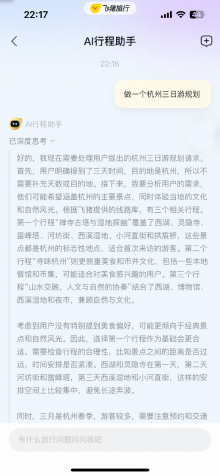 Fliggy's 'AI Itinerary Assistant' will be launched soon, integrating DeepSeek and Tongyi Qianwen's main modelMar 12, 2025 pm 01:15 PM
Fliggy's 'AI Itinerary Assistant' will be launched soon, integrating DeepSeek and Tongyi Qianwen's main modelMar 12, 2025 pm 01:15 PMFliggy launched the "AI Itinerary Assistant" on March 5, integrating the capabilities of DeepSeek-R1 and Alibaba Cloud Tongyi Qianwen's big model, becoming the first AI product in the online travel industry that integrates multiple big models. The product will be fully opened after a brief internal test. Users only need to click "Ask" in the itinerary bar at the bottom of the Fliggy App to experience it. Fliggy said that the "AI Itinerary Assistant" can quickly respond to user needs, provide itinerary inspiration, planning suggestions, gameplay recommendations and product screening, and generate personalized and detailed interesting itinerary plans, greatly saving users time to collect information and organize strategies. In addition, new features will be updated intensively within the next three months. To optimize the user experience, "AI Itinerary Assistant" not only provides text Q&A, but also generates an exclusive route map based on the answers.
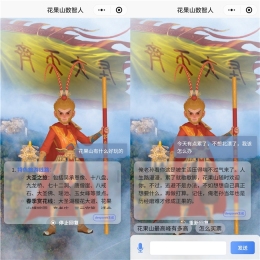 The first dual-core cultural and tourism digital hominid in the country! Tencent Cloud helps Huaguoshan Scenic Area connect to DeepSeek, making the 'Sage Monkey King' smarter and warmerMar 12, 2025 pm 12:57 PM
The first dual-core cultural and tourism digital hominid in the country! Tencent Cloud helps Huaguoshan Scenic Area connect to DeepSeek, making the 'Sage Monkey King' smarter and warmerMar 12, 2025 pm 12:57 PMLianyungang Huaguoshan Scenic Area joins hands with Tencent Cloud to launch the first "dual-core brain" Digital Homo sapiens in the cultural and tourism industry - Monkey King! On March 1, the scenic spot officially connected the Monkey King to the DeepSeek platform, so that it has the two AI model capabilities of Tencent Hunyuan and DeepSeek, bringing tourists a smarter and more considerate service experience. Huaguoshan Scenic Area has previously launched the Monkey King of the Digital Homo sapiens based on Tencent Hunyuan model. This time, Tencent Cloud further utilizes technologies such as the big model knowledge engine to connect it to DeepSeek to achieve a "dual-core" upgrade. This makes the Monkey King's interactive ability to a higher level, faster response speed, stronger understanding ability, and more warmth. Monkey King has strong natural language processing capabilities and can understand various ways of asking questions from tourists.
 The Samsung Galaxy S25 series mobile phones in China officially announced that they support the DeepSeek-R1 model, and you can experience it by entering the AI 'intelligent center'Mar 12, 2025 pm 01:36 PM
The Samsung Galaxy S25 series mobile phones in China officially announced that they support the DeepSeek-R1 model, and you can experience it by entering the AI 'intelligent center'Mar 12, 2025 pm 01:36 PMSamsung Galaxy S25 domestic version ushers in AI upgrade! Samsung China officially announced that the Galaxy S25 series officially integrates the DeepSeek-R1 big model, significantly enhancing AI capabilities. There is no need to download additional applications or register an account. Users only need to update Samsung Life Assistant to the latest version, or enable the DeepSeek-R1 intelligent body through the Samsung Smart Homepage (negative one screen) and Samsung Bixby's "Artificial Body Center". The experience includes functions such as in-depth thinking, network search, emotional value analysis, context memory, and image recognition. In addition, Samsung also revealed that Bixby's "language chat visual" function will be launched soon, which will further improve Bixby's emotional interaction capabilities and provide a more comprehensive AI experience.


Hot AI Tools

Undresser.AI Undress
AI-powered app for creating realistic nude photos

AI Clothes Remover
Online AI tool for removing clothes from photos.

Undress AI Tool
Undress images for free

Clothoff.io
AI clothes remover

AI Hentai Generator
Generate AI Hentai for free.

Hot Article

Hot Tools

ZendStudio 13.5.1 Mac
Powerful PHP integrated development environment

WebStorm Mac version
Useful JavaScript development tools

Notepad++7.3.1
Easy-to-use and free code editor

mPDF
mPDF is a PHP library that can generate PDF files from UTF-8 encoded HTML. The original author, Ian Back, wrote mPDF to output PDF files "on the fly" from his website and handle different languages. It is slower than original scripts like HTML2FPDF and produces larger files when using Unicode fonts, but supports CSS styles etc. and has a lot of enhancements. Supports almost all languages, including RTL (Arabic and Hebrew) and CJK (Chinese, Japanese and Korean). Supports nested block-level elements (such as P, DIV),

MinGW - Minimalist GNU for Windows
This project is in the process of being migrated to osdn.net/projects/mingw, you can continue to follow us there. MinGW: A native Windows port of the GNU Compiler Collection (GCC), freely distributable import libraries and header files for building native Windows applications; includes extensions to the MSVC runtime to support C99 functionality. All MinGW software can run on 64-bit Windows platforms.




