Home >Web Front-end >CSS Tutorial >What does underline mean in css
What does underline mean in css
- 下次还敢Original
- 2024-04-26 10:51:141094browse
Underline in CSS is a text decoration attribute used to add a horizontal line below the text. It is set through the text-decoration attribute. The optional values are none (no underline), underline (underline) and line -through (strikethrough); in addition, the text-decoration attribute also supports overline (overline), blink (blink, not recommended) and wavy (wavy line, not supported in all browsers).
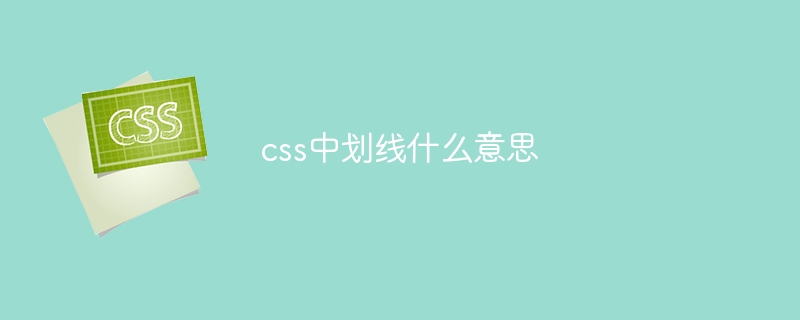
Underline in CSS
In CSS, underline means adding a horizontal line to text. It is a text decoration attribute that can be applied to text within HTML elements.
How to use dashes
In CSS, use the text-decoration property to set dashes. The value of this attribute can be one of the following three values:
-
none: Do not add any dashes. -
underline: Add a horizontal underline. -
line-through: Adds a horizontal line through the text.
For example, to add a horizontal stroke to text in an HTML element, you can use the following CSS code:
<code class="css">element {
text-decoration: underline;
}</code>
Other stroke attributes
In addition to the above three values, the text-decoration attribute also supports the following additional attributes:
-
overline: Add a horizontal line above the text . -
blink: Make text blink (deprecated). -
wavy: Makes text appear wavy (not supported in all browsers).
Example
The following is a code example using different underline attributes:
<code class="css">p {
text-decoration: underline;
}
h1 {
text-decoration: line-through;
}
span {
text-decoration: overline;
}</code>
In the above example, the paragraph (p) text will be underlined, Heading 1 (h1) text will be strikethrough, span (span) text will be overlined.
The above is the detailed content of What does underline mean in css. For more information, please follow other related articles on the PHP Chinese website!

