Hidden features of Maven: Custom goals: Create goals for specific tasks (such as generating custom reports). Multi-module project management: Define module dependencies and generate aggregator pom. Custom repository: Publish private dependencies or retrieve dependencies from other repositories. Plugin Management: Ensure all modules use the same version of plugins. Practical example: Custom goals can be used to generate reports that are not included in the default reports.

Java Maven Build Tool: Hidden Features You Don’t Know
Maven is a powerful Java build tool that can help with automation Build projects, manage dependency packages, and generate executable files. In addition to its well-known features, Maven also has some lesser-known hidden features that can further improve development efficiency.
Custom Goals
Maven allows the creation of custom goals to perform specific tasks. For example, the following target can be defined in pom.xml:
<target name="my-custom-target"> <echo>Hello, Maven!</echo> </target>
This target can then be executed using the mvn my-custom-target command.
Multiple module projects
Maven can easily manage multi-module projects. Define module dependencies in pom.xml so that Maven can generate a single aggregator pom for all modules. This is useful for organizing large projects into smaller manageable units.
Custom warehouse
In addition to the central Maven warehouse, Maven can also use custom warehouses. This allows private dependencies to be published locally, or to be retrieved from other repositories. To define a custom repository in pom.xml, use the <repository></repository> element:
<repositories>
<repository>
<id>my-private-repo</id>
<url>https://my-server/repo</url>
</repository>
</repositories>Plugin Management
Maven allows managing dependencies of Maven plugins. This ensures that all modules use the same version of the plugin, thus avoiding version conflicts. To define plugin management in pom.xml, use the <pluginmanagement></pluginmanagement> element:
<pluginManagement>
<plugins>
<plugin>
<groupId>org.apache.maven.plugins</groupId>
<artifactId>maven-compiler-plugin</artifactId>
<version>3.8.1</version>
</plugin>
</plugins>
</pluginManagement>Practical example: Generating custom reports
Using Maven's custom goal feature, it is possible to generate custom reports, including information not included in the default report. For example, the following target can be created:
<target name="generate-custom-report">
<exec executable="sh" arguments="generate-report.sh">
<arg line="${project.baseDirectory}"/>
</exec>
</target>where generate-report.sh is a Bash script used to generate reports. This goal can then be executed using the mvn generate-custom-report command.
By making full use of these hidden functions of Maven, you can further automate and simplify the Java development process and improve overall efficiency.
The above is the detailed content of Java Maven Build Tool: Hidden Features You Don't Know About. For more information, please follow other related articles on the PHP Chinese website!
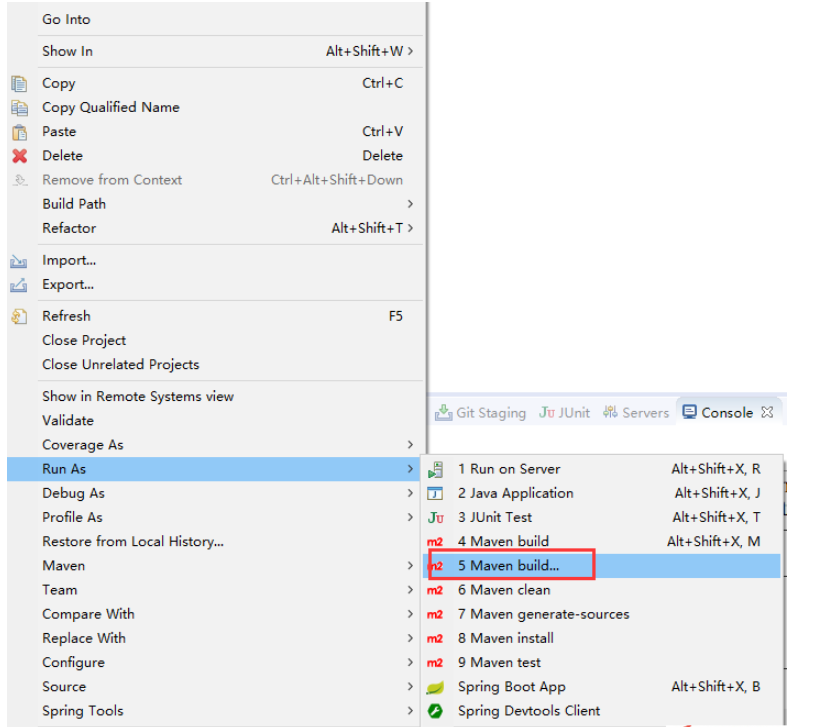 怎么在maven中将springboot打成jar包May 17, 2023 am 08:19 AM
怎么在maven中将springboot打成jar包May 17, 2023 am 08:19 AMmaven的命令:1.mvncleanpackage-DskipTests:在项目目录下运行此命令,在target目录下生成jar包或war包。2.mvnclean:清理项目生产的临时文件,一般是模块下的target目录3.mvncompile-DskipTests:模块安装命令将打包的的jar/war文件复制到你的本地仓库中,供其他模块使用-Dmaven.test.skip=true跳过测试(同时会跳过testcompile).4.mvntest:测试命令,或执行src/test/java/下
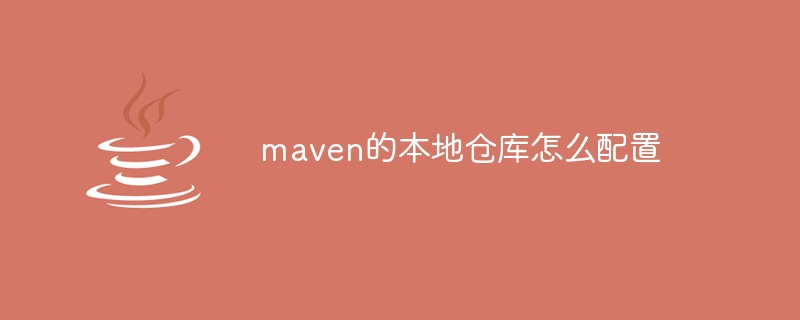 maven的本地仓库怎么配置Jan 04, 2024 am 11:18 AM
maven的本地仓库怎么配置Jan 04, 2024 am 11:18 AMmaven配置本地仓库的步骤:1、下载和安装Maven;2、配置环境变量;3、创建本地仓库文件夹;4、配置Maven的settings.xml文件;5、修改本地仓库位置;6、保存并关闭settings.xml文件;7、测试配置。详细介绍:1、下载和安装Maven,需要在计算机上下载和安装Maven,可以从Maven官网下载最新版本的Maven,根据操作系统选择合适的安装包等等。
 Go语言开发工具介绍:必备工具一览Mar 29, 2024 pm 01:06 PM
Go语言开发工具介绍:必备工具一览Mar 29, 2024 pm 01:06 PM标题:Go语言开发工具介绍:必备工具一览在Go语言的开发过程中,使用合适的开发工具可以提高开发效率和代码质量。本文将介绍几款在Go语言开发中常用的必备工具,并附上具体的代码示例,让读者更加直观地了解它们的使用方法和作用。1.VisualStudioCodeVisualStudioCode是一款轻量级且功能强大的跨平台开发工具,具有丰富的插件和功能,
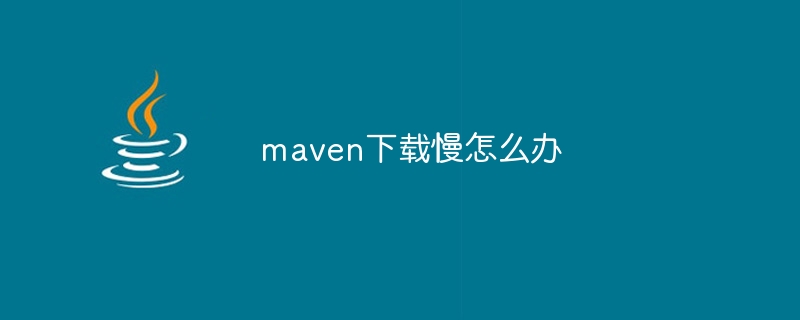 maven下载慢怎么办Jan 03, 2024 pm 03:42 PM
maven下载慢怎么办Jan 03, 2024 pm 03:42 PMmaven下载慢的解决办法:1、网络问题;2、代理设置;3、镜像设置;4、清理本地仓库;5、使用Maven的下载管理功能;6、升级Maven版本;7、插件问题;8、清理系统缓存;9、尝试使用其他工具。详细介绍:1、网络问题,检查网络连接是否稳定,如果网络不稳定可能导致下载速度慢,尝试切换到其他网络环境或者使用更稳定的网络连接;2、代理设置,如果网络需要通过代理服务器访问等等。
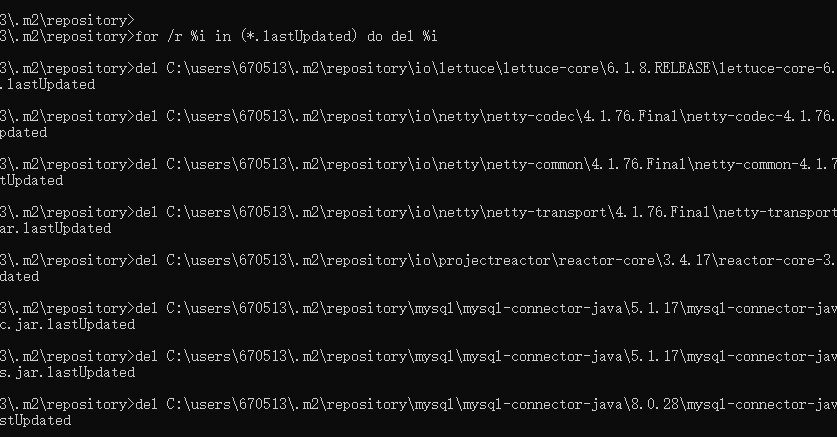 Springboot2.6集成redis maven报错怎么解决May 28, 2023 pm 12:55 PM
Springboot2.6集成redis maven报错怎么解决May 28, 2023 pm 12:55 PMSpringboot2.6集成redismaven报错org.springframework.bootspring-boot-starter-data-redis当加这个配置后,POM.xml的第一行总是报错:DescriptionResourcePathLocationTypeio.lettuce:lettuce-core:jar:6.1.8.RELEASEfailedtotransferfromhttps://repo.maven.apache.org/maven2duringaprevio
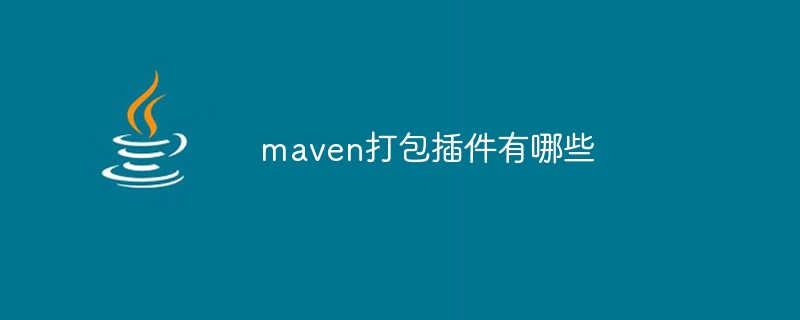 maven打包插件有哪些Jan 03, 2024 pm 05:18 PM
maven打包插件有哪些Jan 03, 2024 pm 05:18 PMmaven打包插件有:1、maven-jar-plugin;2、maven-assembly-plugin;3、maven-shade-plugin;4、spring-boot-maven-plugin;5、maven-dependency-plugin;6、maven-resources-plugin;7、maven-compiler-plugin等等。
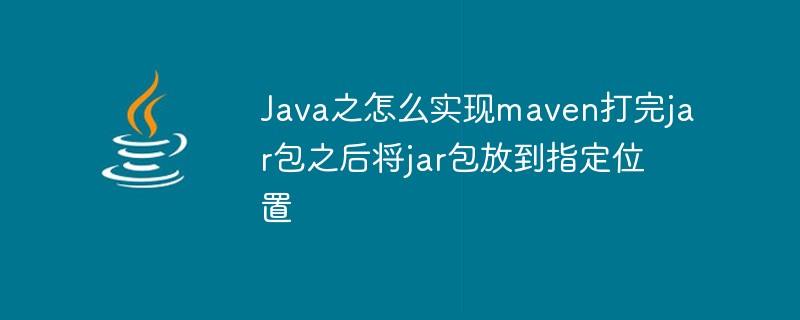 Java之怎么实现maven打完jar包之后将jar包放到指定位置May 13, 2023 am 11:46 AM
Java之怎么实现maven打完jar包之后将jar包放到指定位置May 13, 2023 am 11:46 AM方式一通过maven-jar-plugin指定outputDirectory输出路径可以排除某些配置文件,没有文件夹的话会自动创建!org.apache.maven.pluginsmaven-jar-pluginD:\test**/*.properties**/*.xml**/*.ymlstatic/**templates/**方式二通过maven-resources-plugin指定outputDirectory输出路径org.apache.maven.pluginsmaven-resourc
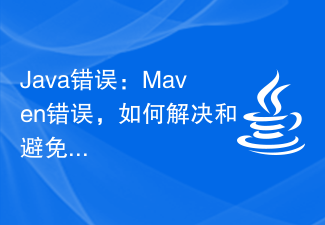 Java错误:Maven错误,如何解决和避免Jun 24, 2023 pm 05:33 PM
Java错误:Maven错误,如何解决和避免Jun 24, 2023 pm 05:33 PM在Java开发过程中,Maven是一个非常常用的工具。它可以帮助我们管理依赖、构建项目、运行测试等。然而,有时候我们会遇到Maven错误,这会给我们带来一定的麻烦。本文将介绍一些常见的Maven错误及其解决方法,以及如何避免这些错误的发生。一、依赖错误1.缺少依赖缺少依赖是Maven中最常见的错误之一。这通常是由于依赖配置不正确导致的。在使用Maven时,我


Hot AI Tools

Undresser.AI Undress
AI-powered app for creating realistic nude photos

AI Clothes Remover
Online AI tool for removing clothes from photos.

Undress AI Tool
Undress images for free

Clothoff.io
AI clothes remover

AI Hentai Generator
Generate AI Hentai for free.

Hot Article

Hot Tools

SAP NetWeaver Server Adapter for Eclipse
Integrate Eclipse with SAP NetWeaver application server.

Dreamweaver Mac version
Visual web development tools

SecLists
SecLists is the ultimate security tester's companion. It is a collection of various types of lists that are frequently used during security assessments, all in one place. SecLists helps make security testing more efficient and productive by conveniently providing all the lists a security tester might need. List types include usernames, passwords, URLs, fuzzing payloads, sensitive data patterns, web shells, and more. The tester can simply pull this repository onto a new test machine and he will have access to every type of list he needs.

SublimeText3 Linux new version
SublimeText3 Linux latest version

EditPlus Chinese cracked version
Small size, syntax highlighting, does not support code prompt function





