Home >Backend Development >PHP Tutorial >What keywords are used to define constants in php
What keywords are used to define constants in php
- 下次还敢Original
- 2024-04-26 08:39:12951browse
In PHP, use the const keyword to define constants. Characteristics include: must use identifier naming rules, values cannot be modified, cannot start with $, are globally accessible, and cannot be declared private or protected. Constants are used to store immutable values, such as mathematical constants, configuration settings, and enumeration values, to improve readability and maintainability.
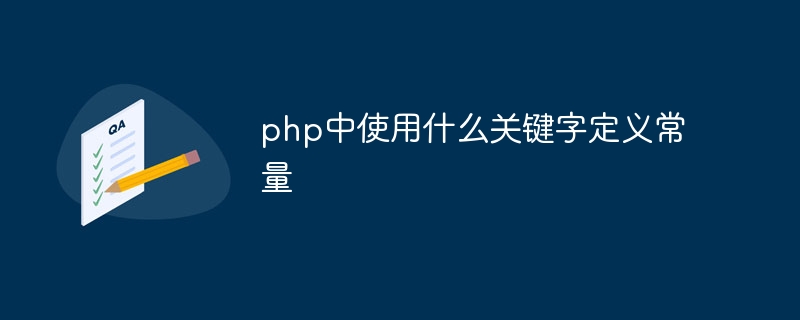
Keywords for defining constants in PHP
In PHP, use the const key words to define constants.
Usage
Syntax:
<code class="php">const 常量名称 = 值;</code>
For example:
<code class="php">const PI = 3.14;</code>
Features
- The names of constants must follow the identifier naming rules.
- The value of a constant cannot be modified and cannot be changed once it is defined.
- Constant values cannot begin with a dollar sign ($).
- Constants can be accessed globally without using the
globalkeyword. - Constant cannot be declared private or protected.
Usage scenarios
Constants are usually used to store immutable values, such as:
- Mathematical constants, such as PI, E.
- Configuration settings, such as website name and database connection string.
- Enumeration values, such as status codes and user roles.
By defining constants, you can improve the readability and maintainability of your code and avoid errors caused by hard-coded values.
The above is the detailed content of What keywords are used to define constants in php. For more information, please follow other related articles on the PHP Chinese website!

