Home >Database >Mysql Tutorial >Statement to delete database in mysql
Statement to delete database in mysql
- 下次还敢Original
- 2024-04-26 06:12:12911browse
To delete a MySQL database, use the DROP DATABASE database_name; statement, where database_name is the name of the database to be deleted. Note: Back up data. Only users with DROP permissions can delete the database. Delete all objects in the database before deletion.
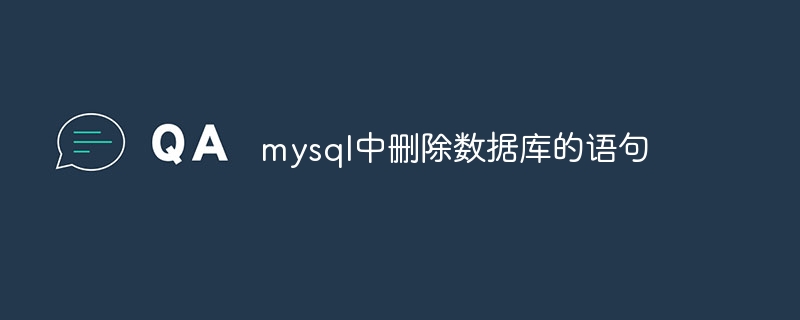
MySQL statement to delete the database
How to delete the MySQL database?
To delete a MySQL database, you can use the following command:
<code class="sql">DROP DATABASE database_name;</code>
where database_name is the name of the database to be deleted.
Note:
- Before deleting the database, please make sure you have backed up all the data in it, because it will not be restored after deletion.
- Only users with
DROPpermission can delete the database. - If the database contains any tables or other objects, these objects must be dropped before dropping the database.
Execution steps:
- Open the MySQL command line interface.
- Connect to the MySQL server using the following command:
mysql -u username -p password. - Enter the database password.
- Execute the
DROP DATABASE database_name;command. - To confirm the deletion operation, enter
Y.
Example:
To delete the database named my_database, you can execute the following command:
<code class="sql">DROP DATABASE my_database;</code>
The above is the detailed content of Statement to delete database in mysql. For more information, please follow other related articles on the PHP Chinese website!

