Home >Java >javaTutorial >How to implement output line break in java
How to implement output line break in java
- 下次还敢Original
- 2024-04-25 22:57:16989browse
There are two methods for outputting line breaks in Java: println() method: automatic line wrapping, using System.out.println() call. "\n" escape character: Manually insert newlines, use "\n" in strings.
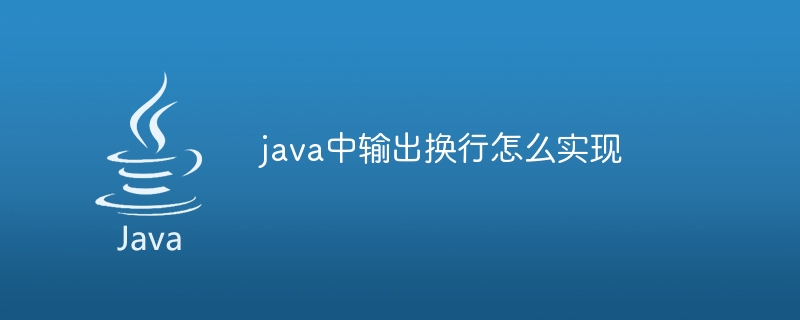
Outputting newlines in Java
There are two main ways to output newlines in Java:
1. println() method
- The println() method is a member of the System.out class and is used to print data and automatically wrap lines.
- Using the println() method to output newlines is very simple, just call it directly.
- Example:
<code class="java">System.out.println("第一行");
System.out.println("第二行");</code>
2. "\n" escape character
- "\n" escape character represents Newline character.
- Use the "\n" escape character in a string to manually insert newlines.
- Example:
<code class="java">String message = "第一行\n第二行"; System.out.println(message);</code>
Select method
- If you just want to simply output newlines, it is recommended to use the println() method.
- If you need to manually insert a newline in the string, you can use the "\n" escape character.
The above is the detailed content of How to implement output line break in java. For more information, please follow other related articles on the PHP Chinese website!
Statement:
The content of this article is voluntarily contributed by netizens, and the copyright belongs to the original author. This site does not assume corresponding legal responsibility. If you find any content suspected of plagiarism or infringement, please contact admin@php.cn
Previous article:How to express newline character in javaNext article:How to express newline character in java
Related articles
See more- How does Java's classloading mechanism work, including different classloaders and their delegation models?
- How do I create and use custom Java libraries (JAR files) with proper versioning and dependency management?
- How can I use JPA (Java Persistence API) for object-relational mapping with advanced features like caching and lazy loading?
- How do I implement multi-level caching in Java applications using libraries like Caffeine or Guava Cache?
- How do I use Maven or Gradle for advanced Java project management, build automation, and dependency resolution?

