Home >Java >javaTutorial >Java Maven Build Tool: An Advanced Tutorial from Novice to Expert
Java Maven Build Tool: An Advanced Tutorial from Novice to Expert
- WBOYWBOYWBOYWBOYWBOYWBOYWBOYWBOYWBOYWBOYWBOYWBOYWBOriginal
- 2024-04-25 17:33:011210browse
Maven build tool tutorial: Install Maven: Download and install Maven, set the environment variables MAVEN_HOME and PATH. Create project: Create a Maven project using the archetype generator. pom.xml file: Understand the structure of the pom.xml file, which contains project information, dependencies, and build configurations. Add dependencies: Add dependencies to the pom.xml file to specify the libraries required by the project. Build the project: Run the mvn clean install command to compile and package the project. Practical case: Create a JUnit test case, and then use the mvn test command to run the test.
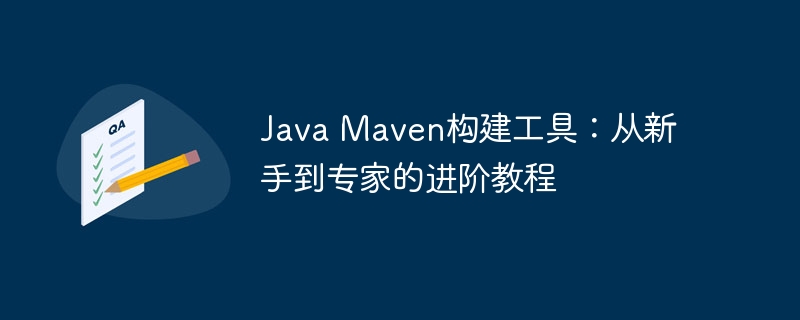
Java Maven Build Tool: An Advanced Tutorial from Novice to Expert
Introduction
Maven is a popular Java build tool for managing project dependencies, build processes, and other project configurations. This tutorial will guide you step by step to become a Maven expert.
Install Maven
Download and install Maven from the Maven website. Two variables should be added to the environment variables: MAVEN_HOME and PATH.
# 设置MAVEN_HOME setx MAVEN_HOME "C:\path\to\maven" # 将Maven添加到PATH setx PATH "%MAVEN_HOME%\bin;%PATH%"
Create Maven Project
Create a new project using the archetype generator:
mvn archetype:generate -DgroupId=com.example -DartifactId=maven-example -DarchetypeArtifactId=maven-archetype-quickstart
This will generate a basic Maven project that includes a pom .xml file.
pom.xml file
pom.xml file is the core of the Maven project. It contains information about the project and its configuration:
- 05a8acc5c31084a4f61ade01873802ca and 9bc4cbb67f66e148869423c0d27e5f90: Coordinates that uniquely identify the project.
- 3d689bd3819ead35ed794427bd12f459:The version of the project.
- fce2022be5e87c17c94245fd7ccbf1d9: The list of dependencies of the project.
- 5ac54a929980b32fdd2e48b6a8da067c: Configuration about the build process.
Add dependencies
Add dependencies to the pom.xml file using the following syntax:
<dependency> <groupId>org.junit.jupiter</groupId> <artifactId>junit-jupiter-api</artifactId> <version>5.8.2</version> </dependency>
Build the project
To build the project, run:
mvn clean install
This will clear all build output, then compile and package the project.
Practical Case: Building a JUnit Test
Let’s create a JUnit test case:
src/test/java/com/ example/mavenexample/AppTest.java
package com.example.mavenexample;
import org.junit.jupiter.api.Test;
import static org.junit.jupiter.api.Assertions.assertEquals;
public class AppTest {
@Test
public void testAdd() {
assertEquals(3, App.add(1, 2));
}
}Run the test
To run the test, execute:
mvn test
If the test passes, you You will see the following output in the console:
[INFO] Tests run: 1, Failures: 0, Errors: 0, Skipped: 0
Conclusion
This tutorial provides a first look at the Maven build tool and provides you with the first step towards mastery. To learn more, visit the official Maven documentation.
The above is the detailed content of Java Maven Build Tool: An Advanced Tutorial from Novice to Expert. For more information, please follow other related articles on the PHP Chinese website!

