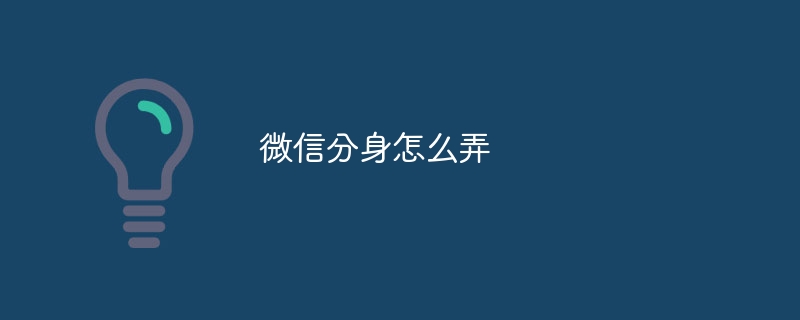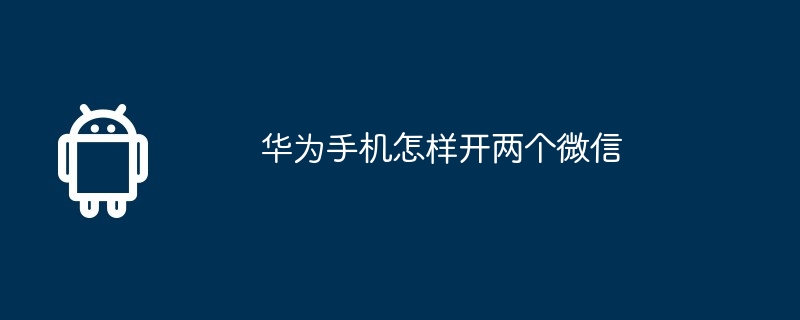Software Tutorial
Software Tutorial Mobile Application
Mobile Application How to add a WeChat clone to the desktop? What should I do if WeChat cannot be found on the desktop?
How to add a WeChat clone to the desktop? What should I do if WeChat cannot be found on the desktop?
The popularity of smartphones has made WeChat an indispensable social tool for people, but ordinary WeChat has limited functions. To meet special needs, WeChat clones appeared. How to add WeChat clone to desktop? PHP editor Xigua will explain the operation steps in detail to facilitate you to manage multiple WeChat accounts and improve usage efficiency. The following content will introduce in detail the specific method of adding a desktop to WeChat avatar, allowing you to easily get started and make reasonable use of the avatar function.
1. How to add the WeChat clone to the desktop?
1. Make sure your phone is rooted or jailbroken, because WeChat avatar needs to create a virtual WeChat application in the phone system.
Please note that there are many WeChat avatar software on the market, the quality of which varies from good to bad. It is recommended to choose well-known software to ensure safety.
3. Start the WeChat clone software and follow the prompts. Generally, you are required to enter your WeChat account and password, and then the software will automatically create a clone application that is independent of the original WeChat.
4. Find the newly created WeChat avatar icon on the phone's desktop or application, long press the icon, and then select "Add to Desktop".
5. Return to the mobile phone desktop and you will find that the WeChat clone has been successfully added to the desktop. From now on, you can directly click the WeChat clone icon on the desktop to quickly open the WeChat clone.
2. What should I do if I can’t find my WeChat clone on the desktop?
1. Check the phone settings: Sometimes, the phone’s permission settings may prevent WeChat clones from being added to the desktop. You can enter the "Settings" menu on your phone, find "Application Management" or "Application Permissions", check the permission settings of the WeChat clone software, and ensure that it has permission to create desktop shortcuts.
2. Reinstall the WeChat clone software: If the operation of adding to the desktop fails, you can try to reinstall the WeChat clone software, and then try to add to the desktop again.
3. Manually create a desktop shortcut: If none of the above methods solve the problem, you can try to manually create a desktop shortcut for the WeChat clone. Long press the phone desktop, select "New", then select "Shortcut", enter the package name of the WeChat avatar (can be found in the "Application Management" of the phone), and click "Finish" when completed.
4. Update the WeChat clone software: If your WeChat clone software is out of date, it may not be added to the desktop. You can try updating to the latest version and then try adding to the desktop again.
Adding a WeChat clone to your desktop is a simple process, just follow the steps above. Of course, if you have difficulty adding your WeChat avatar to the desktop, you might as well try the solution provided in this article.
The above is the detailed content of How to add a WeChat clone to the desktop? What should I do if WeChat cannot be found on the desktop?. For more information, please follow other related articles on the PHP Chinese website!
 苹果15微信双开怎么设置Mar 08, 2024 pm 03:40 PM
苹果15微信双开怎么设置Mar 08, 2024 pm 03:40 PM苹果15微信双开,暂时是不可以通过官方的系统进行设置的,苹果版本的微信也是不支持这个功能的,用户想要进行双开的设置只可以使用第三方的软件。苹果15微信双开怎么设置答:使用第三方软件进行双开设置1、苹果15用户使用的是最新的ios17系统,但是依然不支持微信双开。2、最新版本的系统软件中,苹果版本的微信同样是不支持这样的功能的。3、想要实现微信双开的设置,只可以通过第三方的软件来进行实现。4、操作也是很简单的,直接在appstore搜索微信分身,就可以找到相关的软件了。5、用户下载完成一周,按照软
 华为手机微信双开在哪设置_华为手机微信双开设置方法分享Mar 21, 2024 am 11:03 AM
华为手机微信双开在哪设置_华为手机微信双开设置方法分享Mar 21, 2024 am 11:03 AM很多朋友为了将工作和生活分开,会使用两个微信,想要同时登录和管理两个微信就需要用到微信分身的功能,在华为手机中如何开启呢?下面就来和小编一起学习一下吧!华为手机微信双开设置方法分享1、打开华为设备的【设置】页面,选择【应用和服务】2、在列表中找到【应用分身】功能,然后找到微信并且开启分身功能的开关。3、开启之后在桌面会生成两个应用的图标,点进去分别可以对应不同的账号。4、像是微信或QQ都是可以开启分身功能的,但并非所有的应用都可以使用分身,具体请以设置列表内的软件为准。5、以上就是关于华为设置双
 OnePlus手机如何使用应用分身功能来分割微信?Jan 04, 2024 am 11:54 AM
OnePlus手机如何使用应用分身功能来分割微信?Jan 04, 2024 am 11:54 AM应用分身是一项非常流行的功能,许多朋友都会使用它。它可以让我们在一台手机上同时登录多个账号。现在,我为大家带来一篇关于如何在一加OnePlus手机上使用应用分身的教程。让我们一起来学习一下如何在一加8Pro上开启微信的应用分身功能吧。一加8Pro手机微信开分身教程针对安卓手机来说,打开应用分身的方法大同小异。现在,我们以一加8Pro为例,向大家详细介绍一下如何在微信上开启应用分身。1.首先,在手机主屏幕上找到并点击微信应用图标,进入微信主界面。2.在微信主界面的右上角,点击"更多"按钮(通常是三
 苹果15微信分身怎么弄Mar 08, 2024 pm 04:30 PM
苹果15微信分身怎么弄Mar 08, 2024 pm 04:30 PM苹果15手机的用户,使用的是最新的ios17的系统,但是现在最新的系统暂时还是无法使用微信双开的功能,还是需要借助第三方软件的帮助才可以实现。苹果15微信分身怎么弄答:需要使用第三方软件来实现1、苹果官方的系统,暂时无法直接支持相关的微信分身功能,别的软件也是一样。2、有许多的苹果用户,因为各种原因,比如工作或者学习上,需要使用两个微信。3、在此情况下,iPhone用户暂时只能借助第三方应用程序实现微信分身。4、请前往AppStore查找“微信分身”并下载相应的分身软件即可。5、下载后,请按照应
 小米手机微信分身怎么开启Feb 23, 2024 pm 10:40 PM
小米手机微信分身怎么开启Feb 23, 2024 pm 10:40 PM小米手机微信分身怎么开启?小米手机中是可以开启微信分身功能,但是多数的用户不知道如何在小米手机中开启微信分身,接下来就是小编为用户带来的小米手机微信分身开启方法图文教程,感兴趣的用户快来一起看看吧!小米手机微信分身怎么开启1、首先打开小米手机中的【设置】功能,页面选择【应用设置】服务;2、之后进入到应用设置页面,点击【应用双开】;3、然后在应用双开界面选择【微信】APP;4、最后跳转到个性设置非页面滑动【应用双开】后方的按钮即可开启。


Hot AI Tools

Undresser.AI Undress
AI-powered app for creating realistic nude photos

AI Clothes Remover
Online AI tool for removing clothes from photos.

Undress AI Tool
Undress images for free

Clothoff.io
AI clothes remover

AI Hentai Generator
Generate AI Hentai for free.

Hot Article

Hot Tools

ZendStudio 13.5.1 Mac
Powerful PHP integrated development environment

Safe Exam Browser
Safe Exam Browser is a secure browser environment for taking online exams securely. This software turns any computer into a secure workstation. It controls access to any utility and prevents students from using unauthorized resources.

DVWA
Damn Vulnerable Web App (DVWA) is a PHP/MySQL web application that is very vulnerable. Its main goals are to be an aid for security professionals to test their skills and tools in a legal environment, to help web developers better understand the process of securing web applications, and to help teachers/students teach/learn in a classroom environment Web application security. The goal of DVWA is to practice some of the most common web vulnerabilities through a simple and straightforward interface, with varying degrees of difficulty. Please note that this software

SublimeText3 English version
Recommended: Win version, supports code prompts!

VSCode Windows 64-bit Download
A free and powerful IDE editor launched by Microsoft