Home >Software Tutorial >Mobile Application >How to turn off Douyin monthly payment if it is enabled? Will it have any impact if the monthly payment is turned on or off?
How to turn off Douyin monthly payment if it is enabled? Will it have any impact if the monthly payment is turned on or off?
- 王林forward
- 2024-04-25 14:43:27891browse
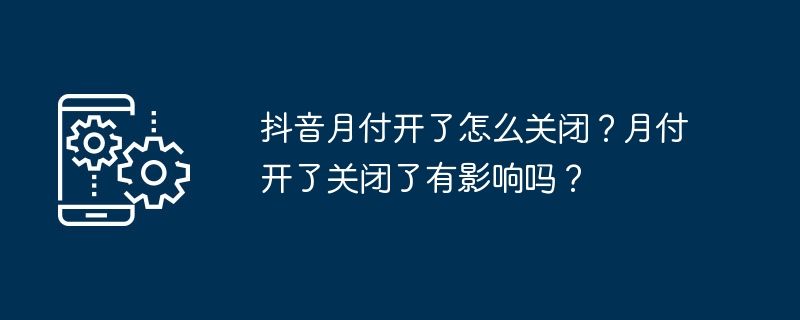
How to turn off Douyin monthly payment? Douyin Monthly Payment provides users with a convenient payment method, but in some cases, users may need to turn off this feature. PHP editor Yuzai will provide you with a detailed step-by-step guide to help you easily turn off Douyin monthly payment, so that you can enjoy the fun of Douyin without any worries. Continue reading below to learn the specific steps to turn off Douyin Monthly Payment.
1. How to turn off Douyin monthly payment if it is enabled?
1. Open Douyin APP and log in to your account.
2. Enter the "Me" interface and click the "Settings" button in the upper right corner.
3. In the settings interface, find "Payment Settings" and click to enter.
4. In the payment settings interface, find the "Douyin Monthly Payment" option and click to enter.
5. On the Douyin monthly payment interface, you can see your repayment information and bill details. At this point, click the "Close Monthly Payment" button in the lower right corner.
6. A prompt box pops up to confirm closing the monthly payment, click "Confirm".
7. After successful closing, you will no longer enjoy the Douyin monthly payment function.
2. Will it have any impact if Douyin monthly payment is turned on or off?
1. Impact on credit score: Turning off Douyin’s monthly payment feature will not have a negative impact on your credit score. Credit scores are comprehensively assessed based on your credit history, repayment behavior and other factors. Closing Douyin Monthly Payment only stops this service and will not affect your credit score.
2. Impact on account permissions: Turning off Douyin’s monthly payment function will not affect your account permissions. Douyin Monthly Payment is a paid service, and closing it will not affect your use of other functions on Douyin.
3. Impact on repayment: After turning off the monthly payment function of Douyin, if you still have outstanding balances, you need to arrange the repayment yourself. If you make a late payment, it may affect your credit score.
4. Impact on Douyin experience: After turning off the Douyin monthly payment function, you may no longer be able to enjoy the convenience of Douyin monthly payment. When it's time to pay, you'll need to use another payment method, which can be a bit cumbersome.
If you want to turn off Douyin’s monthly payment function, you can easily do so according to the above steps. After closing, your credit score and account permissions will not be affected, but you will need to arrange repayment by yourself. If you encounter any problems after turning off Douyin Monthly Payment, you can contact Douyin customer service for help at any time.
The above is the detailed content of How to turn off Douyin monthly payment if it is enabled? Will it have any impact if the monthly payment is turned on or off?. For more information, please follow other related articles on the PHP Chinese website!

