Home >Computer Tutorials >Troubleshooting >What is the process of assembling a computer in Installation Simulator 2?
What is the process of assembling a computer in Installation Simulator 2?
- WBOYWBOYWBOYWBOYWBOYWBOYWBOYWBOYWBOYWBOYWBOYWBOYWBforward
- 2024-04-25 14:40:32751browse
In the process of assembling a computer, you will inevitably encounter various problems. How to solve these problems has become a major problem that troubles many players. Today, PHP editor Youzi has sorted out common problems and solutions in the computer assembly process of Installation Simulator 2. I hope it will be helpful to everyone. Come and find out quickly!
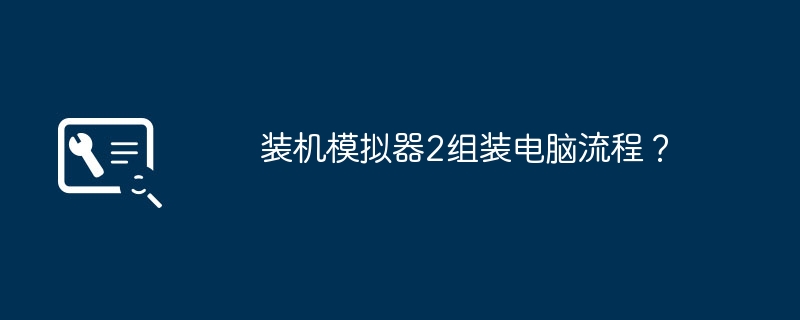
The process of assembling a computer in Installation Simulator 2?
The following is the process of assembling a computer in the "Installation Simulator 2" game:
1. Purchase parts. First of all, you need to choose the CPU, motherboard, memory, hard drive, graphics card, power supply and other parts that suit you based on your budget and needs.
2. Disassemble the old computer (optional). If you have an old computer that can be disassembled, you can disassemble it into parts first and then select the parts as needed.
3. Install CPU and memory. Insert the CPU into the CPU slot of the motherboard, and then insert the memory into the corresponding slot according to the instructions in the motherboard manual.
4. Install the motherboard and hard drive. When installing the motherboard, you need to pay attention to matching the installation screws with the chassis, plug in the hard disk data cable and power cable, and install the hard disk into the chassis.
5. Install the graphics card and power supply. Insert the graphics card into the designated slot on the motherboard, and then plug in the power cord.
6. Connect the power switch and LED light. Various cables connected to the motherboard, such as power switch, LED light, USB cable, etc.
7. Turn on the power. After turning on the power, press the power switch to start the computer.
8. Install the system and driver. After the computer starts, the corresponding operating system and drivers need to be installed to ensure that the hardware devices can work properly.
9. Test. After the computer is assembled, various tests need to be performed to ensure its stable operation and good performance, such as memory test, CPU test, hard disk test, etc.
Note: When actually assembling a computer, you also need to pay attention to safety issues, such as anti-static, avoiding circuit short circuits, etc. At the same time, you should also pay attention to choosing parts with reliable quality to ensure the safety and stability of your computer.
How to simulate computer assembly online_Simulate computer assembly configuration list?
1. There are too many places where you can simulate installation online. Search for Zhongguancun Online Simulation Installation and open it.
2. After opening, we can take a look at everyone's plans, and then simulate building a computer ourselves. Here we select the computer configuration the same way. Such as CPU, motherboard, memory, graphics card, hard drive, power supply, etc., accessories. as the picture shows.
3. Processor CPU, this is more critical. We choose INTEL core processor or AMD core processor according to our needs, select the CPU series, and then add our favorite CPU to the configuration list. . Today's CPUs are usually divided into boxed and bulk. It is recommended that you choose boxed CPU.
4. After adding the CPU to the configuration list, select the motherboard and set and select one by one.
5. Motherboard Here you have to decide whether to buy a motherboard with an integrated graphics card or a non-integrated motherboard graphics card. If the motherboard has an integrated graphics card, we can save the expense of buying a separate graphics card later. If we don’t finish big games, For home office, etc., we can just choose a motherboard with integrated graphics card, which should be enough for our daily use. The editor has seen many people who can't finish any online games, so they have to buy a motherboard with independent graphics card, which will increase their expenses.
6. In this way, all the required accessories will be added to the installation configuration list. If the keyboard and mouse are for home use, a set will cost around 50 yuan.
7. Finally, our installed configuration list will be displayed on the right. Of course, if you feel that the price is cheap, you can delete the accessories here, then reselect a better hardware configuration, replace the CPU or motherboard, etc. Just make the price meet your expectations and the computer can meet your daily needs.
50 Computer assembly machine configuration?
This is the computer assembled by Wang Sicong, you can take a look.
This configuration should cost around 100,000 yuan. But don’t despair, there is indeed a desktop computer priced at 500,000 yuan.
UltraLAB Alpha700 This computer is much more powerful than Wang Sicong's. The CPU alone is equipped with 4 Xeon E7V2s, which completely beats Wang Sicong's computer.
Of course, this computer still has many shortcomings. If the budget can reach one million, there will be a big improvement.
Computer assembly machine configuration, recommended?
Assembling computer configuration list
The power supply mainly supplies power to the entire host. The motherboard provides a variety of interfaces, and almost all computer accessories must be connected to the motherboard. The CPU is plugged into the motherboard and is the computing core of the computer. The memory is inserted into the memory slot of the motherboard. Generally, desktop computers have 4 memory slots. Hard drives mainly store data.
Assemble a computer configuration list: motherboard, CPU, memory, power supply, graphics card, sound card, network card, hard disk, floppy drive, optical drive and other hardware. Among them, the motherboard, CPU, memory, power supply, graphics card, and hard disk are necessary. As long as the host is working, these are indispensable. So these are important things for the host.
Assemble your own computer configuration list: CPU: amd a4-3400. Memory: Apacer, 4GB, DDR3, 1333. Motherboard: Gigabyte a55m-ds2. Graphics card: cpu integrated. Hard drive: WD, 500GB, 7200 rpm, 16MB, SATA3, blue disk. Optical drive: optional. Chassis: Jinhetian Gladiator F10.
How to upgrade the computer assembly machine?
This depends on how you upgrade. If you don’t play games, you can upgrade like this. Add a memory stick, Kingston 4G DDR3 1600 frequency, 199 yuan, to form 8G, and add a solid state drive, Samsung 860EVO 120G Solid state, 369 yuan, plus an independent graphics card, ASUS GTX750 1G, 160 yuan, so the speed is much faster with a solid state drive,
How long is the warranty for the computer assembly machine?
According to 1/2-line brands, the warranty period for accessories is generally 3 years for CPU, 3 years for boxed loose chips, 1 year for radiator, 3 years for memory, lifetime warranty for graphics cards, 2 years for AMD GPU, and 3 years for Nvidia GPU. 3 years for normal motherboard power supply, 3 years for white, bronze, and silver certifications, 5 years for gold certification or above, 1 year for chassis, 5 years for case solid state drive or 3 years for monitor after 300-600 times of writing
Computer set Can the machine be installed for office use?
Of course, the cost performance of assembled machines is generally higher than that of branded machines.
CAD computer assembly machine configuration list?
CAD drawing mainly tests CPU and memory. If it is not 3D drawing, 16G memory and solid state drive i5 or R5 or above CPU are enough.
But if it is a large drawing, complex graphics, or if you need to take into account other configuration-hungry software such as 3dmax, the configuration will be higher. The graphics card configuration requirements require high-end graphics cards such as 2060SUPER, 2070, 1080TI, 2080 Ti, Titan, Leadtek P5000, Leadtek M6000, Leadtek RTX8000, etc.
3dmax also requires better CPU, memory and other configurations than CAD. The CPU needs to be multi-core and multi-threaded, such as 8-core, 16-core, and a CPU with a turbo frequency of 4.3ghz or above. If it is an outdoor rendering, the memory starts at 32G and goes up to 128G, because the motherboard and CPU support up to 128G.
What is the future of computer assembly machines?
This prospect is not too bright. The overall trend of computers is declining. Desktop computers, especially assembled computers, are bearing the brunt. Computer cities everywhere have turned into food cities. 3C’s physical distribution channels are currently It doesn't seem like a good business.
Recommended configuration for cost-effective computer assembly machine?
The following are some cost-effective computer assembly machine configuration recommendations for your reference:
CPU: AMD Ryzen 5 5600X or Intel Core i5-11600K
Motherboard: ASUS PRIME B550M-A or MSI B560M PRO
Memory: Crucial Ballistix DDR4 16GB (2 x 8GB) 3200MHz CL16 or Corsair Vengeance LPX DDR4 16GB (2x8GB) 3200MHz C16
Hard drive: Kingston A2000 1TB PCIe NVMe M.2 SSD or Samsung 970 EVO 1TB NVMe M.2 SSD
Graphics card: NVIDIA GeForce RTX 3060 or AMD Radeon RX 6700 XT
Power supply: Seasonic Focus GX-650W or Corsair RM750x
Chassis: Fractal Design Meshify C or NZXT H510
The above is the detailed content of What is the process of assembling a computer in Installation Simulator 2?. For more information, please follow other related articles on the PHP Chinese website!
Related articles
See more- Adding real agent behavior to the CARLA autonomous driving simulator
- The best Android emulators for Windows PC and MAC to make you more tech-savvy!
- Detailed explanation of the problem of running the uniapp simulator without a base
- How to use nozoomer simulator golden finger
- Lightning simulator setting button method

