Home > Article > Web Front-end > How to set the background image to be centered in css
How to set the background image to be centered in css
- 下次还敢Original
- 2024-04-25 14:33:13876browse
In CSS, you can set the center of the background image through the background-position attribute: horizontal values: center (center), left (left-aligned), right (right-aligned) vertical values: center (center), top ( Top alignment), bottom (bottom alignment) syntax: background-position: horizontal-value vertical-value;
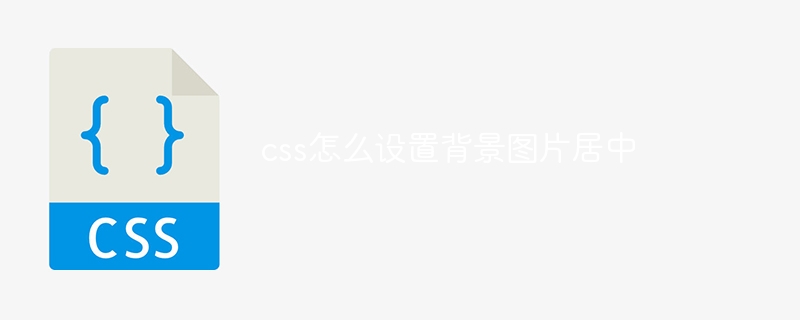
How to use CSS to center the background image
Get straight to the point:
In CSS, use the background-position property to set the center position of the background image.
Detailed expansion:
background-position The property accepts two values, specifying the horizontal and vertical position respectively:
-
Horizontal value:
-
center: Horizontally centered -
left: Left aligned -
right: Right aligned
-
-
Vertical value:
-
center:Vertically centered -
top:Top alignment -
bottom:Bottom alignment
-
Grammar:
<code class="css">background-position: horizontal-value vertical-value;</code>
Example:
<code class="css">body {
background-image: url("background.jpg");
background-position: center center;
}</code>
Other notes:
- If a single value is specified, it applies to both horizontal and vertical positions.
- You can use a percentage value (relative to the size of the background image) or a length value (in pixels or em).
- You can also use the keywords
initialandinheritto reset the value to the initial value or inherit the value of the parent element respectively.
Tip:
- When using percentage values, make sure the value does not cause the background image to extend beyond the bounds of the container.
- If the background image has a different aspect ratio than the container, use the
background-sizeproperty to resize the image to prevent distortion.
The above is the detailed content of How to set the background image to be centered in css. For more information, please follow other related articles on the PHP Chinese website!
Related articles
See more- How to add shadow effect to images with css? Two ways to add shadows to pictures (code examples)
- How to use display:table-cell to achieve vertical centering?
- How to center a div horizontally and vertically on the screen
- How to set font color gradient in css
- How to set the background image adaptive size in css