 Computer Tutorials
Computer Tutorials Troubleshooting
Troubleshooting Does your newly assembled computer not light up? Doesn't the power supply light up when assembling a computer?
Does your newly assembled computer not light up? Doesn't the power supply light up when assembling a computer?The most anxious moment when assembling a computer is pressing the power button but it doesn’t light up. Regarding the problem that the newly assembled computer cannot light up, PHP editor Xiaoxin will provide you with an in-depth analysis of the possible causes and provide a series of troubleshooting and solutions. If you are troubled by the problem of your computer not turning on, please continue reading this article and we will work together to solve this problem and bring your computer back to life.

Can’t the newly assembled computer light up?
There are many possible reasons. It is recommended to test with the smallest system. If there is a core display, only use the motherboard, CPU, and memory to boot. See if the screen displays self-test information. If the light does not light up, use the substitution method to determine the fault point. .
Assembling the computer power supply does not turn on?
It may be a power problem! It's very simple. Unplug everything that's plugged into the motherboard from the power supply. Then use a paper clip on the 20 4-pin end to connect the green wire to any black wire. If the power supply fan is spinning, then The power supply is good and can be ruled out.
After confirming that the power supply is good, connect the motherboard power supply and CPU power supply. If the independent graphics needs power supply, also connect it. However, if there is integrated graphics or nuclear graphics, it is recommended to unplug the independent graphics first (click When it lights up, it appears independently on top). Then unplug the hard drive indicator light, power indicator light, and reset button cable (leave only the power-on button), and then turn on the computer. If it cannot be turned on, it means that the connections between the indicator lights, the reset button, and the power-on button are wrong. !
Can’t the computer turn on?
1. When the computer screen does not light up, we can first use the method of releasing static electricity. You can unplug the power first, and then press and hold the computer power switch button with your hand. You can press it 2 more times. Take a look. Whether the computer screen will display.
2. If the screen is black when the computer is turned on, you can check whether the computer keyboard indicator light is on. If the keyboard light is on, it means that the computer is turned on normally, but the computer monitor does not display. This may be because of the computer monitor. The VGA cable is not plugged in properly or is loose. You can plug it in again and try. If there is no display, you can try another machine to see if there is a problem with the VGA cable.
3. If the computer keyboard light does not respond when the computer is turned on, it means that the computer has not started normally. It may be caused by loose internal parts of the computer. At this time, you need to unplug the power first, then open the case, and Remove the memory stick, then use an eraser to wipe off the dust on it, and then put it back again. After plugging it in, try turning it on again to see if the computer screen will light up. If not, you can replace the memory stick and try again.
4. If the screen does not light up when the computer is turned on, and if it is not a problem with the memory module, it may be caused by a loose graphics card. You can remove the graphics card, clear the dust inside the graphics card slot, and then Put it back and try again. If the graphics card is broken, you need to replace it with a new one.
Can’t light up an old computer?
The screen does not light up when the computer is turned on, because the computer's display screen is not connected to the power supply
Assembly Why does the computer screen not light up?
If the computer screen does not light up, first consider whether the power cord is plugged in. If there is no problem with the cord or contact, then consider whether the interface fits properly.
The newly assembled computer keyboard light is on but the monitor is not on?
The power cord connected to the back of the monitor is loose and has poor contact.
The high-voltage board of the monitor has no output, so the monitor backlight tube does not light up, so it looks like a black screen.
The graphics card may have been burned, but in this case the computer will usually make a beeping sound when it is turned on.
The memory module may be loose. Remove the memory module, clean the slot and then insert it again.
It may also be that the motherboard battery is not discharged due to static electricity.
How to solve the problem that the computer cannot light up?
1. When the computer screen does not light up, we can first use the method of releasing static electricity. You can unplug the power first, and then press and hold the computer power switch button with your hand. You can press it 2 more times. Take a look. Whether the computer screen will display.
2. If the screen is black when the computer is turned on, you can check whether the computer keyboard indicator light is on. If the keyboard light is on, it means that the computer is turned on normally, but the computer monitor does not display. This may be because of the computer monitor. The VGA cable is not plugged in properly or is loose. You can plug it in again and try. If there is no display, you can try another machine to see if there is a problem with the VGA cable.
3. If the computer keyboard light does not respond when the computer is turned on, it means that the computer has not started normally. It may be caused by loose internal parts of the computer. At this time, you need to unplug the power first, then open the case, and Remove the memory stick, then use an eraser to wipe off the dust on it, and then put it back again. After plugging it in, try turning it on again to see if the computer screen will light up. If not, you can replace the memory stick and try again.
4. If the screen does not light up when the computer is turned on, and if it is not a problem with the memory module, it may be caused by a loose graphics card. You can remove the graphics card, clear the dust inside the graphics card slot, and then Put it back and try again. If the graphics card is broken, you need to replace it with a new one.
5. If your computer screen does not light up, and there is still no response after trying the above methods, it may be a motherboard problem. At this time, we need to unplug the power, then remove the motherboard battery and put the CMOS jumper , jump to the "colse" position, and then after 5 minutes, put the battery back, return the jumper to its original position, and finally try turning it on again to see if the display lights up.
6. If you have tried all the above methods on your computer and the computer monitor screen still does not light up, you should take the computer to a professional computer repair shop for inspection, especially for laptops, which are more difficult to disassemble. , it is best to send it to a repair shop for repair as soon as possible.
Can’t the computer light up after changing the CPU?
Replace it with the old one and see if it lights up. If it lights up, the new CPU is broken or not plugged in properly. If it doesn't light up, check if the memory, etc. is not moving, and plug it in again. Check the memory.
Why does num not light up when I turn on the computer I assembled?
There are three possibilities for the NUMLOCK light on the keyboard not lighting up:
It was on before, but you accidentally pressed it, and it turned off, which means you turned off numlock.
The indicator light is broken, but the numlock key still works. You can type a document and press the numlock key to see if you can enter the numbers on the small keyboard. If not, press numlock again. Can you input again by pressing the key again?
When neither of the above situations is true, it means that the numlock key is broken.
Assembling a computer and the cpu red light is on?
The red light on the computer motherboard cpu
1. The CPU or memory has poor contact. Check to see if reinstalling or replacing the CPU and memory can resolve the fault.
2. The working frequency of memory, PCI-E or PCI does not match the FSB, and a fault occurs. Generally, a CMOS discharge is performed to restore the CMOS to its default settings. Turn on the phone and try again.
3. The most common fault is poor contact of the memory module. Pull out the memory module, sweep the memory slot with a brush, and try plugging and unplugging it several times.
The above is the detailed content of Does your newly assembled computer not light up? Doesn't the power supply light up when assembling a computer?. For more information, please follow other related articles on the PHP Chinese website!
 苹果mac键盘怎么锁定了?Feb 01, 2024 pm 03:59 PM
苹果mac键盘怎么锁定了?Feb 01, 2024 pm 03:59 PM导读:本篇文章将为大家介绍如何锁定苹果Mac键盘。希望能帮助到大家。请继续阅读。macbook键盘锁住了打不了字苹果电脑键盘锁住了无法输入文字,解决方法如下:进入系统偏好设置,点击“苹果”图标,在下拉菜单中选择“系统偏好设置”。然后,取消勾选“将FF2等键用作标准功能键”,再点击“键盘”,再取消勾选“将FF2等键用作标准功能键”。这样就可以解决键盘锁住的问题了。首先要检查一下笔记本的键盘是否被锁定,如果是的话,可以尝试按下Fn+F11键进行解锁,或者按下CapsLock键。当右上角的灯熄灭时,键
 苹果mac键盘大写锁定?Feb 02, 2024 pm 03:51 PM
苹果mac键盘大写锁定?Feb 02, 2024 pm 03:51 PM导读:本文将详细解答关于苹果mac键盘大写锁定的问题,希望对大家有所帮助。让我们一起来看看吧!怎么解决Mac电脑不能用CapsLock键锁定大小写问题首先,根据图示箭头所指,点击左上角的【苹果】图标。接下来,在弹出的菜单栏中,根据箭头所示,选择【系统偏好设置】。最后,在弹出的窗口中,根据箭头所指,点击【键盘】选项。在Mac系统中,可以对键盘的CapsLock开关进行设置。首先,打开控制面板,点击“区域和语言”选项。接着,在弹出的“区域和语言”对话框中选择“键盘和语言”选项卡,然后点击“更改键盘”
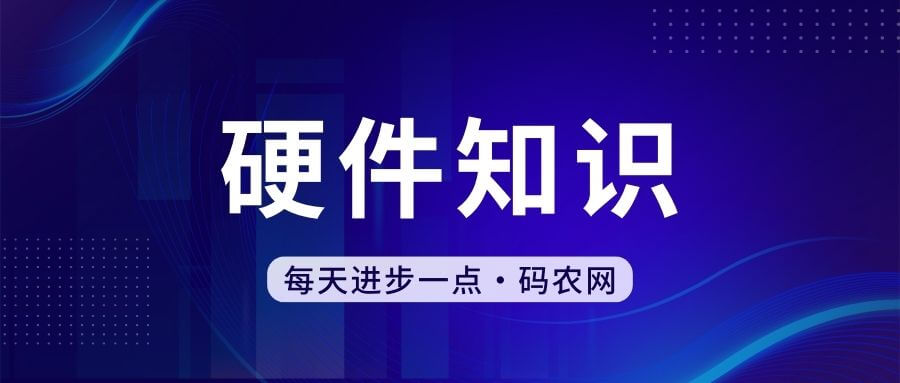 笔记本电脑屏幕有亮点Jan 31, 2024 am 08:15 AM
笔记本电脑屏幕有亮点Jan 31, 2024 am 08:15 AM笔记本电脑显示屏的一个亮点会随着时间扩大吗不会其实液晶面板上不可修复的物理像素点就是坏点,而坏点又分为亮点和暗点两种。亮点指屏幕显示黑色时仍然发光的像素点,暗点则指不显示颜色的像素点。由于它们的存在会影响到画面的显示效果,所以坏点越少就越好。确实是亮点的话不会增加的,亮点是玻璃内部短路造成常亮的点,是玻璃加工过程中的原因,是稳定的缺陷。不过有很多LCD不良看起来是亮点其实不是亮点。屏幕在出厂时若没有坏点,以后也是会出现坏点的,不过概率很小。若真的是短期内出现三个以上坏点,那屏幕很差劲。最好在保修
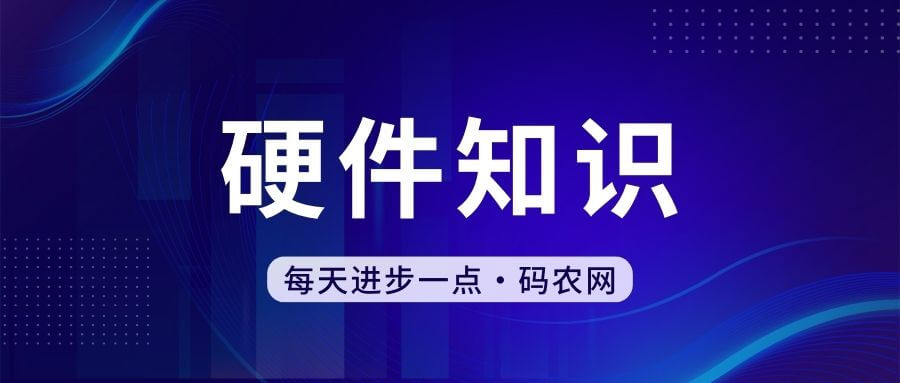 小米笔记本键盘灯怎么开启Jan 31, 2024 pm 09:39 PM
小米笔记本键盘灯怎么开启Jan 31, 2024 pm 09:39 PM小米笔记本15.6英寸键盘灯怎么开启1、你好!如果确认自己的电脑带有背光键盘,那么仔细观察键盘上的按键,哪个按键有一,上面有发光的图形,又或者是灯泡的标识,找到后点住FN键点该键即可开启。2、小米键盘mk01灯光设置调灯光的方法是比较简单的,大家可以在键盘的右下角找到fn键,通过它在配合ps、pl,以及箭头上下就可以调节,比如Fn+↑、Fn+↓就可以调节出不同的背光。3、键盘灯常亮设置方法一:首先在键盘上同时按住Fn+F10。在电脑屏幕左上角,显示如下就可常亮啦。4、以小米笔记本Air2S为例,
 win11电脑屏幕黑屏但鼠标仍可移动的原因和解决方法Jan 30, 2024 am 09:06 AM
win11电脑屏幕黑屏但鼠标仍可移动的原因和解决方法Jan 30, 2024 am 09:06 AM我们在使用win11系统的时候会遇到电脑开机的时候只有鼠标能动,电脑是黑屏的状态,那么win11电脑屏幕黑屏但鼠标能动是怎么回事?详情用户们可以使用ctrl+alt+del快捷键打开任务管理器来进行设置,如果还不行的话可以直接的重装系统,下面就让本站来为用户们来仔细的介绍一下win11电脑屏幕黑屏但鼠标能动的解决方法吧。win11电脑屏幕黑屏但鼠标能动的解决方法解决方法一:1、使用ctrl+alt+del组合快捷键,点击打开任务管理器。4、找到卸载程序,点击查看已安装的更新。解决方法二:1、如果
 Win11色温怎么进行调整设置?Win11电脑屏幕色温调节方法详解Jan 31, 2024 am 08:33 AM
Win11色温怎么进行调整设置?Win11电脑屏幕色温调节方法详解Jan 31, 2024 am 08:33 AM很多的用户们在升级完win11系统过后发现自己的显示器色温出现了点问题,那么Win11色温如何进行调整设置?一般显示器在5600K~6500K最适合观看,用户们可以点击开始菜单下的设置,然后选择显示来进行设置就可以了。下面就让本站来为用户们来仔细的介绍一下Win11电脑屏幕色温调节方法详解吧。Win11电脑屏幕色温调节方法详解1、点击开始设置。3、相关设置下,点击高级显示。5、切换到颜色管理,即可开始设置显示器色温了。
 mac复制文件损坏(mac复制文件损坏怎么解决)Feb 02, 2024 pm 04:00 PM
mac复制文件损坏(mac复制文件损坏怎么解决)Feb 02, 2024 pm 04:00 PM本文将为大家介绍mac复制文件损坏的相关内容,希望能给大家提供帮助。请继续阅读。苹果电脑不能拷贝写入复制文件到硬盘/U盘怎么办根据向导提示,重启电脑后,打开Mac的“偏好设置”,即可双击图标打开该软件。如果你的文件容量大于硬盘容量,无法将文件复制或拷贝到移动硬盘或U盘。此时,你可以考虑更换硬盘。首先,将硬盘或U盘插入电脑。接着,按下【+空格】快捷键,打开【磁盘工具】窗口。根据下图箭头所指的位置,选择相应的磁盘。进行格式化设置,可选择FAT或ExFAT格式。点击确定后,右键菜单将出现复制选项,可方
 mac黑苹果不能全屏了?Feb 02, 2024 pm 03:42 PM
mac黑苹果不能全屏了?Feb 02, 2024 pm 03:42 PM本文将介绍mac黑苹果无法全屏的问题,并提供解决方案。希望对大家有所帮助,请继续阅读。黑苹果分辨率显示不正确可以进行文本编辑。在Finder中找到mac,然后找到其中的extra文件夹。选择以文本编辑方式打开,即可查看其中的内容。对相关数值进行微调即可完成修改。显示器故障是导致黑苹果分辨率识别错误的常见原因之一。分辨率,也称为解析度或解像度,包括显示分辨率、图像分辨率、打印分辨率和扫描分辨率等不同类型。当显示器出现故障时,黑苹果可能无法正确识别分辨率,导致显示效果不佳。因此,确保显示器正常运行对


Hot AI Tools

Undresser.AI Undress
AI-powered app for creating realistic nude photos

AI Clothes Remover
Online AI tool for removing clothes from photos.

Undress AI Tool
Undress images for free

Clothoff.io
AI clothes remover

AI Hentai Generator
Generate AI Hentai for free.

Hot Article

Hot Tools

Dreamweaver CS6
Visual web development tools

WebStorm Mac version
Useful JavaScript development tools

Zend Studio 13.0.1
Powerful PHP integrated development environment

SAP NetWeaver Server Adapter for Eclipse
Integrate Eclipse with SAP NetWeaver application server.

Safe Exam Browser
Safe Exam Browser is a secure browser environment for taking online exams securely. This software turns any computer into a secure workstation. It controls access to any utility and prevents students from using unauthorized resources.





