Home >Web Front-end >CSS Tutorial >How to center the div as a whole in css
How to center the div as a whole in css
- 下次还敢Original
- 2024-04-25 12:45:24725browse
Two methods to use CSS to center the Div as a whole: Use the text-align attribute to set text-align: center for the parent container so that the child elements are horizontally centered within the parent container. Use the margin property to set margin: auto for a Div to center the Div horizontally.
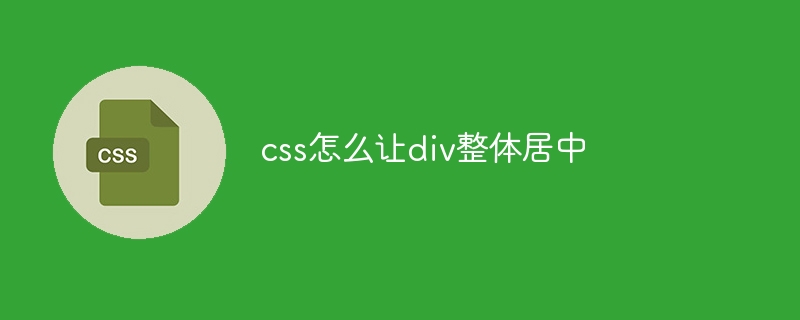
How to use CSS to center a Div as a whole
Using CSS There are two main methods to center a Div as a whole: Use text-align attribute and use the margin attribute.
Use the text-align attribute
- to set
text-align: centerfor the parent container. This will center-align the child element horizontally within its parent container.
Use the margin attribute
- to set
margin: autofor the Div. This will set the Div's left and right margins to automatic, centering it horizontally.
Example
<code class="css">/* 使用 text-align 属性 */
.parent-container {
text-align: center;
}
.child-div {
/* 无需设置任何属性,已由父容器居中 */
}
/* 使用 margin 属性 */
.div-with-margin {
margin: auto;
/* 无需设置任何其他属性 */
}</code>
Note:
- When using the
marginattribute , the Div will be centered relative to its parent container. If the parent container does not have an explicit width, the Div will not be centered. - When using the
text-alignattribute, if a Div contains block-level elements, those elements will be centered relative to the Div, not the parent container. - If you need to center it vertically, you can use the
vertical-alignattribute or thetransformattribute.
The above is the detailed content of How to center the div as a whole in css. For more information, please follow other related articles on the PHP Chinese website!
Related articles
See more- How to center CSS absolute positioning? Four implementation methods of css absolute positioning and centering
- Use css3 to implement various triangle style collections in web pages (principle analysis)
- How to set vertical centering in css
- How to set character spacing in css
- How to set background image in css

