You can create currency wallets, fiat currency wallets and perpetual contract wallets on OKX. The steps include: register an account, verify identity, create wallet, select wallet type, enter password, backup mnemonic phrase, and activate wallet.

How to create a wallet on OKX?
Step 1: Register an OKX account
- Go to the OKX official website (www.okx.com) and click "Register" .
- Enter your email address or mobile phone number.
- Create a password and fill in other necessary personal information.
Step 2: Verify identity
- After completing the registration, for security reasons, you need to verify your identity.
- Provide a copy of your valid ID (passport, driving license, etc.).
- Upload a selfie to verify your identity.
Step 3: Create a wallet
- After verifying your identity, log in to your OKX account.
- Hover your mouse over the "Account" menu in the upper right corner of the page.
- Select "Wallet".
- Click the "Create Wallet" button.
Step 4: Select Wallet Type
-
OKX offers the following types of cryptocurrency wallets:
- Bibi Wallet: Used to store and trade cryptocurrencies.
- Fiat currency wallet: used to store and trade fiat currencies (such as US dollars or euros).
- Perpetual contract wallet: used for trading perpetual contracts.
- Choose the corresponding wallet type according to your needs.
Step 5: Enter wallet name and password
- Enter a name for your wallet.
- Create a strong password.
- Confirm Password.
Step 6: Back up the mnemonic phrase
- After creating the wallet, you will get a set of mnemonic phrases.
- Mnemonic phrase is the most important way to restore wallet access.
- Securely store your mnemonic phrase in an offline location, such as an encrypted file or hardware wallet.
Step 7: Activate wallet
- Enter the mnemonic phrase to activate your wallet.
- You can access your wallet by entering your password or using Google Authenticator.
After completing these steps, you will be ready to use your OKX wallet to store, trade, and manage your crypto and fiat currencies. Be sure to keep your mnemonic phrase safe and keep your account secure.
The above is the detailed content of How to create OKX wallet. For more information, please follow other related articles on the PHP Chinese website!
 OKX Lists CATI Token, Introduces “Trade and Earn CATI” CampaignSep 11, 2024 am 09:05 AM
OKX Lists CATI Token, Introduces “Trade and Earn CATI” CampaignSep 11, 2024 am 09:05 AMNAIROBI (CoinChapter.com) — OKX will list the CATI token, the native currency of Catizen, on Sept. 20, 2024, at 10:00 AM (UTC).
 okx交易手续费怎么算Apr 25, 2024 pm 03:47 PM
okx交易手续费怎么算Apr 25, 2024 pm 03:47 PMOKX交易手续费根据交易类型和交易对收取,包括:現貨交易:Maker费用0.06%,Taker费用0.10%;永续合约交易:Maker费用最高0.025%,Taker费用最高0.05%;交割合约交易:Maker费用最高0.03%,Taker费用最高0.06%;期权交易:卖方费用0.01%,买方费用0.06%。
 okx公司在哪里Apr 25, 2024 pm 12:12 PM
okx公司在哪里Apr 25, 2024 pm 12:12 PMOKX公司总部位于塞舌尔共和国,一个以其宽松商业监管和风景优美的群岛而闻名的国家。OKX于2017年在马耳他成立,于2023年将总部迁至塞舌尔,以适应不断变化的监管环境并扩大其全球影响力。
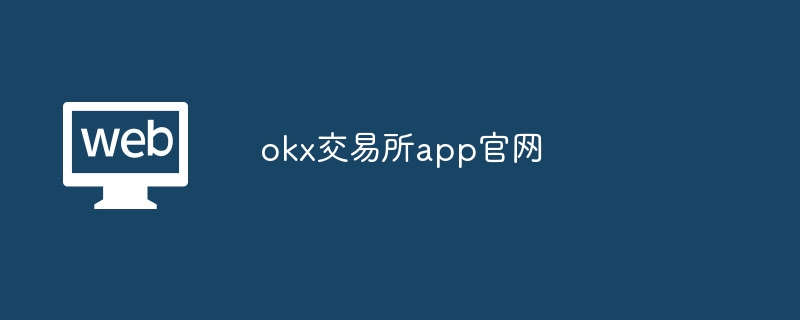 okx交易所app官网Mar 02, 2024 pm 05:13 PM
okx交易所app官网Mar 02, 2024 pm 05:13 PMOKX交易所是全球领先的数字资产交易平台,OKX交易所APP是一款功能全面、操作简单的数字资产交易软件,支持Android和iOS系统。OKX交易所官网:https://www.okx.com/
 OKX Lists Hamster Kombat (HMSTR) Token for Pre-Market Futures TradingJul 30, 2024 am 12:21 AM
OKX Lists Hamster Kombat (HMSTR) Token for Pre-Market Futures TradingJul 30, 2024 am 12:21 AMMajor exchange OKX has launched a new pre-market futures product, with the popular game Hamster Kombat's HMSTR token as its inaugural listing.
 OKX钱包怎么创建Apr 25, 2024 am 10:53 AM
OKX钱包怎么创建Apr 25, 2024 am 10:53 AM可以在 OKX 创建币币钱包、法币钱包和永续合约钱包。步骤包括:注册账户、验证身份、创建钱包、选择钱包类型、输入密码、备份助记词、激活钱包。
 okx可以提现微信吗Apr 25, 2024 pm 01:59 PM
okx可以提现微信吗Apr 25, 2024 pm 01:59 PMOKX支持提现至微信。具体步骤包括:登录账户、进入资产页面、选择提现、选择法币、选择微信、输入金额和微信账号、确认信息、点击提现。提现手续费为每笔2元,最低提现金额为100元,通常1-2小时到账。
 OKX全球品牌大使格拉利什发起「my fabric」全球品牌活动Mar 23, 2024 pm 08:41 PM
OKX全球品牌大使格拉利什发起「my fabric」全球品牌活动Mar 23, 2024 pm 08:41 PMOKX宣布与曼城中场球员杰克·格里利什(JackGrealish)续签合同,继续担任OKX的全球品牌大使。同时,OKX也是曼城的官方袖标合作伙伴。根据双方协议,格里利什将参与从今天开始的「myfabric」宣传活动,并参与一系列与粉丝互动的独家活动。"「myfabric」品牌活动聚焦于基亚利殊及其他几位品牌大使的个人历程,凸显他们坚定不移的奋斗精神和顽强意志,以及在追逐梦想过程中克服各种挑战的故事。在未来几周至几个月内,OKX将持续扩大品牌活动,更多尚未揭晓的品牌大使也将陆续通过线上和社交平台展

Hot AI Tools

Undresser.AI Undress
AI-powered app for creating realistic nude photos

AI Clothes Remover
Online AI tool for removing clothes from photos.

Undress AI Tool
Undress images for free

Clothoff.io
AI clothes remover

AI Hentai Generator
Generate AI Hentai for free.

Hot Article

Hot Tools

ZendStudio 13.5.1 Mac
Powerful PHP integrated development environment

EditPlus Chinese cracked version
Small size, syntax highlighting, does not support code prompt function

MantisBT
Mantis is an easy-to-deploy web-based defect tracking tool designed to aid in product defect tracking. It requires PHP, MySQL and a web server. Check out our demo and hosting services.

SublimeText3 Linux new version
SublimeText3 Linux latest version

mPDF
mPDF is a PHP library that can generate PDF files from UTF-8 encoded HTML. The original author, Ian Back, wrote mPDF to output PDF files "on the fly" from his website and handle different languages. It is slower than original scripts like HTML2FPDF and produces larger files when using Unicode fonts, but supports CSS styles etc. and has a lot of enhancements. Supports almost all languages, including RTL (Arabic and Hebrew) and CJK (Chinese, Japanese and Korean). Supports nested block-level elements (such as P, DIV),





