Home >Software Tutorial >Mobile Application >How to set dark mode by Wen Xinyiyan
How to set dark mode by Wen Xinyiyan
- PHPzforward
- 2024-04-25 09:55:21771browse
Want to turn on dark mode when using Wen Xinyiyan? PHP editor Yuzi is here to help! Want to switch to dark mode when using Wen Xinyiyan to make the interface look more comfortable and protect your eyes? This guide will guide you through the setup step by step, allowing you to easily enjoy a personalized experience. Read on to learn exactly how.
1. First, click to open the Wenxinyiyan APP on your phone. After entering the interface, click on the icon of a character's avatar in the upper right corner to open it.
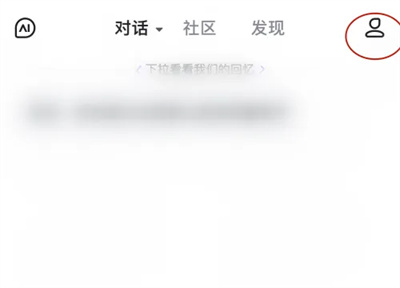
#2. At this time, you will jump to the personal homepage. There is a hexagonal icon displayed on the upper right corner. Click on it to select.

#3. After coming to the settings page, find "General Settings" and click on this item to enter.
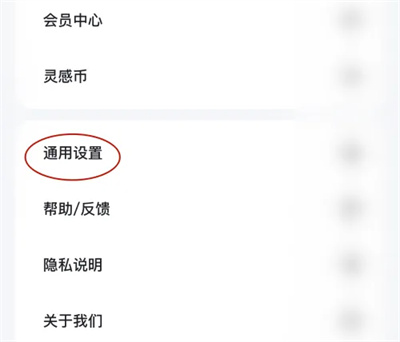
#4. Next, you can see "Dark Mode" on the general settings page, click on it to enter the settings.

256300.jpg
5. Finally, click the small circle under "Dark" in the dark mode interface. Check to complete the setting.

The above is the detailed content of How to set dark mode by Wen Xinyiyan. For more information, please follow other related articles on the PHP Chinese website!
Related articles
See more- How to follow friends in Qimao's free novel_How to follow friends in Qimao's free novel
- How to check the user agreement of WeChat Reading_How to check the user agreement of WeChat Reading
- How to set the status of 58.com_58.cn setting status tutorial
- How to check the release time of 58.com? Tutorial on checking the release time of 58.com
- How to exit 58.com_58.com exit tutorial

