Home >Mobile Game Tutorial >Mobile Game Guide >Tutorial on setting up the text message listening function on WeChat
Tutorial on setting up the text message listening function on WeChat
- PHPzforward
- 2024-04-25 09:49:321117browse
Question: What is the text listening function on WeChat and how to enable it? WeChat recently launched a text listening function, which allows users to listen to the content of text messages, which is very convenient. If you're wondering what this new feature is and how to turn it on, read on for our detailed tutorial. PHP editor Strawberry will answer your questions and provide you with operation steps so that you can easily enjoy the text listening function of WeChat.

How to enable the text listening function on WeChat
1. Open WeChat and click "Me".

2. Then click "Settings" and select "Care Mode" in the settings.

3. Click "Open".
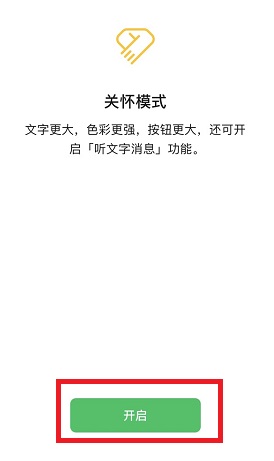
4. Turn on "Listen to text messages" in care mode.

5. Then when you open a WeChat chat, click on the text and it will be read out for you.
The above is the detailed content of Tutorial on setting up the text message listening function on WeChat. For more information, please follow other related articles on the PHP Chinese website!
Related articles
See more- 'Honor of Kings' Bull Demon Skin Ben Lei Shen Envoy Return Time Introduction
- 'Honkai Impact: Star Rail' Guide to Obtaining the Impermanence Achievement
- Introduction to NPC preferences in 'Small Life'
- 'Text Finds Differences' helps students to pass the level when asking for leave
- The King of Chinese Characters: Matching Pig Parts and Clearance Strategy

