Home >Backend Development >Python Tutorial >How to run all code in pycharm
How to run all code in pycharm
- 下次还敢Original
- 2024-04-25 04:45:231161browse
The way to run all code in PyCharm is to click the "Run" menu. Select the "Run All" option.
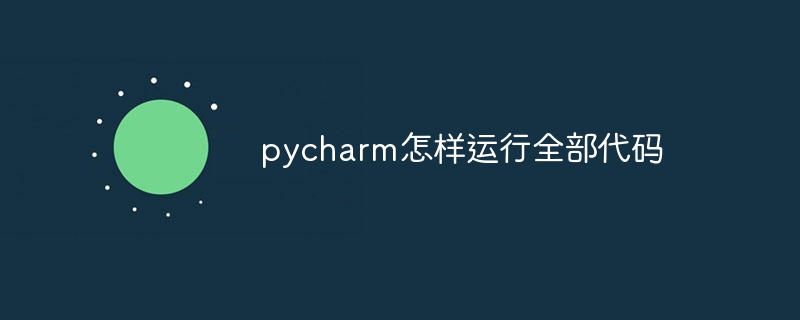
How to run all code in PyCharm
How to run all code?
To run all the code in PyCharm, you can follow the following steps:
Step 1: Open the Run menu
Click " at the top of PyCharm Run" menu.
Step 2: Select "Run All"
From the "Run" menu, select the "Run All" option.
Details:
The "Run All" function in PyCharm allows you to run all unrun code blocks at the same time. This is especially useful for debugging or testing projects with multiple files or modules.
When the "Run All" option is selected, PyCharm will:
- Find all unrun code blocks in the project.
- Create a new run/debug configuration for each block of code that is not running.
- Run all configurations in parallel.
After the run is completed, PyCharm will display the run/debug results for all code blocks, including output, errors, and warnings.
Notes:
When using the "Run All" function, you need to pay attention to the following:
- PyCharm will not re-run running code block.
- The "Run All" function will not run commented out blocks of code.
- If a code block depends on other code blocks, you must ensure that these dependencies are set correctly.
- For large projects, running all code blocks at the same time may cause performance issues.
The above is the detailed content of How to run all code in pycharm. For more information, please follow other related articles on the PHP Chinese website!

