Home >Backend Development >Python Tutorial >What should I do if pycharm doesn't have an interpreter?
What should I do if pycharm doesn't have an interpreter?
- 下次还敢Original
- 2024-04-25 03:27:171596browse
If you encounter an "interpreter not recognized" error in PyCharm, you can solve it by taking the following steps: verify that the Python interpreter is installed; configure the interpreter in PyCharm; add the interpreter to the project; verify the interpreter ;Specify the default interpreter (optional).
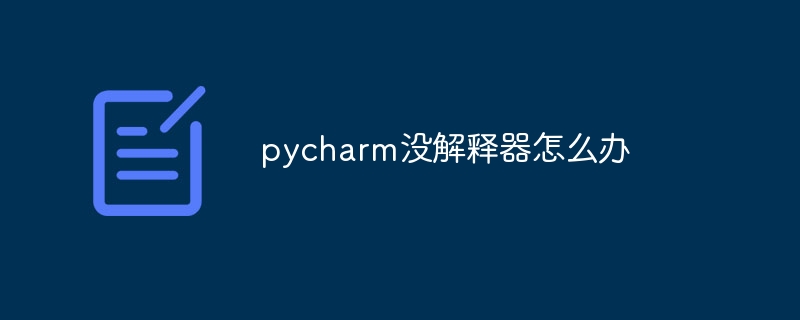
How to solve the problem of unrecognized interpreter in PyCharm
If you encounter "Unrecognized interpreter" in PyCharm Error indicating that PyCharm does not recognize the Python interpreter you are using. There are several steps to solve this problem:
1. Make sure the Python interpreter is installed
- Verify that the Python interpreter is installed on your computer. Open a terminal and type the command
python --version. - If you have not installed Python, please visit the official Python website to download and install it.
2. Configure the interpreter in PyCharm
- Open PyCharm and navigate to File > Settings > Project >"Python Interpreter".
- In the "Installed Interpreters" list, select your installed Python interpreter.
- If you don't see your installed interpreter, click the "Add" button and add it manually.
3. Add the interpreter to the project
- Right-click Project in the PyCharm project and select Add> "Existing local interpreter".
- In the pop-up dialog box, select the interpreter you configured in the "Python Interpreter" settings.
- Click OK to add the interpreter to the project.
4. Verify the interpreter
- Open a Python script in PyCharm.
- Click the drop-down menu next to the interpreter name at the bottom of the editor.
- Hover over "Project Interpreter" to verify the selected interpreter.
5. Specify a default interpreter (optional)
- For all new projects, you can also specify a default interpreter.
- In PyCharm, navigate to File > Settings > Tools > Python Interpreter.
- In the Default Interpreter section, select the interpreter you want to use for new projects.
After completing these steps, PyCharm will be able to recognize and use your installed Python interpreter.
The above is the detailed content of What should I do if pycharm doesn't have an interpreter?. For more information, please follow other related articles on the PHP Chinese website!

