Home >Java >javaTutorial >Java package management and integration of dependencies and version control
Java package management and integration of dependencies and version control
- WBOYWBOYWBOYWBOYWBOYWBOYWBOYWBOYWBOYWBOYWBOYWBOYWBOriginal
- 2024-04-24 21:48:01678browse
In Java, package management and version control integration are crucial. Use Maven to manage dependencies and use Git for version control. The integration steps include initializing the Git repository, creating the Maven function package information file, and adding it to the Git repository. In a practical case, add the Commons Lang dependency, download it using Maven and add it to the Git repository to ensure that the team uses the same dependency version.
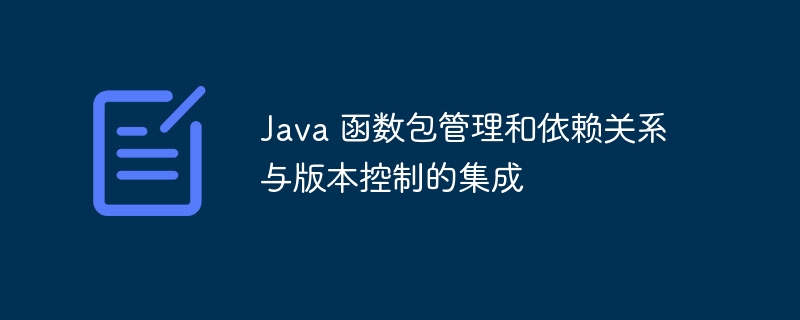
Integration of Java function package management and dependencies with version control
In modern Java development, function package management and version control Control system integration is particularly critical. This article explains how to use Maven and Git to manage Java function packages, track dependencies, and integrate with version control systems.
Package Management
Maven is a widely used Java function package management tool. It allows you to define and manage your application's dependencies and download and install function packages from remote repositories such as Maven Central. Using Maven, you can manage dependencies by following these steps:
<dependencies>
<dependency>
<groupId>org.apache.commons</groupId>
<artifactId>commons-lang3</artifactId>
<version>3.12.0</version>
</dependency>
</dependencies>Version Control Integration
Git is a version control system for managing code changes and collaboration. To integrate package management with version control, you can add Maven repository information to your Git repository. This allows you to track changes to function package versions and ensure that team members are using the same dependencies.
Implementation steps
- Initialize a Git repository in your project:
git init
- Create a Maven function Package information file:
<?xml version="1.0" encoding="UTF-8"?> <settings> <localRepository>\path\to\local\repository</localRepository> </settings>
- Add the Maven function package information file to the .gitignore file:
.mvn/
- Commit changes:
git add pom.xml git add .mvn/ git commit -m "Added Maven settings and .mvn directory to version control"
Practical Case
Suppose we have a Java application that depends on the Commons Lang library. Here's how to manage and track dependencies using Maven and Git:
- First, add the following dependencies in your project pom.xml:
<dependencies>
<dependency>
<groupId>org.apache.commons</groupId>
<artifactId>commons-lang3</artifactId>
<version>3.12.0</version>
</dependency>
</dependencies>- Use Maven download and install dependencies:
mvn package
- Add the generated Maven function package information file to the Git repository:
git add pom.xml git add .mvn/ git commit -m "Added Commons Lang dependency"
Now, your function Package dependencies and Maven repository information are managed in version control, ensuring that team members are always using the same dependency versions.
The above is the detailed content of Java package management and integration of dependencies and version control. For more information, please follow other related articles on the PHP Chinese website!

