
If you want to distinguish between life and work, dual SIM cards and dual standby are a necessity, but how to insert dual SIM cards in Redmi Note13R Pro has stumped many users. In order to solve this problem, PHP editor Zimo specially compiled a detailed card insertion tutorial to help you easily set up the dual-SIM dual-standby function to keep your life and work in order.
How to insert dual SIM cards into Redmi Note13RPro?
1. Insert the card removal pin into the small hole on the phone and pop out the card slot;
2. Remove the card slot, first install the secondary card on the back of the card slot, and clamp it with the spring that comes with the card slot to ensure that the secondary card will not fall when the card slot is facing up;
3. Turn the card slot over and place the main card on the front of the card slot;
4. With the main card facing up and the secondary card facing down, insert the card slot into the phone and turn it on.
| common problem | ||
| Connect Bluetooth | Change input method | Theme change |
| Factory settings | Hide Application | Screen TV |
| NFC on | Dual card installation | Activation time |
I think everyone still likes the Redmi Note 13 Pro phone. In addition to the article, how to insert dual SIM cards into the Redmi Note13R Pro? In addition to the tutorials, if you want to know about tutorials on other functions of this phone, you can check out other related content on this site.
The above is the detailed content of How to insert dual SIM cards into Redmi Note13RPro?. For more information, please follow other related articles on the PHP Chinese website!
 How to Enable ADB on an Amazon Fire TabletApr 18, 2025 am 03:03 AM
How to Enable ADB on an Amazon Fire TabletApr 18, 2025 am 03:03 AMTurn on the ADB debugging mode of Amazon Fire tablets and easily control your device! This article will guide you step by step how to enable ADB and provide some practical command examples. First, you need to enable the developer options. Open the Settings app on the Fire tablet, find the Device Options or About menu, and then find the Serial Number item. Click "Serial Number" for about seven times in a row, and you will see the prompt message "You are the developer now!" and the developer option is enabled. Related ##### How to install the Google Play Store on Amazon Fire Tablet The Amazon Fire tablet is limited to the Amazon App Store, but it runs Fire OS, a custom version of Android.
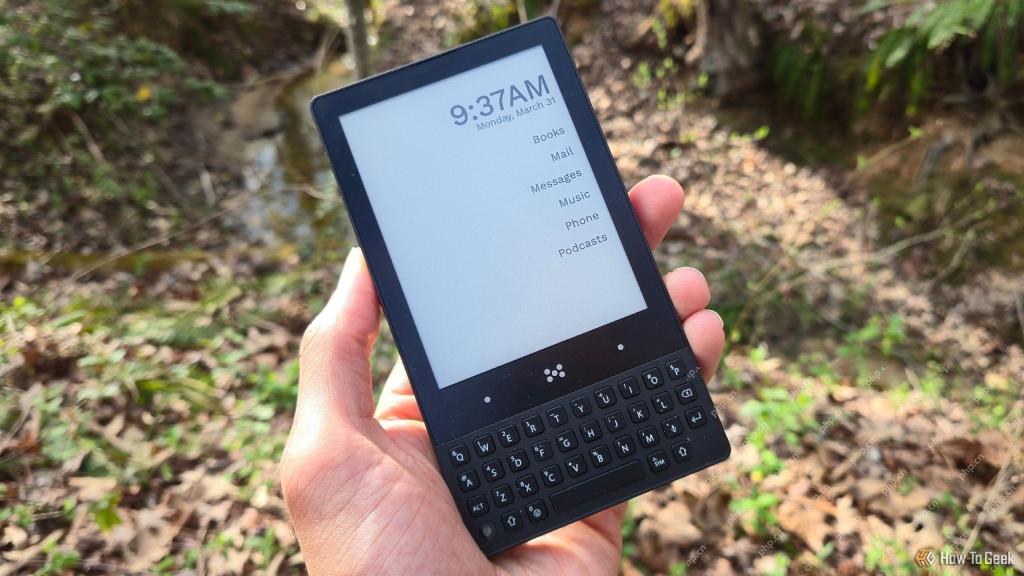 Minimal Phone Review: A Phone You'll Want to Use LessApr 18, 2025 am 01:09 AM
Minimal Phone Review: A Phone You'll Want to Use LessApr 18, 2025 am 01:09 AMThis review explores the Minimal Phone, a unique smartphone boasting an E-Paper display and a physical keyboard. Its unconventional design aims to curb phone addiction while maintaining modern functionality. A Retro-Modern Blend: The Minimal Phone
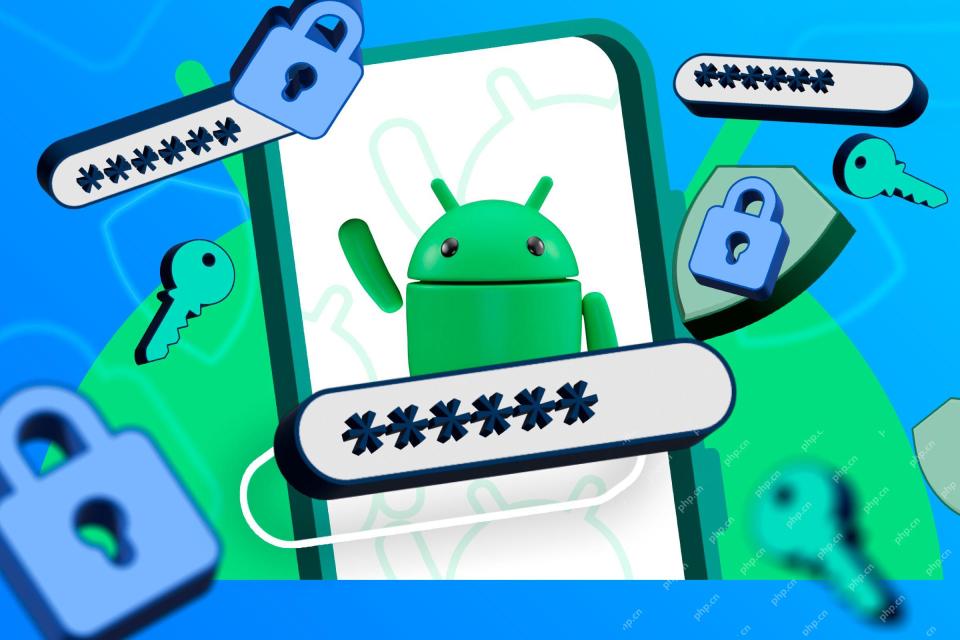 Your Android Is Getting a New Auto-Reboot Security FeatureApr 18, 2025 am 01:07 AM
Your Android Is Getting a New Auto-Reboot Security FeatureApr 18, 2025 am 01:07 AMGoogle enhances Android security with automatic restarts after three days of inactivity. This new feature, delivered via a Google Play services update (not an OS update), improves security by returning devices to an encrypted "Before First Unloc
 This Hidden Breathing App Is My New Favorite Thing About My Galaxy WatchApr 18, 2025 am 01:04 AM
This Hidden Breathing App Is My New Favorite Thing About My Galaxy WatchApr 18, 2025 am 01:04 AMThe Galaxy Watch 6: A Breath of Fresh Air on Your Wrist For years, smartwatches felt like wrist-mounted distractions. My Galaxy Watch 6, however, has become a tool for reducing phone dependence and fostering mindfulness. A hidden gem within the wat
 You Don't Have to Choose Between iPhone and Android With the New Chipolo Pop TrackerApr 17, 2025 am 03:01 AM
You Don't Have to Choose Between iPhone and Android With the New Chipolo Pop TrackerApr 17, 2025 am 03:01 AMChipolo Pop Bluetooth Tracker Review: Taking into account both Apple and Android Losing your keys or wallet is a headache. Chipolo has been committed to helping users find lost items, and their latest product Pop is designed to meet the needs of both iPhone and Android users. It combines some of the best features of previous trackers to become a multi-functional device. If you have used Chipolo’s tracker before, you will notice that Pop has a similar colorful look as the previous Chipolo tracker. The key difference, however, is that it can work with both Apple's Find My Devices networks and Google's Find My Devices networks. Previously, you had to make a choice: iPhone users use Chi
 Get the Samsung Galaxy S24 FE for $150 Off TodayApr 17, 2025 am 12:55 AM
Get the Samsung Galaxy S24 FE for $150 Off TodayApr 17, 2025 am 12:55 AMSamsung Galaxy S24 FE: A great flagship phone with limited time special offer! Original price $650, current price $500, save $150! The Samsung Galaxy S24 FE (Fan Version) is a more affordable choice for Samsung flagship phones. While there are some reductions in screen resolution and processor (with the Exynos 2400e chipset), it retains the flagship-class rear main camera. Amazon and Samsung's official websites are both priced at $500. That's $150 less than the original price, and it's absolutely great value for money for this phone with great hardware and long-term software support. The Galaxy S24 FE is an economical alternative to the Galaxy S24 and S25 series, and it comes with 6.7
 Android 15 Says Goodbye to 16GB PhonesApr 17, 2025 am 12:54 AM
Android 15 Says Goodbye to 16GB PhonesApr 17, 2025 am 12:54 AMAndroid devices with Google Play Store must now have at least 32GB of internal storage. This move aims to curb the issue of budget devices quickly running out of space. The updated Google Mobile Services (GMS) agreement mandates a minimum of 32GB int
 Your Favorite Anker Chargers on Amazon Just Got More ExpensiveApr 16, 2025 pm 09:03 PM
Your Favorite Anker Chargers on Amazon Just Got More ExpensiveApr 16, 2025 pm 09:03 PMAnker Raises Prices on Amazon Due to Tariffs Bad news for Anker fans: The popular electronics company has increased prices on over 100 items on Amazon, averaging an 18% price hike. This is a direct result of escalating US tariffs on Chinese goods. W


Hot AI Tools

Undresser.AI Undress
AI-powered app for creating realistic nude photos

AI Clothes Remover
Online AI tool for removing clothes from photos.

Undress AI Tool
Undress images for free

Clothoff.io
AI clothes remover

AI Hentai Generator
Generate AI Hentai for free.

Hot Article

Hot Tools

Notepad++7.3.1
Easy-to-use and free code editor

ZendStudio 13.5.1 Mac
Powerful PHP integrated development environment

VSCode Windows 64-bit Download
A free and powerful IDE editor launched by Microsoft

MantisBT
Mantis is an easy-to-deploy web-based defect tracking tool designed to aid in product defect tracking. It requires PHP, MySQL and a web server. Check out our demo and hosting services.

SecLists
SecLists is the ultimate security tester's companion. It is a collection of various types of lists that are frequently used during security assessments, all in one place. SecLists helps make security testing more efficient and productive by conveniently providing all the lists a security tester might need. List types include usernames, passwords, URLs, fuzzing payloads, sensitive data patterns, web shells, and more. The tester can simply pull this repository onto a new test machine and he will have access to every type of list he needs.





