Home >Software Tutorial >Mobile Application >Will switching between multiple Douyin accounts limit the flow? Account Management How to switch between multiple accounts?
Will switching between multiple Douyin accounts limit the flow? Account Management How to switch between multiple accounts?
- 王林forward
- 2024-04-24 18:22:13600browse
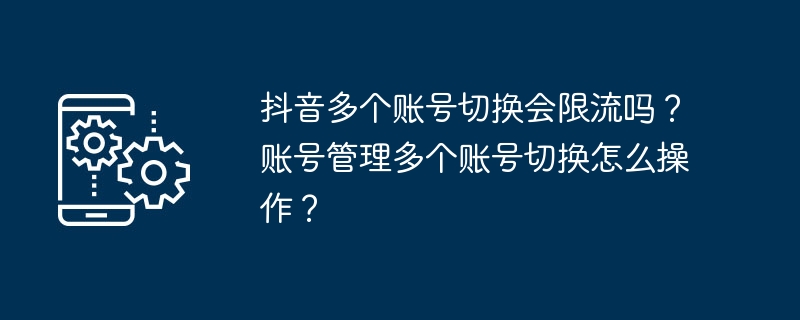
Will switching between multiple Douyin accounts limit the flow? As the use of social media becomes increasingly popular, on the Douyin platform, some users may manage multiple accounts at the same time to facilitate content creation or business operations. However, Douyin has certain restrictions on account switching to prevent abuse of platform resources and protect user privacy. This article will discuss whether switching between multiple accounts on Douyin will limit traffic, and introduce in detail the steps on how to manage multiple account switching, helping you effectively manage multiple accounts and avoid triggering the platform's risk control mechanism.
1. Will switching between multiple Douyin accounts limit the flow?
Douyin does restrict the behavior of frequent account switching. This is mainly to prevent robot accounts from intercepting or abusing accounts, and to protect the privacy and security of users. If you frequently switch between multiple accounts on one device, it may cause the account to be restricted, reduce the exposure of recommendations, or even be banned. Therefore, it is recommended not to frequently switch multiple accounts on the same device unless necessary.
2. Douyin account management, how to switch between multiple accounts?
Although Douyin has certain restrictions on account switching, users can still manage multiple accounts within a reasonable range. The following are the steps for switching between multiple accounts in Douyin account management:
1. Open the Douyin APP and enter the "Me" page.
2. Click the settings icon in the upper right corner to enter the settings menu.
3. In the settings menu, find the "Account and Security" option and click to enter.
4. On the Account and Security page, find the "Switch Account" option and click to enter.
5. Enter the login information of the account you want to switch to and complete the login.
6. Repeat the above steps to switch to other accounts.
Douyin does have certain restrictions on account switching to protect the security of the platform and user experience. If you need to manage multiple accounts, it is recommended to use the switching function rationally to avoid account being limited due to frequent switching. The Douyin platform is also constantly improving its account management functions to provide a better user experience. I hope every user can successfully manage their account on Douyin and enjoy the fun and convenience brought by Douyin.
The above is the detailed content of Will switching between multiple Douyin accounts limit the flow? Account Management How to switch between multiple accounts?. For more information, please follow other related articles on the PHP Chinese website!

