What should I do if navicat is stuck?
- 下次还敢Original
- 2024-04-24 17:54:15777browse
Solution to Navicat stuck: Force close Navicat and check system resources. Clean temporary files, uninstall and reinstall Navicat. Check the database connection, disable the plugin and contact Navicat support.
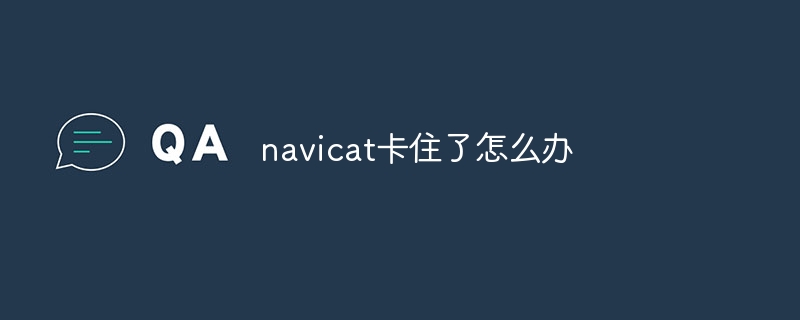
Solutions for Navicat Stuck
Navicat getting stuck may be caused by various factors. Here are some steps to resolve this issue:
1. Force close Navicat
- Hold down the "Ctrl" "Alt" "Del" keys on your keyboard .
- Select "Task Manager".
- Find "Navicat" in the "Process" tab.
- Select it and click "End Task".
2. Check system resources
- Make sure your computer has enough memory (RAM) and processor (CPU) resources to run Navicat .
- Open Task Manager (described in step 1) to view system resource usage.
3. Clean up temporary files
- Navicat will create temporary files in the "AppData/Local/Temp" folder.
- Deleting these files can free up memory and improve performance.
4. Uninstall and reinstall Navicat
- Sometimes uninstalling and reinstalling Navicat can solve the lag problem.
- Make sure to completely uninstall the software before reinstalling, including deleting all temporary files.
5. Check the database connection
- Make sure your database connection is set up correctly.
- If there is a problem with the connection, Navicat may get stuck.
6. Disable plug-ins
- Some plug-ins may cause Navicat to get stuck.
- Try disabling all plugins and restarting Navicat to see if the problem is resolved.
7. Contact Navicat Support
- If you have tried all the above steps and the problem persists, please contact Navicat Support Team.
- They can help you diagnose and solve your problem.
The above is the detailed content of What should I do if navicat is stuck?. For more information, please follow other related articles on the PHP Chinese website!
Statement:
The content of this article is voluntarily contributed by netizens, and the copyright belongs to the original author. This site does not assume corresponding legal responsibility. If you find any content suspected of plagiarism or infringement, please contact admin@php.cn
Previous article:How to restore the window accidentally closed in NavicatNext article:How to restore the window accidentally closed in Navicat

