Home >Software Tutorial >Mobile Application >How to change nickname in Tencent wegame
How to change nickname in Tencent wegame
- 王林forward
- 2024-04-24 17:37:29620browse
How to change the nickname in Tencent WeGame? As a well-known domestic game platform, Tencent WeGame allows users to customize their nicknames to show their personality. Over time, you may want to change your nickname to keep it fresh. PHP editor Youzi has thoughtfully prepared this guide, which details how to change the WeGame nickname. Read on to learn how to easily change your WeGame nickname to show off your unique style.
First turn on the computer and click on wegame.
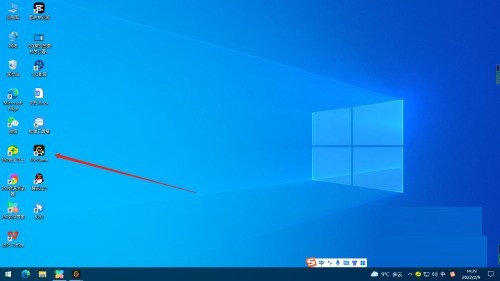
Then click on the avatar above.
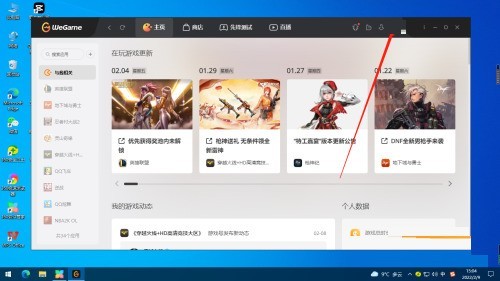
Then enter the personal settings interface.
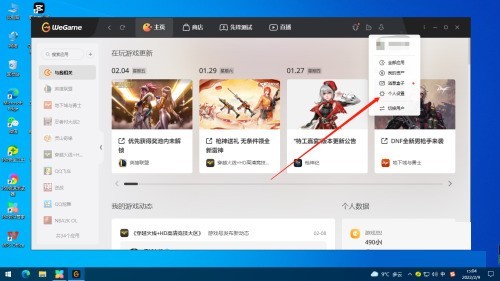
Finally click to enter a new nickname.
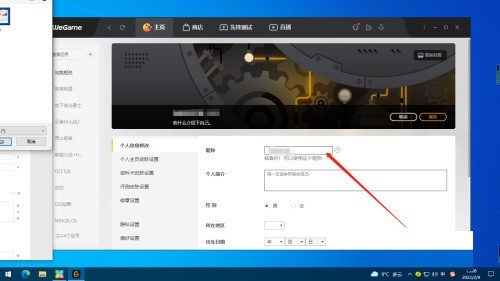
The above is the detailed content of How to change nickname in Tencent wegame. For more information, please follow other related articles on the PHP Chinese website!
Related articles
See more- How to check the word count of the entire book in Chenggua Code Words How to check the word count of the entire book
- How to limit usage time on TikTok
- How to bind Jingdong card on Jingdong. How to bind Jingdong card. How to bind Jingdong card
- How to use acfun barrage video network and steps
- How to change font size in Changpei Reading

