Navicat After accidentally deleting data, you can recover it through the following methods: 1. Check automatic backup; 2. Use binary logs; 3. Contact the database administrator for help. It is recommended to back up the database regularly, enable binary logging, and delete data carefully to avoid data loss.

Navicat accidentally deleted data recovery
How to recover accidentally deleted data
Navicat is a powerful database management tool, but users will inevitably encounter unexpected situations where data is accidentally deleted. If you encounter this situation, you can follow the following steps to recover:
1. Check automatic backup
Navicat will automatically create backup files for the database regularly. Therefore, users can check whether the backup files contain accidentally deleted data. The backup file can be found by following these steps:
-
File>Database Utility>Backup - at In the "Backup" tab, select the corresponding database and backup file
- Click the "Restore" button
2. Use binary log
If binary logging is enabled, deleted data can be recovered from it. The binary log records all changes made to the database, including delete operations. Users can use the following command to view the binary log:
<code>SHOW BINARY LOGS;</code>
Then, use the following command to recover data from the binary log:
<code>mysqlbinlog --start-position= <start_position> --stop-position= <stop_position> | mysql -u <username> -p <database_name></database_name></username></stop_position></start_position></code>
Where:
-
< ;start_position>: The starting position of the changes to be restored -
<stop_position></stop_position>: The stopping position of the changes to be restored -
<username></username>: MySQL user name -
<database_name></database_name>: The name of the database to be restored
3. Contact the database administrator
If none of the above methods work, users can contact the database administrator for help. The database administrator may have other ways to recover deleted data, such as viewing transaction logs or using professional data recovery tools.
Recommendations to avoid data loss
To avoid data loss, please follow the following recommendations:
- Back up the database regularly
- Enable binary logs
- Use transaction mechanism
- Handle deletion operations carefully
The above is the detailed content of How to revert accidental deletion in navicat. For more information, please follow other related articles on the PHP Chinese website!
 Evaluating the Value of Navicat: Is It Worth the Cost?Apr 15, 2025 am 12:05 AM
Evaluating the Value of Navicat: Is It Worth the Cost?Apr 15, 2025 am 12:05 AMIs Navicat worth the money? It depends on your needs and budget. If you often deal with complex database tasks and have a good budget, Navicat is worth the investment; but if you only manage the database occasionally or have a limited budget, there may be a more suitable option.
 Navicat's Cost: Factors to ConsiderApr 14, 2025 am 12:16 AM
Navicat's Cost: Factors to ConsiderApr 14, 2025 am 12:16 AMThe cost of Navicat is mainly affected by version selection, subscription mode, database support, and additional features. 1. The personal version is suitable for a single developer or small project and is at a low price. 2. Team Edition and Enterprise Edition provide more features, at a higher price, suitable for team collaboration and large enterprises. 3. The subscription model provides continuous updates and support, but the long-term cost may be higher than the perpetual license.
 Is Navicat Free? Exploring Trials and Pricing PlansApr 13, 2025 am 12:09 AM
Is Navicat Free? Exploring Trials and Pricing PlansApr 13, 2025 am 12:09 AMNavicat is not free, but offers a 14-day trial version and requires a license to be purchased after the trial period expires. Navicat has a variety of pricing plans: 1. The personal version is suitable for individual developers and small teams; 2. The enterprise version is suitable for large enterprises; 3. The education version is specially designed for educational institutions.
 Choosing the Best Database Manager: Options Beyond NavicatApr 12, 2025 am 12:01 AM
Choosing the Best Database Manager: Options Beyond NavicatApr 12, 2025 am 12:01 AMDBeaver and DataGrip are database management tools that go beyond Navicat. 1.DBeaver is free and open source, suitable for small projects, and supports multiple databases. 2.DataGrip is powerful and suitable for complex large-scale projects, providing advanced code completion and SQL reconstruction.
 Using Navicat: Enhancing Database ProductivityApr 10, 2025 am 09:27 AM
Using Navicat: Enhancing Database ProductivityApr 10, 2025 am 09:27 AMNavicat improves database productivity with its intuitive interface and powerful features. 1) Basic usages include connecting to databases, managing tables and executing queries. 2) Advanced functions such as data synchronization and transmission simplify operations through a graphical interface. 3) Common errors can be solved by checking connections and using syntax checking functions. 4) It is recommended to use batch operations and regular backups for performance optimization.
 How to use the replacement function of navicatApr 09, 2025 am 09:15 AM
How to use the replacement function of navicatApr 09, 2025 am 09:15 AMNavicat's replacement feature allows you to find and replace text in database objects. You can use this feature by right-clicking on the object and selecting Replace, enter the text you want to find and replace in the pop-up dialog box and configure options such as Find/Replace Range, Case Sensitivity, and Regular Expressions. By selecting the Replace button, you can find and replace text and configure options as needed to avoid unexpected changes.
 What to do if the activation of navicat failsApr 09, 2025 am 09:12 AM
What to do if the activation of navicat failsApr 09, 2025 am 09:12 AMSolutions to Navicat activation failure: 1. Check the correctness of the activation code; 2. Ensure the network connection is normal; 3. Temporarily disable the antivirus software; 4. Reset the activation status; 5. Contact technical support.
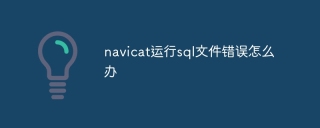 What to do if the error is running sql file in navicatApr 09, 2025 am 09:09 AM
What to do if the error is running sql file in navicatApr 09, 2025 am 09:09 AMTo resolve errors when Navicat runs SQL files, follow these steps: 1. Check for SQL syntax errors; 2. Make sure the database connection is established; 3. Check file encoding; 4. Adjust server settings; 5. Check temporary space; 6. Disable certain plugins; 7. Contact Navicat Support if necessary.


Hot AI Tools

Undresser.AI Undress
AI-powered app for creating realistic nude photos

AI Clothes Remover
Online AI tool for removing clothes from photos.

Undress AI Tool
Undress images for free

Clothoff.io
AI clothes remover

AI Hentai Generator
Generate AI Hentai for free.

Hot Article

Hot Tools

SublimeText3 Chinese version
Chinese version, very easy to use

SublimeText3 Mac version
God-level code editing software (SublimeText3)

SecLists
SecLists is the ultimate security tester's companion. It is a collection of various types of lists that are frequently used during security assessments, all in one place. SecLists helps make security testing more efficient and productive by conveniently providing all the lists a security tester might need. List types include usernames, passwords, URLs, fuzzing payloads, sensitive data patterns, web shells, and more. The tester can simply pull this repository onto a new test machine and he will have access to every type of list he needs.

Dreamweaver Mac version
Visual web development tools

PhpStorm Mac version
The latest (2018.2.1) professional PHP integrated development tool





