Question: Why can’t WeChat catch the big goose? Different from the Goose Catch game on short video platforms, Goose Catch on WeChat can only be played after setting up. If you are unable to shake the spoon when catching the goose on WeChat, please continue reading this article and PHP editor Youzi will provide you with a solution.

The solution to "Catch the Big Goose" cannot be broken
1. First, players need to click on the settings on their mobile phones.

#2. Find the application settings in the settings and click to enter the page.

#3. Then find WeChat and click to enter to find permission management.


4. Select other permissions options above and enter them.

#5. Find Get Device Action and Direction in Permissions, click to enter, and you need to select Always Allow.


The above is the detailed content of 'Catch the Big Goose' can't solve the problem. For more information, please follow other related articles on the PHP Chinese website!
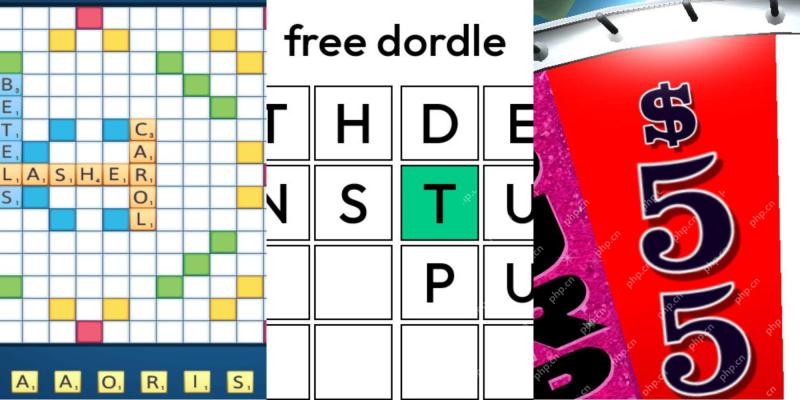 Wordle Answer And Hints - May 6 2025 Solution #1,417May 05, 2025 pm 06:03 PM
Wordle Answer And Hints - May 6 2025 Solution #1,417May 05, 2025 pm 06:03 PMHow's your Wordle game going today? Ready to challenge yourself with hard mode? If you're hitting a wall, we've got your back. No peeking at answers here! We've carefully hidden all letters and solutions to prevent accidental spoilers. But we do h
 NYT Mini Crossword Answers And Hints - May 5, 2025May 05, 2025 pm 12:03 PM
NYT Mini Crossword Answers And Hints - May 5, 2025May 05, 2025 pm 12:03 PMStuck on today's NYT Mini Crossword? Need a fresh perspective on those tricky clues? Don't worry, you're not alone! Many clues reference obscure pop culture details. But that doesn't mean your winning streak has to end. Sometimes, a different clu
 NYT Strands Answers And Hints - May 5, 2025 Solution #428May 05, 2025 am 10:02 AM
NYT Strands Answers And Hints - May 5, 2025 Solution #428May 05, 2025 am 10:02 AMStuck on today's Strands puzzle? Don't fret! This guide provides hints and the full solution if you're struggling to unravel the word puzzle. We'll help you maintain your winning streak and avoid getting stranded. This helpful guide offers clues a
 Oblivion Remastered: Baiting The Trap Quest WalkthroughMay 05, 2025 am 08:02 AM
Oblivion Remastered: Baiting The Trap Quest WalkthroughMay 05, 2025 am 08:02 AMOblivion Remastered: Obtaining the Unique Dawnfang/Duskfang Sword In the vast world of The Elder Scrolls IV: Oblivion Remastered, acquiring powerful weapons is crucial. This guide focuses on obtaining the unique Dawnfang/Duskfang sword, a remarkable
 Oblivion Remastered: Ushnar's Terror Quest WalkthroughMay 05, 2025 am 06:06 AM
Oblivion Remastered: Ushnar's Terror Quest WalkthroughMay 05, 2025 am 06:06 AMThe age-old cats vs. dogs debate finds a humorous twist in The Elder Scrolls IV: Oblivion Remastered. A quirky side quest in the Shivering Isles pits a cat-lover against a dog-lover in a silent feud. You're the unlikely mediator. The conflict cente
 Fortnite: Chapter 6, Season 3 - How To Fix The TIE FighterMay 05, 2025 am 06:05 AM
Fortnite: Chapter 6, Season 3 - How To Fix The TIE FighterMay 05, 2025 am 06:05 AMFortnite Chapter 6 Season 3: Repairing TIE Fighter Mission Guide "Fortnite" Chapter 6 Season 3 has been officially launched, and Star Wars fans will be immersed in a new season full of Star Wars elements. The season is themed on Star Wars, with Lightsaber, First Legion Base, and iconic characters such as General Griffles, Bo Dameron and Darth Vader. The quest line of this season is different from before, and you need to find quests yourself in the designated area. One of these missions requires repair of TIE fighter jets, and this guide will guide you through this mission in detail. How to Fix TIE Fighter First, you need to find the damaged TIE fighter that needs to be repaired. It is located in a rebel outpost south of the Flooded Frogs.
 Lego Fortnite Odyssey: Star Wars First Order Lego Pass GuideMay 05, 2025 am 04:07 AM
Lego Fortnite Odyssey: Star Wars First Order Lego Pass GuideMay 05, 2025 am 04:07 AMFortnite Chapter 6 Season 3 is officially launched, bringing a brand new Lego Pass: Star Wars First Legion! This theme pass contains a lot of brand new content, offering a variety of rewards, including skins, emoticons, badges and decorative sets, waiting for players to unlock. Want to know everything about this brand new pass? We have put together a complete overview of all available items to give you a clear idea of what rewards you can earn and to judge for yourself whether this season is worth buying. List of Star Wars 1 Lego Pass Rewards The Star Wars First Lego Pass contains four pages of unlockable rewards. Here is a detailed list of contents per page: Page 1 Rewards Item Type Captain Fasma Skin First Legion Control Room Decoration Set First Legion
 Fortnite: Chapter 6, Season 3 - How To Get And Use LightsabersMay 05, 2025 am 04:05 AM
Fortnite: Chapter 6, Season 3 - How To Get And Use LightsabersMay 05, 2025 am 04:05 AMFortnite's Chapter 6 brings a galaxy far, far away to the battle royale! This Star Wars-themed season features a revamped map with iconic locations, new battle pass skins, and—most importantly—lightsabers! Traditional weaponry has been replaced with


Hot AI Tools

Undresser.AI Undress
AI-powered app for creating realistic nude photos

AI Clothes Remover
Online AI tool for removing clothes from photos.

Undress AI Tool
Undress images for free

Clothoff.io
AI clothes remover

Video Face Swap
Swap faces in any video effortlessly with our completely free AI face swap tool!

Hot Article

Hot Tools

mPDF
mPDF is a PHP library that can generate PDF files from UTF-8 encoded HTML. The original author, Ian Back, wrote mPDF to output PDF files "on the fly" from his website and handle different languages. It is slower than original scripts like HTML2FPDF and produces larger files when using Unicode fonts, but supports CSS styles etc. and has a lot of enhancements. Supports almost all languages, including RTL (Arabic and Hebrew) and CJK (Chinese, Japanese and Korean). Supports nested block-level elements (such as P, DIV),

Atom editor mac version download
The most popular open source editor

SecLists
SecLists is the ultimate security tester's companion. It is a collection of various types of lists that are frequently used during security assessments, all in one place. SecLists helps make security testing more efficient and productive by conveniently providing all the lists a security tester might need. List types include usernames, passwords, URLs, fuzzing payloads, sensitive data patterns, web shells, and more. The tester can simply pull this repository onto a new test machine and he will have access to every type of list he needs.

SAP NetWeaver Server Adapter for Eclipse
Integrate Eclipse with SAP NetWeaver application server.

SublimeText3 Chinese version
Chinese version, very easy to use







