Home >Java >javaTutorial >How to use the debugging capabilities of an integrated development environment (IDE) to debug Java functions?
How to use the debugging capabilities of an integrated development environment (IDE) to debug Java functions?
- WBOYWBOYWBOYWBOYWBOYWBOYWBOYWBOYWBOYWBOYWBOYWBOYWBOriginal
- 2024-04-24 14:54:02876browse
How to debug Java functions in IDE? Set breakpoints to pause code execution. Start the debugger and step through the code, examining variable values. Review the call stack trace sequence of function calls and determine the source of the error.
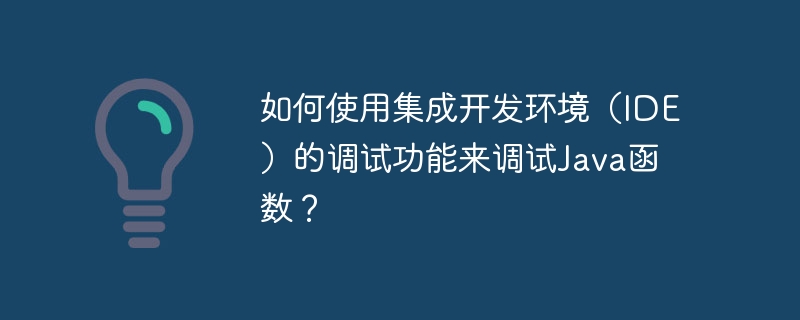
How to debug Java functions in IDE
What is debugging?
Debugging is the process of finding and fixing errors in your code. IDEs provide advanced debugging features that allow you to step through code and examine the values of variables more easily and efficiently.
Debugging in Java
- #Set breakpoints:In the IDE, click on the blank area next to the line number you want to debug, Set a breakpoint. When program execution reaches this line, the IDE will pause.
- Start debugging: Click the debug button in the IDE (usually a green play button). The program will execute from the first breakpoint.
- Step by step execution: Click the "Step in" (or "Step in frame by frame") button in the IDE to execute the code step by step. The IDE will execute the code line by line and highlight the current line of execution.
- Check variables: During debugging, you can use the "Variables" window to check the value of a variable. This allows you to see how variables change during different stages of execution.
- View the call stack: The "Call Stack" window displays the sequence of functions currently called by the program. This can help you understand the relationship between function calls and the source of errors.
Practical Case
Consider the following Java function:
public static int divide(int a, int b) {
if (b == 0) {
throw new ArithmeticException("Division by zero");
}
return a / b;
}To debug errors in this function, perform the following steps:
- Open the file in the IDE.
- Set a breakpoint before the if statement.
- Start the debugger.
- Enter the test value (e.g. divide(10, 0)).
- The IDE will pause at the breakpoint.
- Check the value of the variable (e.g. b) to confirm it is 0.
- According to the error message ("Division by zero"), fix the code.
You can easily find and fix errors in your Java code by using the IDE's debugging features. This can greatly improve your development efficiency and reduce errors.
The above is the detailed content of How to use the debugging capabilities of an integrated development environment (IDE) to debug Java functions?. For more information, please follow other related articles on the PHP Chinese website!

