According to the article, the methods to solve the problem of WLAN without IP configuration are: 1. Check the DHCP server; 2. Update the network adapter driver; 3. Restart the router; 4. Check the IP address allocation; 5. Manually assign IP Address; 6. Contact your ISP.

How to solve WLAN does not have a valid IP configuration
When your WLAN does not have a valid IP configuration, you You will be unable to connect to the Internet or other network devices. Here are the steps to resolve this issue:
1. Check the DHCP Server
Most home networks use a DHCP server to automatically assign IP addresses to connected devices. Make sure your DHCP server is running and configured correctly.
2. Update the network adapter driver
Outdated or corrupted network adapter drivers may cause IP configuration issues. Download and install the latest drivers from the device manufacturer's website.
3. Restart the router
Restarting the router can refresh its configuration and solve temporary problems. Disconnect power from the router, wait 30 seconds, and then reconnect it.
4. Check IP Address Assignment
On your computer or device, check the IP address configuration of your network adapter. Go to Network Settings, find your Wi-Fi connection, and look at the IP address field. If it says "0.0.0.0" or similar, then there is no valid IP address assigned.
5. Manually assign an IP address
If the DHCP server is unavailable or unable to assign an IP address, you can try to assign one manually. Go to your network settings, find your WLAN connection, select "Manual configuration" and enter the following information:
- IP Address: A unique address within your local network (For example, 192.168.1.100)
- Subnet Mask: Typically 255.255.255.0
- Default Gateway: Your router’s IP address (Typically 192.168.1.1)
6. Contact your ISP
#If you have tried all the steps above and still cannot get a valid IP configuration, please contact Contact your Internet Service Provider (ISP). They may be able to help you troubleshoot network connection issues.
The above is the detailed content of What should I do if my wlan does not have a valid IP configuration?. For more information, please follow other related articles on the PHP Chinese website!
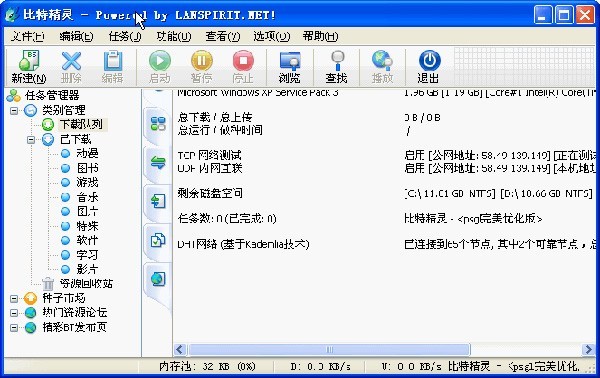 比特精灵怎么加速_比特精灵下载速度加快方法Apr 29, 2024 pm 02:58 PM
比特精灵怎么加速_比特精灵下载速度加快方法Apr 29, 2024 pm 02:58 PM1、首先要保证您的BT种子是健康的,而且种子够多,人气够旺,那样才符合BT下载的前提条件,速度才快。打开自己的BitComet的"选择"一栏,点击第一栏"网络连接",全局最大下载速度无限制调整到1000(2M以下用户1000是个不可达到的数字,不过不调这个也行,谁不想下的快呢)。最大上传速度无限制调整到40(根据个人情况合理选择,速度快了电脑会卡)。3、点击任务设置。里面可以调默认下载目录。4、点击界面外观。将最多显示peer数量改到1000,就是显示跟你连接的用户的详细情况,这样心里有底5、点
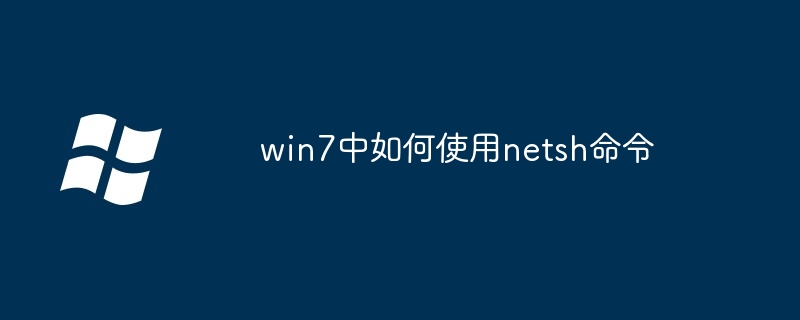 win7中如何使用netsh命令Apr 09, 2024 am 10:03 AM
win7中如何使用netsh命令Apr 09, 2024 am 10:03 AMnetsh 命令用于在 Windows 7 中管理网络,它能够执行以下操作:查看网络信息配置 TCP/IP 设置管理无线网络设置网络代理
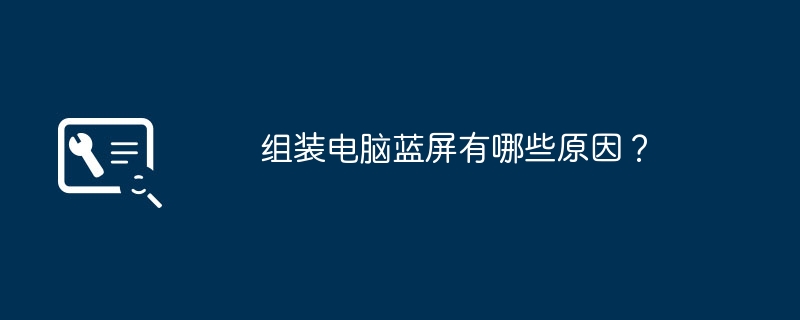 组装电脑蓝屏有哪些原因?May 05, 2024 pm 12:49 PM
组装电脑蓝屏有哪些原因?May 05, 2024 pm 12:49 PM组装电脑蓝屏有哪些原因?有硬件和软件原因。一、硬件原因1.内存故障:如果内存出现问题,比如受到损伤或者出现故障,电脑就会出现蓝屏问题。可以使用内存测试程序(比如Memtest86)来测试内存是否稳定。2.硬盘问题:当硬盘出现问题,比如某个扇区损坏或者磁头出现问题,也会导致蓝屏问题发生。如果在蓝屏界面上看到了硬盘的错误信息(比如harddiskfailure),那么就需要更换硬盘了。3.CPU过热:当CPU过热时,计算机就会自动关闭以保护硬件免受伤害。如果你的计算机经常因为过热而出现蓝屏情况,那么
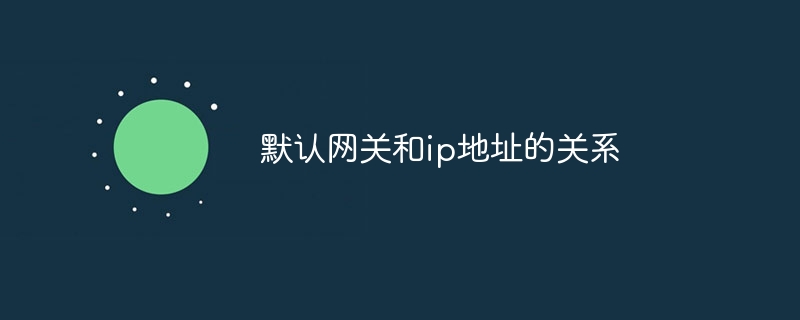 默认网关和ip地址的关系Apr 28, 2024 pm 09:24 PM
默认网关和ip地址的关系Apr 28, 2024 pm 09:24 PM默认网关是网络中将数据包路由到外部网络的设备(通常为路由器或网关)。IP 地址是分配给联网设备的唯一标识符。每个设备的 IP 地址指定其子网,当设备需要将数据包发送到不在其子网上的设备时,它会发送到默认网关,由默认网关确定最终目的地并转发数据包。
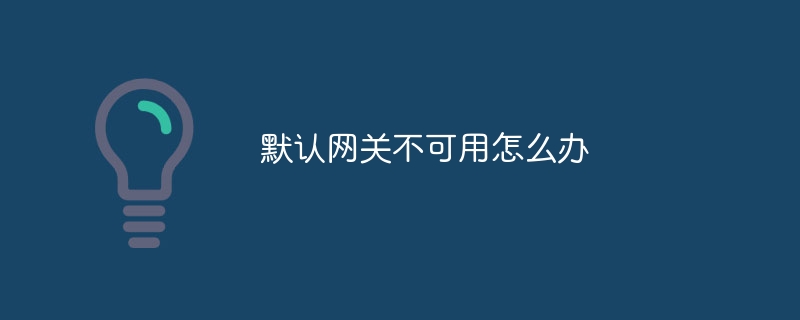 默认网关不可用怎么办Apr 28, 2024 pm 09:30 PM
默认网关不可用怎么办Apr 28, 2024 pm 09:30 PM导致默认网关不可用的常见因素包括网络适配器、路由器和 DNS 问题。解决方法包括重新启动网络设备、更新驱动程序、刷新 DNS 缓存、更改 DNS 服务器、检查防火墙设置和排除病毒或恶意软件感染。
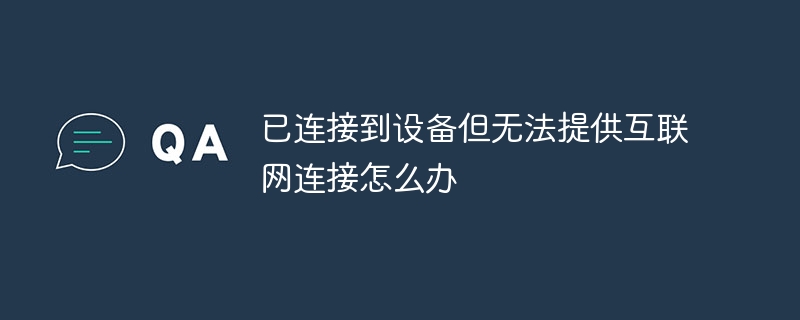 已连接到设备但无法提供互联网连接怎么办Apr 16, 2024 pm 02:02 PM
已连接到设备但无法提供互联网连接怎么办Apr 16, 2024 pm 02:02 PM1、检查物理连接:检查路由器、网线、光猫和调制解调器是否连接正常。2、检查网络设置:确认网络配置是否正确,包括IP地址、子网掩码和网关。3、排除故障:重启网络服务,诊断网络问题,尝试更新网卡驱动程序。
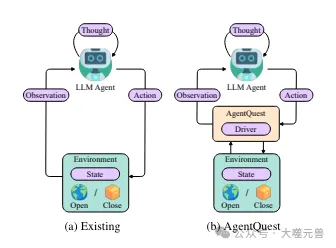 探索智能体的边界:AgentQuest,一个全面衡量和提升大型语言模型智能体性能的模块化基准框架Apr 11, 2024 pm 08:52 PM
探索智能体的边界:AgentQuest,一个全面衡量和提升大型语言模型智能体性能的模块化基准框架Apr 11, 2024 pm 08:52 PM基于大模型的持续优化,LLM智能体——这些强大的算法实体已经展现出解决复杂多步骤推理任务的潜力。从自然语言处理到深度学习,LLM智能体正逐渐成为研究和工业界的焦点,它们不仅能理解和生成人类语言,还能在多样的环境中制定策略、执行任务,甚至使用API调用和编码来构建解决方案。在这种背景下,AgentQuest框架的提出具有里程碑意义,它不仅仅是一个LLM智能体的评估和进步提供了一个模块化的基准测试平台,而且通过其易于扩展的API,为研究人员提供了一个强大的工具,以更细粒度地跟踪和改进这些智能体的性能
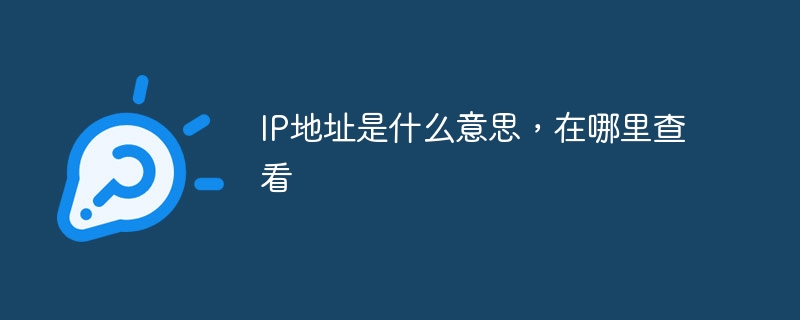 IP地址是什么意思,在哪里查看Apr 26, 2024 pm 02:39 PM
IP地址是什么意思,在哪里查看Apr 26, 2024 pm 02:39 PM每个连接网络的设备都有一个唯一的 IP 地址,类似于家庭住址,用于识别和建立连接。IP 地址由四个数字组成,用点号分隔,它可用于识别网络、子网和设备,并对网络流量进行路由、提供网络安全以及跟踪和定位设备。

Hot AI Tools

Undresser.AI Undress
AI-powered app for creating realistic nude photos

AI Clothes Remover
Online AI tool for removing clothes from photos.

Undress AI Tool
Undress images for free

Clothoff.io
AI clothes remover

AI Hentai Generator
Generate AI Hentai for free.

Hot Article

Hot Tools

SublimeText3 Linux new version
SublimeText3 Linux latest version

WebStorm Mac version
Useful JavaScript development tools

Dreamweaver CS6
Visual web development tools

SAP NetWeaver Server Adapter for Eclipse
Integrate Eclipse with SAP NetWeaver application server.

SublimeText3 Chinese version
Chinese version, very easy to use






